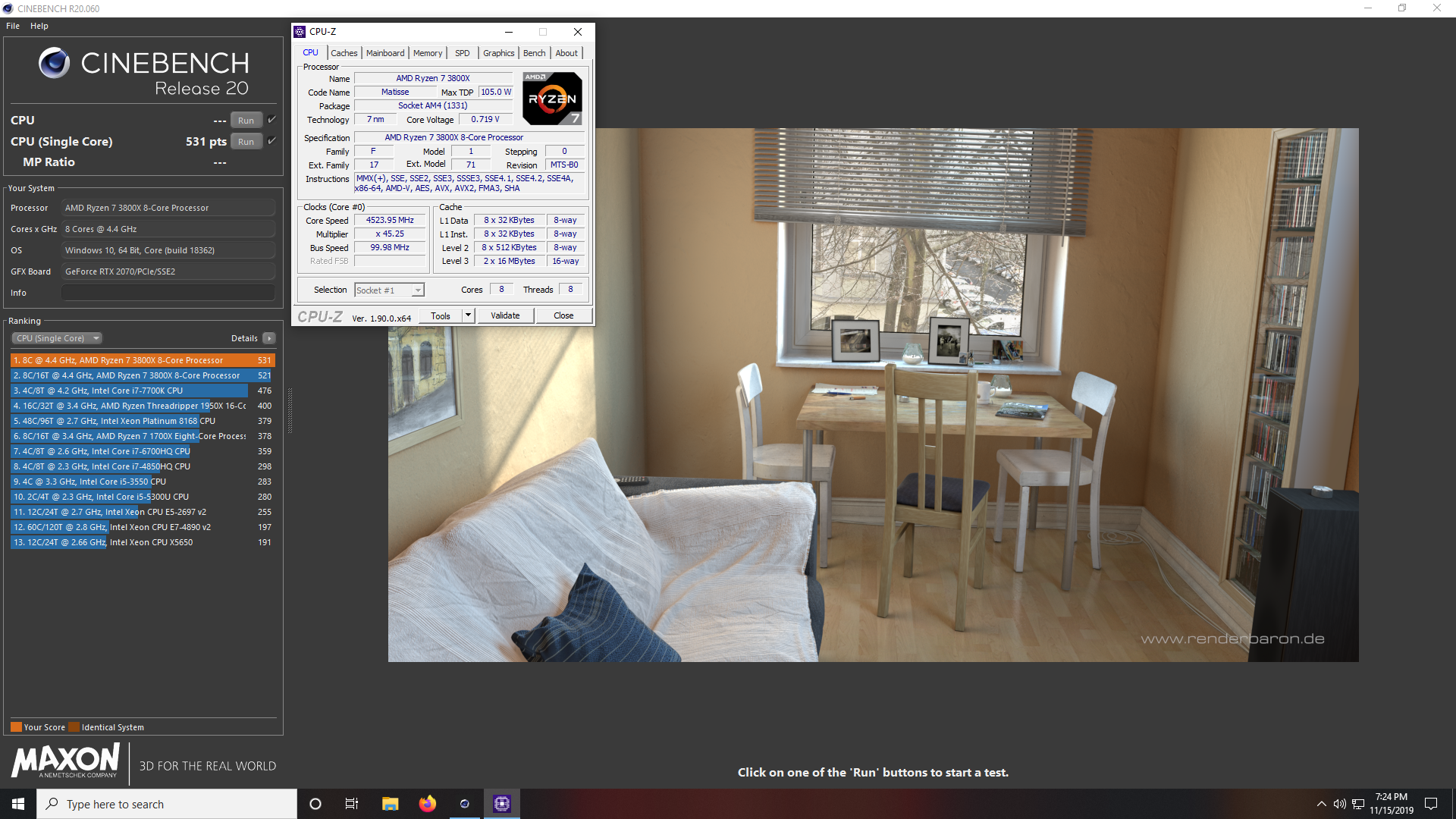-
Welcome to TechPowerUp Forums, Guest! Please check out our forum guidelines for info related to our community.
You are using an out of date browser. It may not display this or other websites correctly.
You should upgrade or use an alternative browser.
You should upgrade or use an alternative browser.
Post your Cinebench R23 Score
- Thread starter T4C Fantasy
- Start date
- Joined
- Sep 25, 2019
- Messages
- 51 (0.03/day)
That is just awesome, great job!!
I think with my motherboard I'm limited as to how much performance I can get with XFR/ PBO/ letting the processor clock itself. I know from working on CH7 motherboards with the R7 2700X I could push it only so far with my board, but I could push higher overclocks (using PBO) with the CH7 board. Even though the bios look very similar for the Strix and CH7 the Strix bios is very light, lacking a lot of the fine tuning options available with the CH7.
I think the best performance I can get with my motherboard is with manual overclocking and I'll continue to fine tune it a bit more. Right now I'm at 4.4Ghz all core right in bios, but am able to further overclock in windows with Ryzen Master to run my fastest CCX at 4.45Ghz and my other CCX at 4.4Ghz without the need of increasing the Vcore. No matter what I try to do with XFR and PBO I end up topping at 4.35Ghz but I have overhead that it just won't utilize (ie PPT, TDC, and EDC are only half utilized yet it won't boost any higher). At this point I'm fairly sure its a motherboard/ bios limitation.
I will probably revisit XFR and PBO when AMD release their new AGESA which is supposed to have over 100 fixes for Ryzen 3000 processors. Maybe Asus will include more bios options for the Strix with the AGESA update.
show me how to overclock with ryzen master lol i've never used it except to make sure temps are accurate
- Joined
- Sep 25, 2019
- Messages
- 51 (0.03/day)
View attachment 133792
show me how to overclock with ryzen master lol i've never used it except to make sure temps are accurate
You might be able to get a little more with Ryzen Master (CCX overclocking) but realistically you have already pushed your CPU to what I would consider the limit. We are not sure how much Vcore we can truly trust with Ryzen 3000 and saying your already pushing 1.375V your probably at limit for your silicon now. You have pushed the manual overclock as high as I would recommend for sustained use. Really though you should be proud as the majority of 3700X processors I have seen only obtain 4.3Ghz all core on average, and you have already gotten 4.35Ghz. I have seen some 3700X that can hit 4.4Ghz all core, but there aren't very many of them. Being able to get 4.35Ghz is better than average and a job well done. You may be able to get better results with XFR and PBO like speedgoat, however you would need a high end motherboard, good bios options and I suspect that speedgoat may have a "golden" processor so you may never see the same results with XFR and PBO.
You might be albe to increase your score a little by working on your RAM. You may be able to tighten up your timings a bit (depending on your kit) with Ryzen RAM calculator. If you have good RAM (Samsung B die) you can push "FAST" timings, if not going with "SAFE" timings is best. While all Ryzen processors love fast memory, you may actually have better results dropping some frequency and tightening your timings (if your already pushing your memory now).
speedgoat
New Member
- Joined
- Aug 25, 2019
- Messages
- 19 (0.01/day)
You might be able to get a little more with Ryzen Master (CCX overclocking) but realistically you have already pushed your CPU to what I would consider the limit. We are not sure how much Vcore we can truly trust with Ryzen 3000 and saying your already pushing 1.375V your probably at limit for your silicon now. You have pushed the manual overclock as high as I would recommend for sustained use. Really though you should be proud as the majority of 3700X processors I have seen only obtain 4.3Ghz all core on average, and you have already gotten 4.35Ghz. I have seen some 3700X that can hit 4.4Ghz all core, but there aren't very many of them. Being able to get 4.35Ghz is better than average and a job well done. You may be able to get better results with XFR and PBO like speedgoat, however you would need a high end motherboard, good bios options and I suspect that speedgoat may have a "golden" processor so you may never see the same results with XFR and PBO.
You might be albe to increase your score a little by working on your RAM. You may be able to tighten up your timings a bit (depending on your kit) with Ryzen RAM calculator. If you have good RAM (Samsung B die) you can push "FAST" timings, if not going with "SAFE" timings is best. While all Ryzen processors love fast memory, you may actually have better results dropping some frequency and tightening your timings (if your already pushing your memory now).
I agree, there is no other advantage of Ryzen Master other than CCX OC which right now i think its only a handful of mobos offering it in the bios, and even that advantage is not amazing. I get relatively good results because most importantly i won a silicon lottery and my CPU is very receptive to high frequencies while keeping low temps and i also know how my mobo works which gives me an extra edge in making more fine adjustments on VRMs and LLC
- Joined
- Sep 25, 2019
- Messages
- 51 (0.03/day)
I agree, there is no other advantage of Ryzen Master other than CCX OC which right now i think its only a handful of mobos offering it in the bios, and even that advantage is not amazing. I get relatively good results because most importantly i won a silicon lottery and my CPU is very receptive to high frequencies while keeping low temps and i also know how my mobo works which gives me an extra edge in making more fine adjustments on VRMs and LLC
That is what my Strix board is missing, the fine adjustments. I can't really complain as I think I paid $180 for it over a year ago now and it has served me well. With my 2700X I was able to get PBO sustained boosts of 4.35Ghz all core and with the new Ryzen 3000 I am able to get 4.4Ghz all core in bios and then tweak the fastest CCX for a little more (4.45Ghz). I may curse the bios for being "light" in options but I can't really fault the board. I've come within 50 - 75Mhz with the best overclocks I've seen on the 2700X and 3800X on a mid-range motherboard, overall I'm actually really impressed with the Asus X470-F.
With that said, I think my 3800X is a good overclocker and it would be interesting to see how far it could be pushed on a high end motherboard but at this point the next board I'll buy, for myself, is when they change the socket (5nm).
speedgoat
New Member
- Joined
- Aug 25, 2019
- Messages
- 19 (0.01/day)
CCX0 4.500MHz, CCX1 4.475MHz @1.4V
@cowboy44mag, these are also the timings you posted the other day, thanks
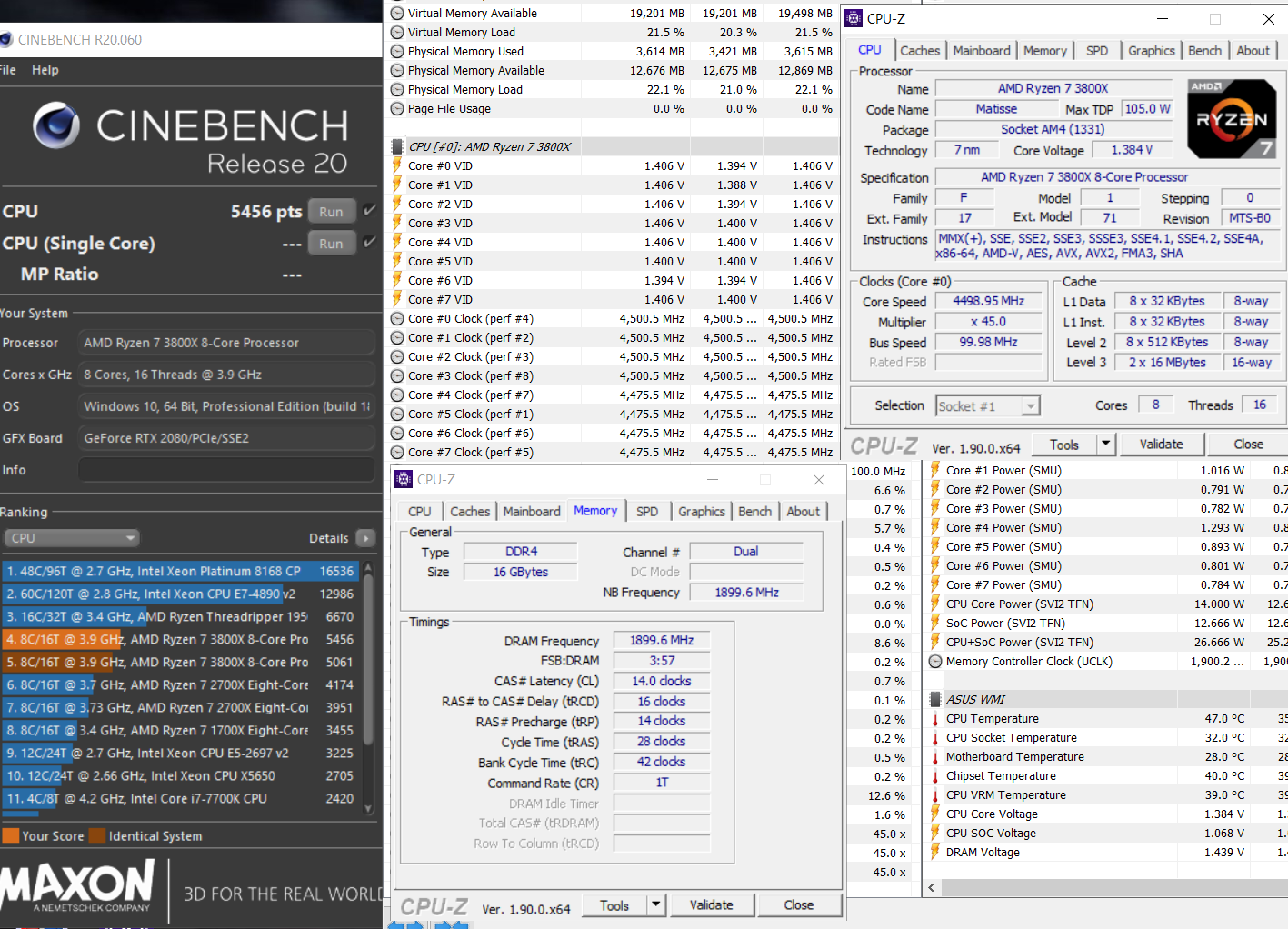
@cowboy44mag, these are also the timings you posted the other day, thanks

- Joined
- Jun 8, 2011
- Messages
- 16,913 (3.43/day)
- Location
- Somerset, UK
| System Name | Not so complete or overkill - There are others!! Just no room to put! :D |
|---|---|
| Processor | Ryzen Threadripper 3970X |
| Motherboard | Asus Zenith 2 Extreme Alpha |
| Cooling | Lots!! Dual GTX 560 rads with D5 pumps for each rad. One rad for each component |
| Memory | Viper Steel 4 x 16GB DDR4 3600MHz not sure on the timings... Probably still at 2667!! :( |
| Video Card(s) | Asus Strix 3090 with front and rear active full cover water blocks |
| Storage | I'm bound to forget something here - 250GB OS, 2 x 1TB NVME, 2 x 1TB SSD, 4TB SSD, 2 x 8TB HD etc... |
| Display(s) | 3 x Dell 27" S2721DGFA @ 7680 x 1440P @ 144Hz or 165Hz - working on it!! |
| Case | The big Thermaltake that looks like a Case Mods |
| Audio Device(s) | Onboard |
| Power Supply | EVGA 1600W T2 |
| Mouse | Corsair thingy |
| Keyboard | Razer something or other.... |
| VR HMD | No headset yet |
| Software | Windows 11 OS... Not a fan!! |
| Benchmark Scores | I've actually never benched it!! Too busy with WCG and FAH and not gaming! :( :( Not OC'd it!! :( |
CCX0 4,500MHz, CCX1 4,475MHz @1.4V
@cowboy44mag, these are also the timings you posted the other day, thanks
View attachment 133940
Fixed


Amazing score

 I love these new Ryzen CPUs!!
I love these new Ryzen CPUs!! 

- Joined
- Sep 25, 2019
- Messages
- 51 (0.03/day)
CCX0 4.500MHz, CCX1 4.475MHz @1.4V
@cowboy44mag, these are also the timings you posted the other day, thanks
View attachment 133940
Glad I could help out. Great overclock!! There is no doubt about it at this point, you definitely have a golden processor. There are some 3800X that can hit 4.45Ghz all core (I can on one CCX) and I consider it a "good" overclocker, but to be able to hit 4.5Ghz on one CCX and 4.475 on the other, you have a one in a million chip there my friend!!

CCX0 4.500MHz, CCX1 4.475MHz @1.4V
@cowboy44mag, these are also the timings you posted the other day, thanks
View attachment 133940
I'm still not at your level, but I just improved on my overclock and broke 5400. I remain about 30 - 36cb behind you, so if you can get anything higher then the fates may allow me too as well

Attachments
speedgoat
New Member
- Joined
- Aug 25, 2019
- Messages
- 19 (0.01/day)
awesome score for this frequency especially !!!Glad I could help out. Great overclock!! There is no doubt about it at this point, you definitely have a golden processor. There are some 3800X that can hit 4.45Ghz all core (I can on one CCX) and I consider it a "good" overclocker, but to be able to hit 4.5Ghz on one CCX and 4.475 on the other, you have a one in a million chip there my friend!!
I'm still not at your level, but I just improved on my overclock and broke 5400. I remain about 30 - 36cb behind you, so if you can get anything higher then the fates may allow me too as well
View attachment 133943
- Joined
- Sep 25, 2019
- Messages
- 51 (0.03/day)
awesome score for this frequency especially !!!
I really think that the real limiting factor for my 3800X is the motherboard. Don't get me wrong, I'm very happy with my entire rig, but I also know I'm leaving "performance on the table". With that said I will say that the 3800X, or at lest mine, can handle RAM like crazy. I have my RAM running tight and at 3733Mhz its a healthy overclock saying this kit was 3200Mhz CL14 (ie Samsung B die). I think that is why I am able to hit good scores at lower CPU frequency. Now, it could also be that its just my particular silicon/ board/ RAM that allows the slight edge in performace at a given frequency, but it could also be the tight sub-timings I'm running for my RAM @ 3733Mhz. I use to have a program called Ryzen RAM Timings Checker, which would display all the sub-timings that you are running, but I won't run with the new 7nm Matisse arch. When I can I'll post the sub-timings I'm running, it might give your rig a bit more of an edge and drive up the score.
To put things in perspective to get my score of 5420 a i9 9900K would have to be running at 5.1 - 5.2Ghz and your score with one CCX at 4.5Ghz and the other at 4.475Ghz matches the 9900K even when overclocked to 5.3Ghz and I haven't seen many of them that can hit that frequency. Saying that everyone uses the 9900K as the "top dog" to test everything else against, it may be time to officially declare a new "top dog".
Until I can pull up all my sub-timings and tweaks I'll post the below screen shot. It is where I started with my sub-timings, and saying that every RAM kit is different it may be better to start with these sub-timings and see what works with your rig as you tighten them up even more. One of the most important ones to make sure you set is the FCLK- it has to be set for half your RAM frequency and has a huge effect on your interconnect.
Last edited:
- Joined
- Feb 12, 2019
- Messages
- 87 (0.04/day)
| System Name | Shiny Beast 2.0 |
|---|---|
| Processor | AMD Ryzen 9 5950x |
| Motherboard | Gigabyte X570 Aorus Master |
| Cooling | Corsair H150i Elite Capillex |
| Memory | 32GB G.Skill Trident Z RGB 3600Mhz CL17 |
| Video Card(s) | Asus Strix RTX 3090 OC |
| Storage | Samsung 980 Pro 1TB, Samsung 970 Evo 1TB, Samsung 860 Evo 1TB, Crucial MX500 2TB, WD Black 2TB |
| Display(s) | Asus PG35VQ 3440x1440 200Hz GSync |
| Case | Corsair 500D SE RGB |
| Audio Device(s) | Logitech Z906 |
| Power Supply | Corsair HX1000 Platinum |
| Mouse | SteelSeries Rival 600 |
| Keyboard | Logitech K750 |
R9 3900x results with everything set to auto in the ABBA Bios, memory running at 2133 XD. So more points to be had. Cooled by an H100i Pro Platinum AIO.
R15
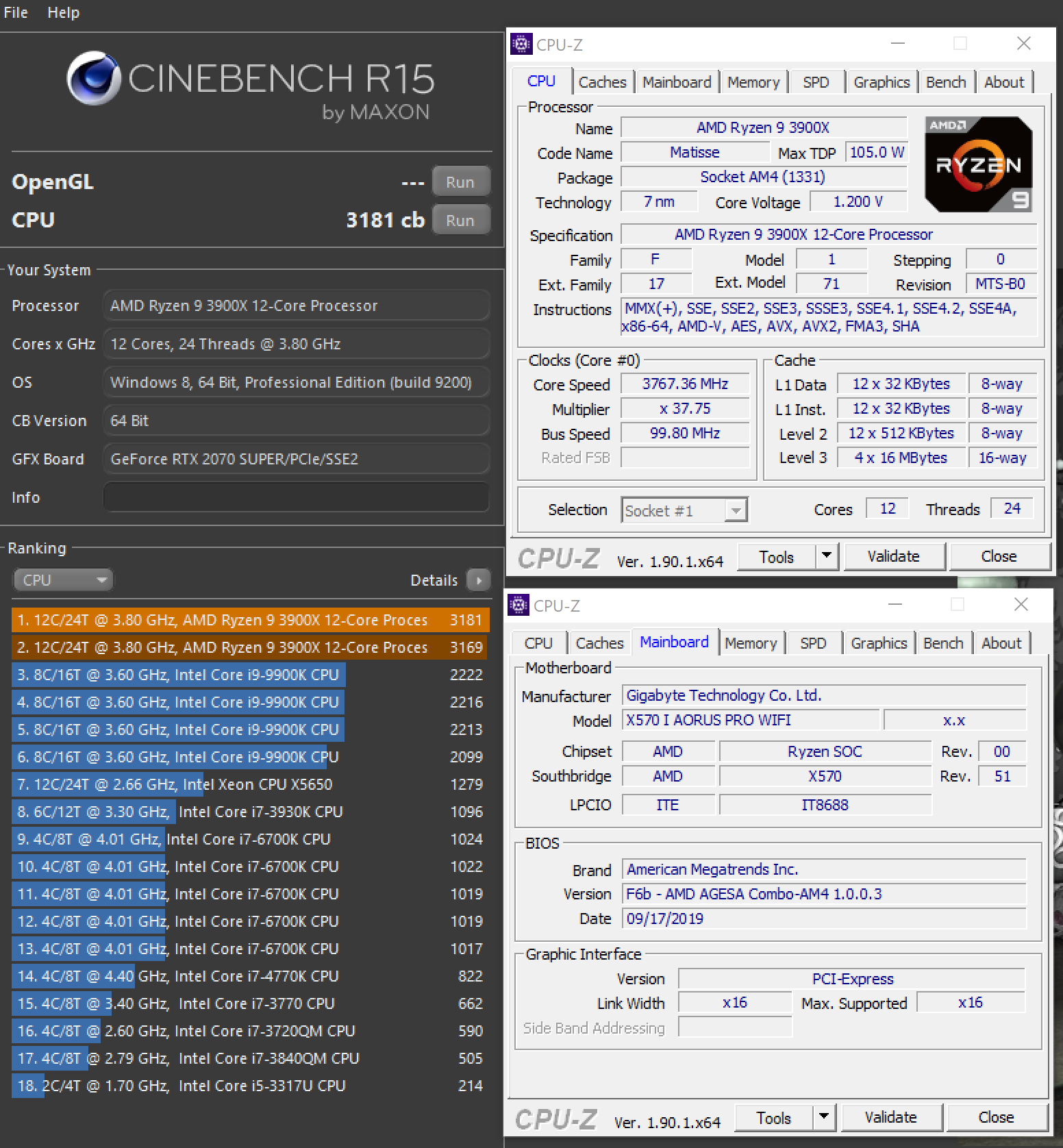
R20
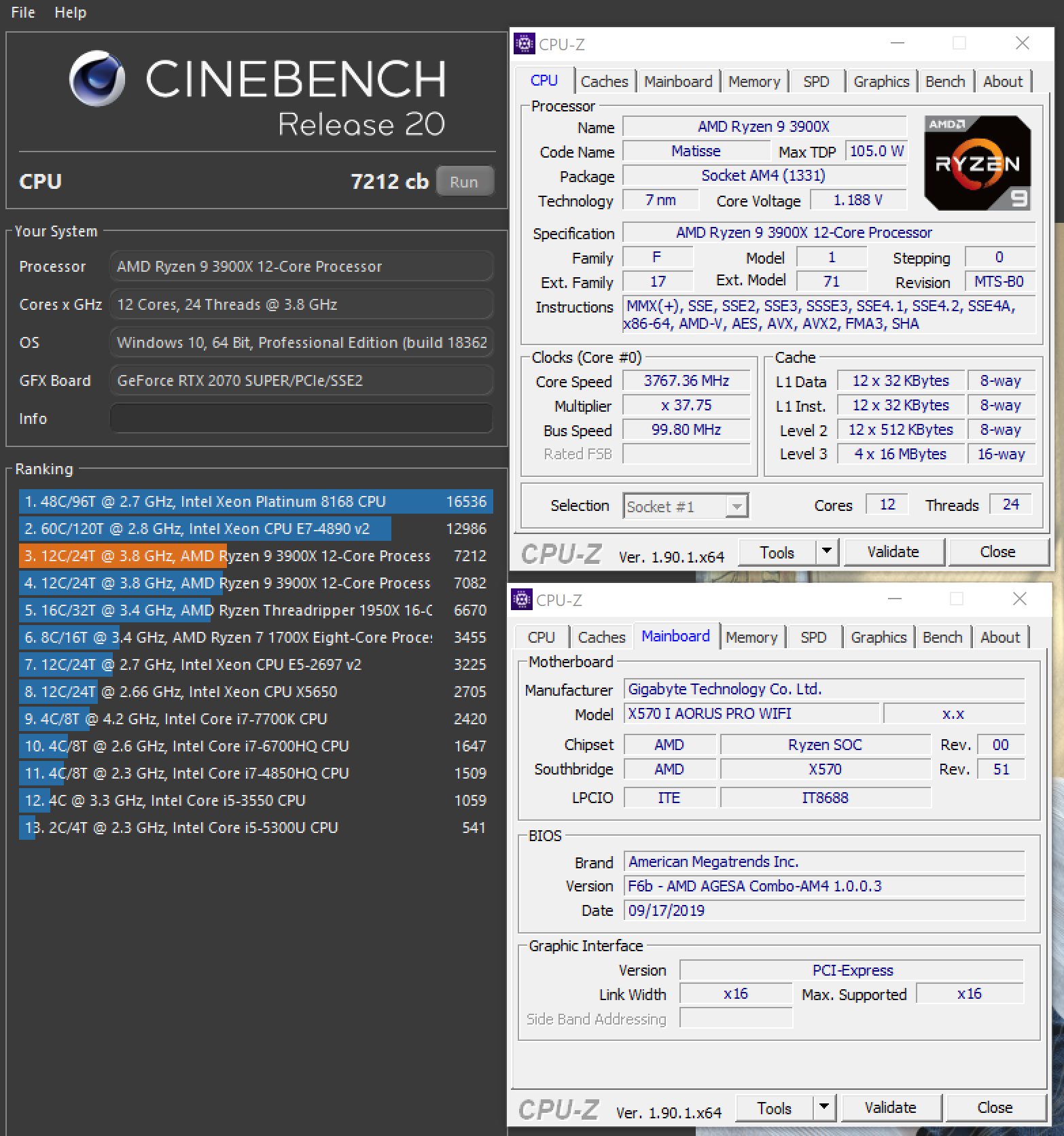
R15
R20
- Joined
- Mar 22, 2019
- Messages
- 461 (0.22/day)
- Location
- Western NY, USA
| Processor | AMD Ryzen 7 3700x |
|---|---|
| Motherboard | Asus ROG Strix X470-F Gaming |
| Cooling | Scythe Ninja 5 |
| Memory | G.Skill Ripjaws V 16GB (2 x 8GB) (F4-3600C16D-16GVKC) @ 3733 MHz 16-19-19-19-36-56 |
| Video Card(s) | MSI RTX 2060 Super Armor OC 8GB |
| Storage | 1x Samsung 970 EVO 500GB / 3x Crucial MX500 / 4 HDDs |
| Display(s) | Dell 23" LCD S2316M |
| Case | Rosewill Rise Glow |
| Power Supply | CORSAIR RM650 |
| Mouse | Cooler Master MS120 |
| Keyboard | Cooler Master MS120 |
| Software | Windows 10 Pro x64 |
- Joined
- Feb 12, 2019
- Messages
- 87 (0.04/day)
| System Name | Shiny Beast 2.0 |
|---|---|
| Processor | AMD Ryzen 9 5950x |
| Motherboard | Gigabyte X570 Aorus Master |
| Cooling | Corsair H150i Elite Capillex |
| Memory | 32GB G.Skill Trident Z RGB 3600Mhz CL17 |
| Video Card(s) | Asus Strix RTX 3090 OC |
| Storage | Samsung 980 Pro 1TB, Samsung 970 Evo 1TB, Samsung 860 Evo 1TB, Crucial MX500 2TB, WD Black 2TB |
| Display(s) | Asus PG35VQ 3440x1440 200Hz GSync |
| Case | Corsair 500D SE RGB |
| Audio Device(s) | Logitech Z906 |
| Power Supply | Corsair HX1000 Platinum |
| Mouse | SteelSeries Rival 600 |
| Keyboard | Logitech K750 |
Updated Ryzen 9 3900x ABBA BIOS on Auto with 32GB 3600Mhz CL18 dual channel RAM cooled by an H100i Pro Platinum
R15
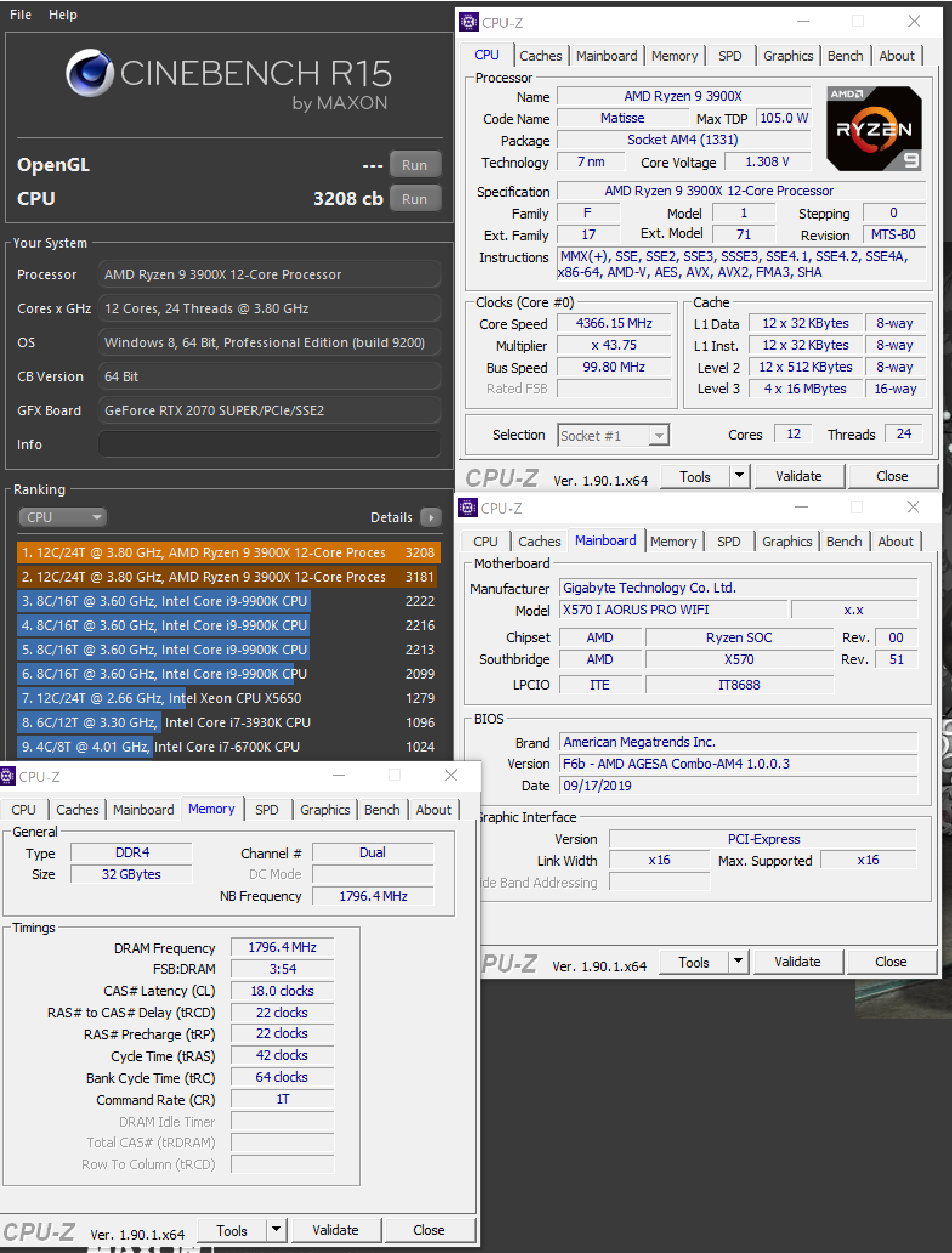
R20
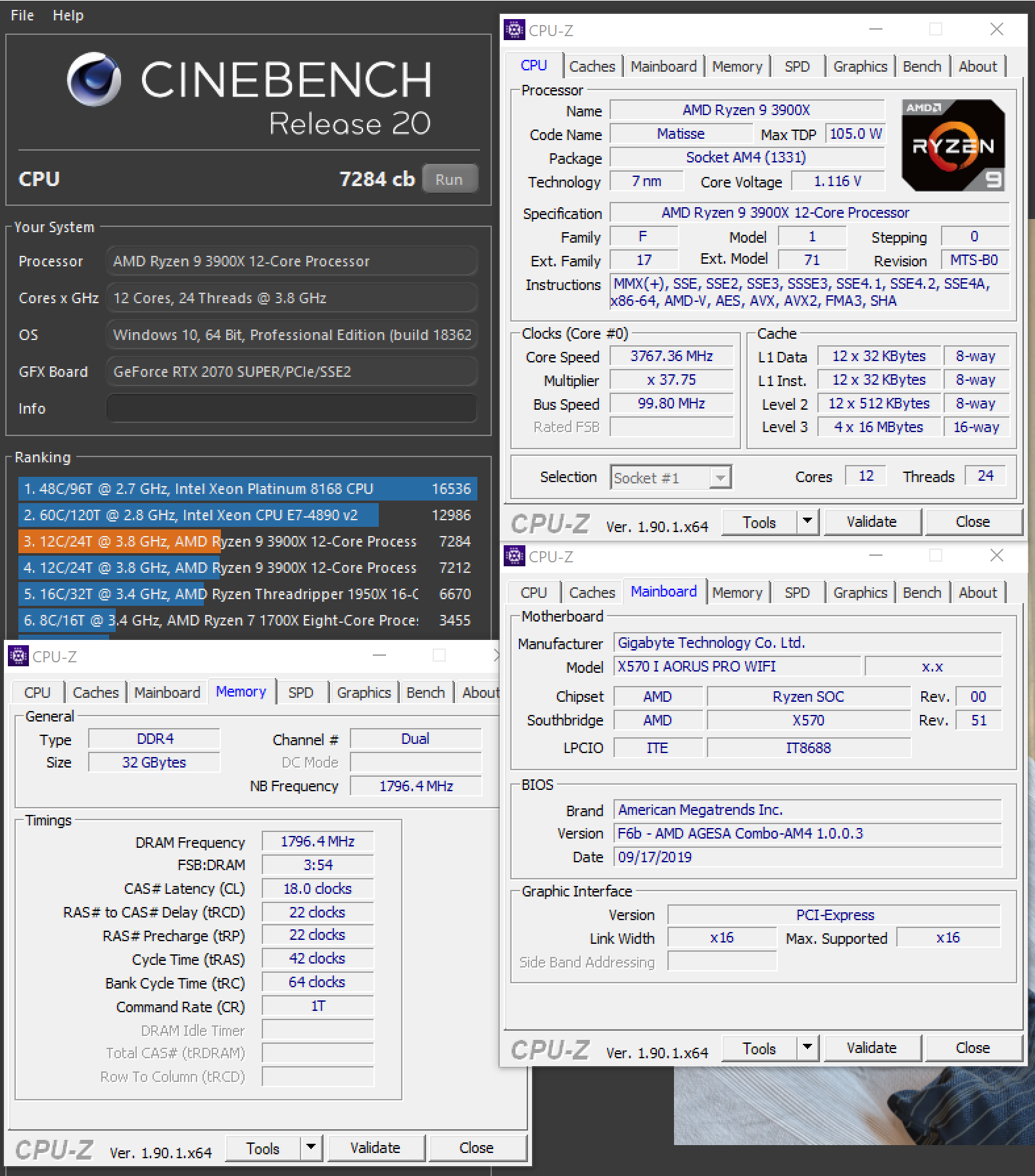
R15
R20
Silent Hill
New Member
- Joined
- Oct 18, 2019
- Messages
- 14 (0.01/day)
R9 3900X @ 4.150GHz 100% load 1.231v :: 4.65GHz Light load :: 4.6GHz Single Core load 1.375v
-.1v CPU Offset voltage / 1.1 SoC voltage / PBO Disabled / Air Cooled
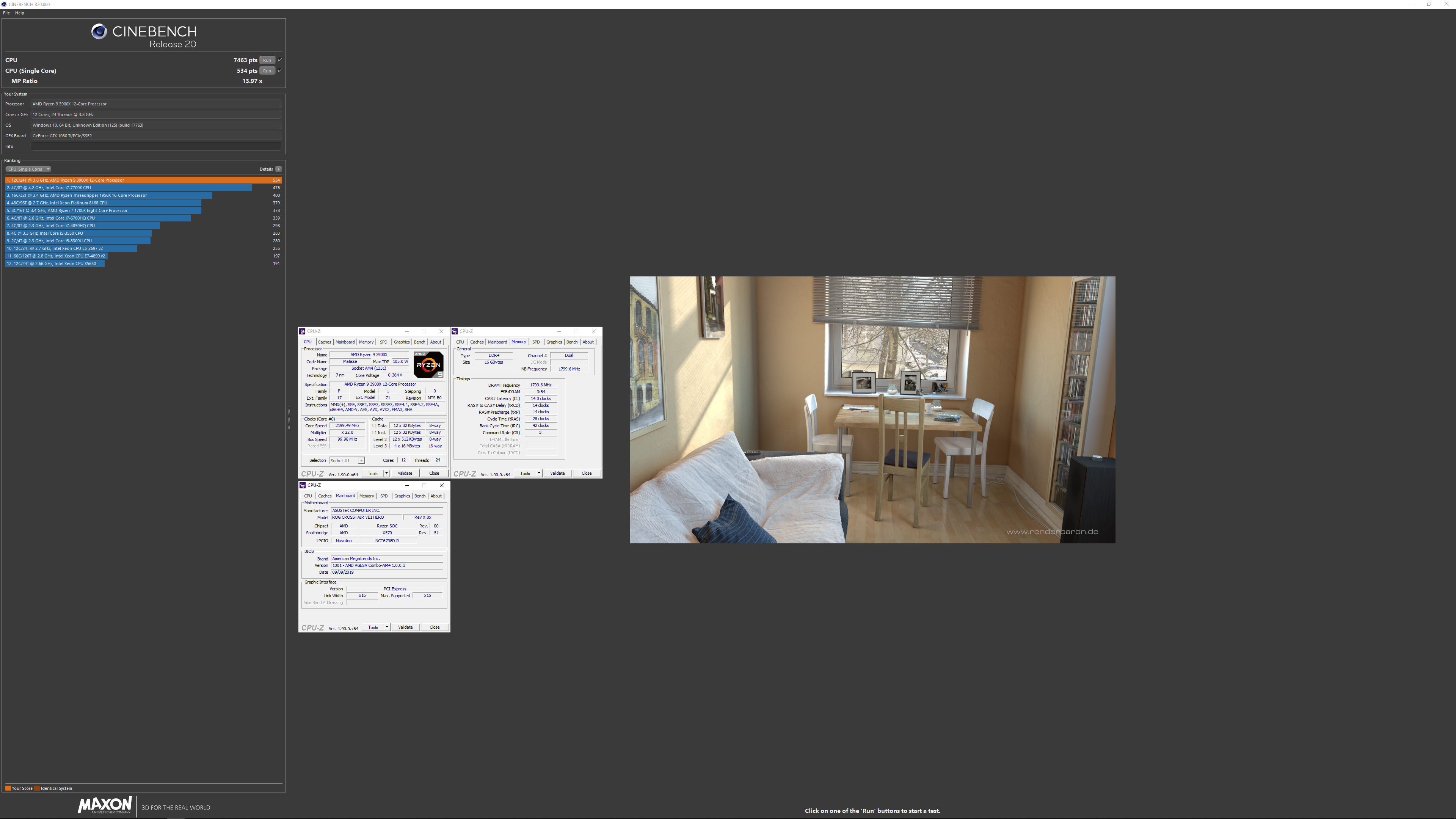
-.1v CPU Offset voltage / 1.1 SoC voltage / PBO Disabled / Air Cooled
- Joined
- Feb 12, 2019
- Messages
- 87 (0.04/day)
| System Name | Shiny Beast 2.0 |
|---|---|
| Processor | AMD Ryzen 9 5950x |
| Motherboard | Gigabyte X570 Aorus Master |
| Cooling | Corsair H150i Elite Capillex |
| Memory | 32GB G.Skill Trident Z RGB 3600Mhz CL17 |
| Video Card(s) | Asus Strix RTX 3090 OC |
| Storage | Samsung 980 Pro 1TB, Samsung 970 Evo 1TB, Samsung 860 Evo 1TB, Crucial MX500 2TB, WD Black 2TB |
| Display(s) | Asus PG35VQ 3440x1440 200Hz GSync |
| Case | Corsair 500D SE RGB |
| Audio Device(s) | Logitech Z906 |
| Power Supply | Corsair HX1000 Platinum |
| Mouse | SteelSeries Rival 600 |
| Keyboard | Logitech K750 |
Did single core test.
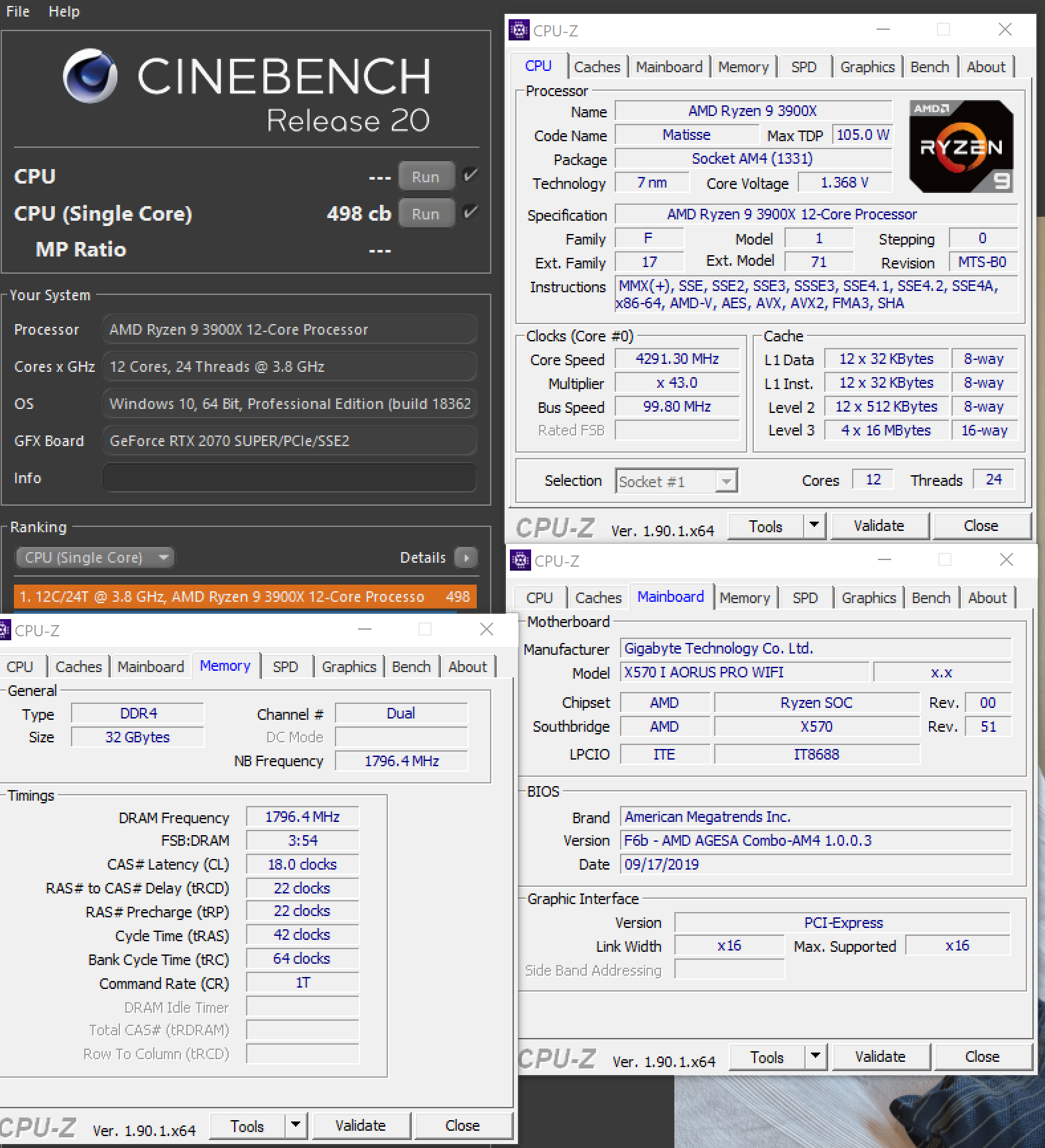
- Joined
- Sep 25, 2019
- Messages
- 51 (0.03/day)
Ryzen R7 3800X @ 4.475Ghz, 1.406V
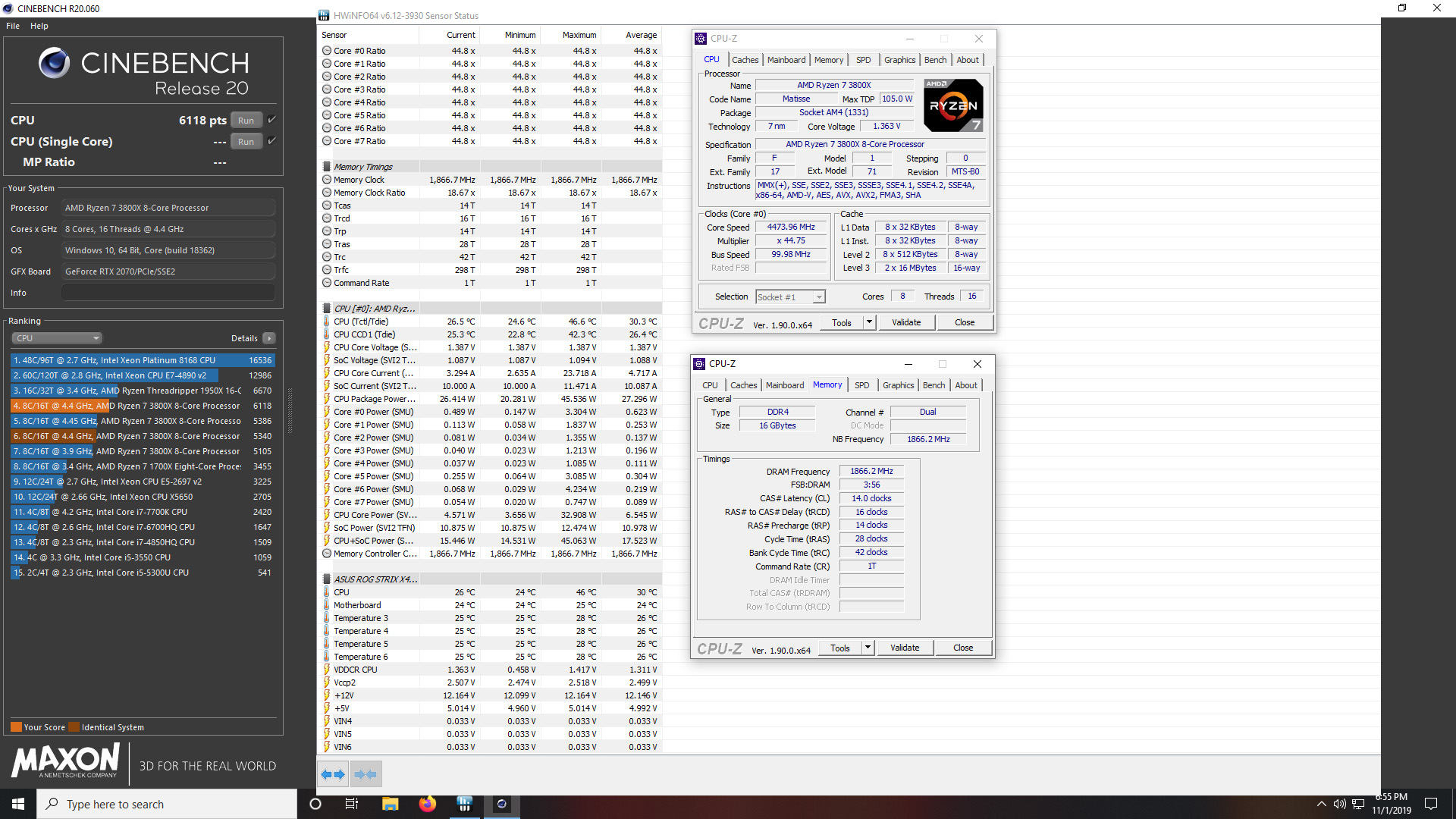
I'm leaving my previous post as is because I just found a glitch in Cinebench R20 and will not exploit a glitch to obtain a higher score. I was so excited to see a score above 6000 that I didn't question it right away and instead quickly loaded hwinfo64 and cpu-z to validate and show my settings and posted it. Luckily I take multiple screenshots of runs and upon closer inspection of the screen I took right after the run I found that Cinebench R20 must have glitched. In the below screenshot you will see squares in the rendering picture that didn't fully render. This must have artificially boosted my score and in my excitement I didn't catch it at first.
I think this is something we should all watch out for, as I was unaware that partially rendered frames could occur and that when these glitches happen it will boost the scores so dramatically.
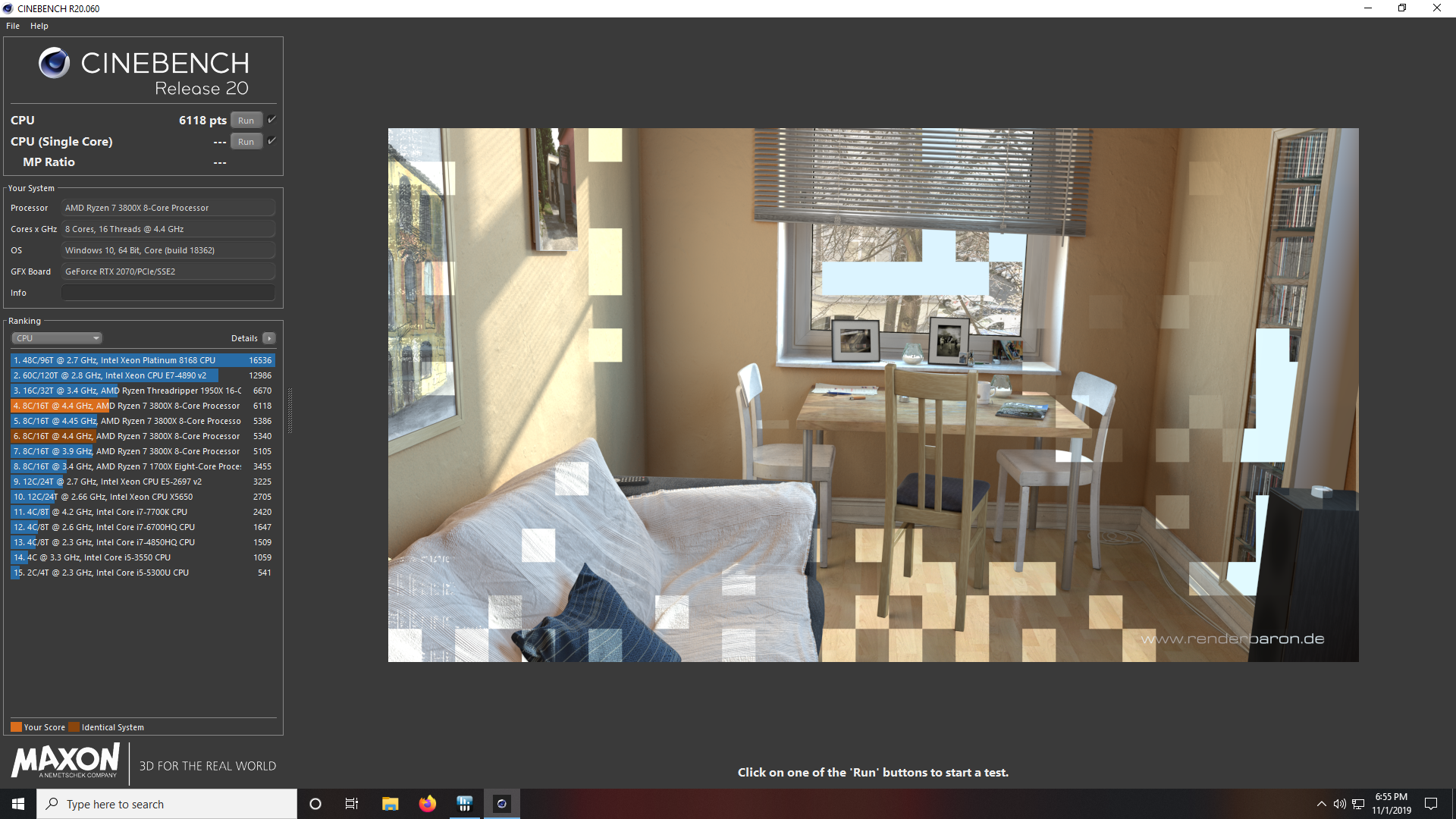
My new updated score.
Ryzen 7 3800X@ 4.475Ghz all core 1.406V
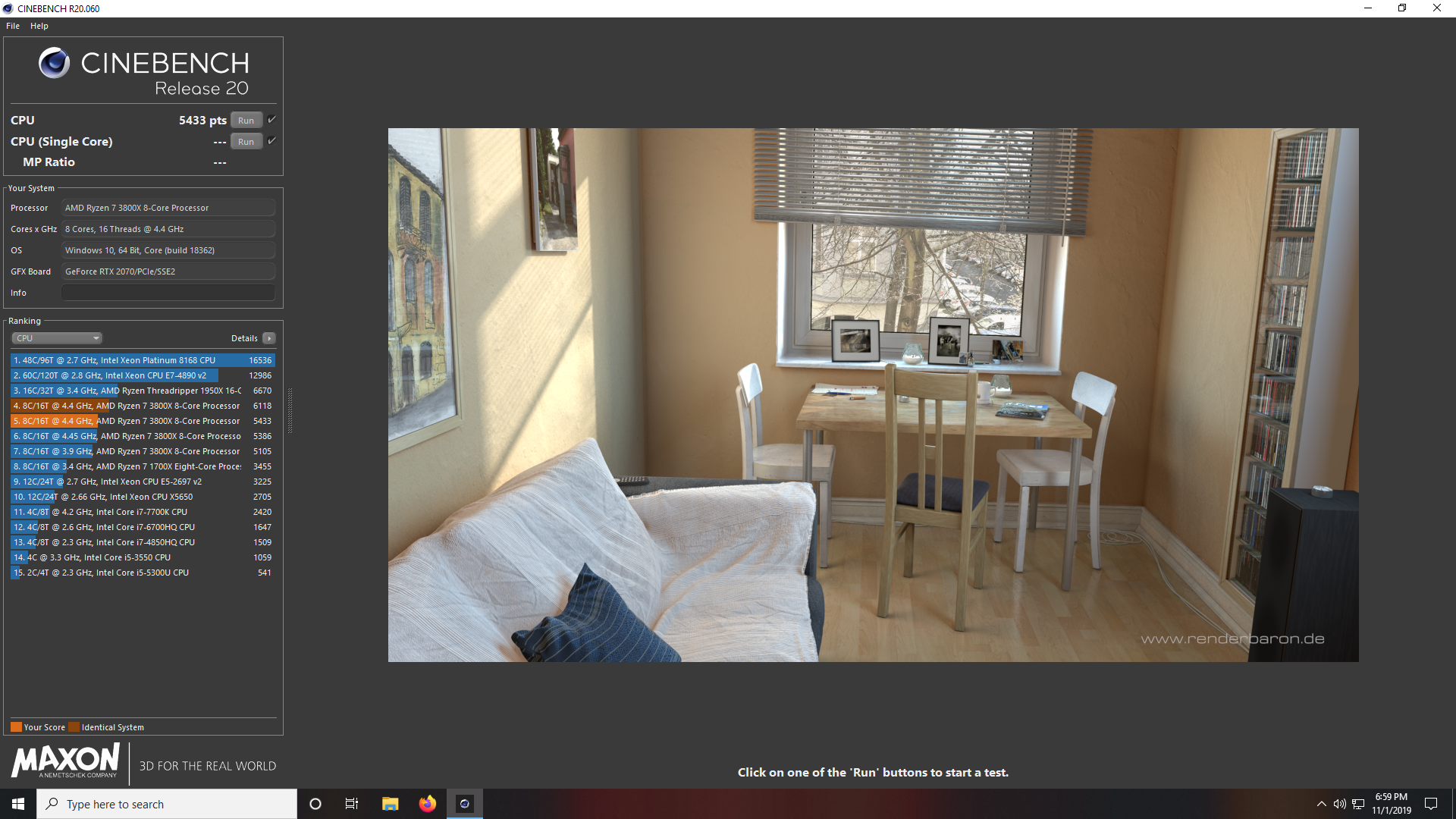
I'm leaving my previous post as is because I just found a glitch in Cinebench R20 and will not exploit a glitch to obtain a higher score. I was so excited to see a score above 6000 that I didn't question it right away and instead quickly loaded hwinfo64 and cpu-z to validate and show my settings and posted it. Luckily I take multiple screenshots of runs and upon closer inspection of the screen I took right after the run I found that Cinebench R20 must have glitched. In the below screenshot you will see squares in the rendering picture that didn't fully render. This must have artificially boosted my score and in my excitement I didn't catch it at first.
I think this is something we should all watch out for, as I was unaware that partially rendered frames could occur and that when these glitches happen it will boost the scores so dramatically.
My new updated score.
Ryzen 7 3800X@ 4.475Ghz all core 1.406V
Last edited:
- Joined
- Jul 21, 2018
- Messages
- 773 (0.33/day)
- Location
- Germany
| System Name | FATTYDOVE-R-SPEC |
|---|---|
| Processor | Intel i9 10980XE |
| Motherboard | EVGA X299 Dark |
| Cooling | Water (1x 240mm, 1x 280mm, 1x 420mm + 2x Mo-Ra 360 external radiator) |
| Memory | 64GB DDR4 |
| Video Card(s) | RTX 2080 Super / RTX 3090 |
| Storage | Crucial MX500 |
| Display(s) | 24", 1440p, freesync, 144hz |
| Case | Open Benchtable (OBT) |
| Audio Device(s) | beyerdynamic MMX 300 |
| Power Supply | EVGA Supernova T2 1600W |
| Mouse | OG steelseries Sensei |
| Keyboard | steelseries 6Gv2 |
| Software | Windows 10 |
- Joined
- Sep 25, 2019
- Messages
- 51 (0.03/day)
Been working on memory sub-timings, was able to tightened them up. Ryzen really responds well to fast memory and tight sub timings.
R7 3800X @ 4.475Ghz all core
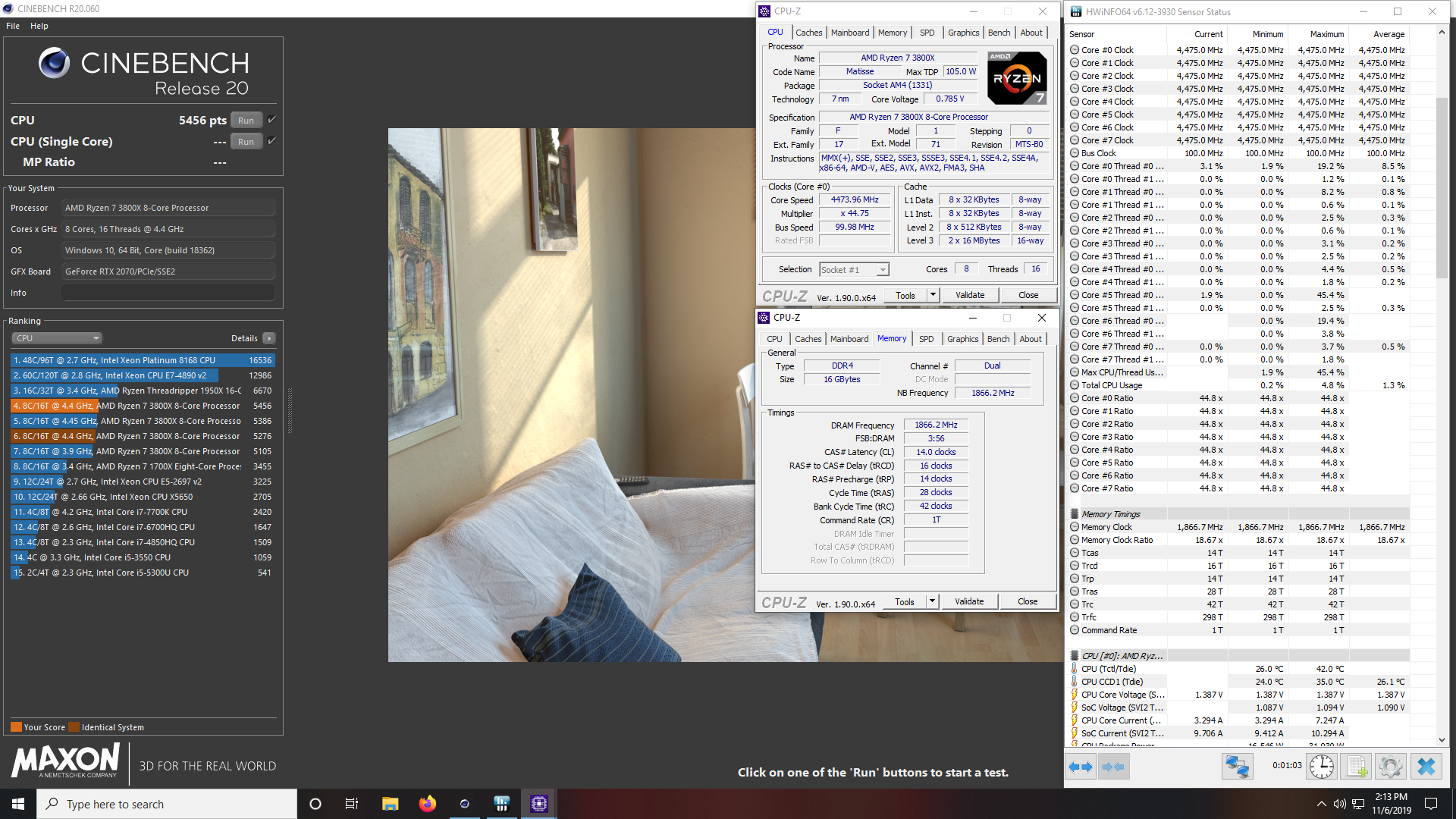
R7 3800X @ 4.475Ghz all core
Not to interject or anything...but I think I'll take that 3700X top spot, unless it just hasn't been updated in a bit. Somehow stable on 4.4 all core with set to 1.38 V in the BIOS. For some reason, CPU-Z is reading higher. Sketching me out because I'm not sure which to believe!
3700X is under water (open loop) but using a 7 year old Apogee block!
Last edited:
Mr.Sawdust
New Member
- Joined
- Nov 12, 2019
- Messages
- 1 (0.00/day)
hi im new here i got a x99 system with a xeon (E5 2690 v3 ES) m thinking of upgrading to a 3800x do you guys think its worth it cant afford the 3900x im doing a lot of rendering in vray and 3d modeling here is my cinebench r20 score
aio cooling
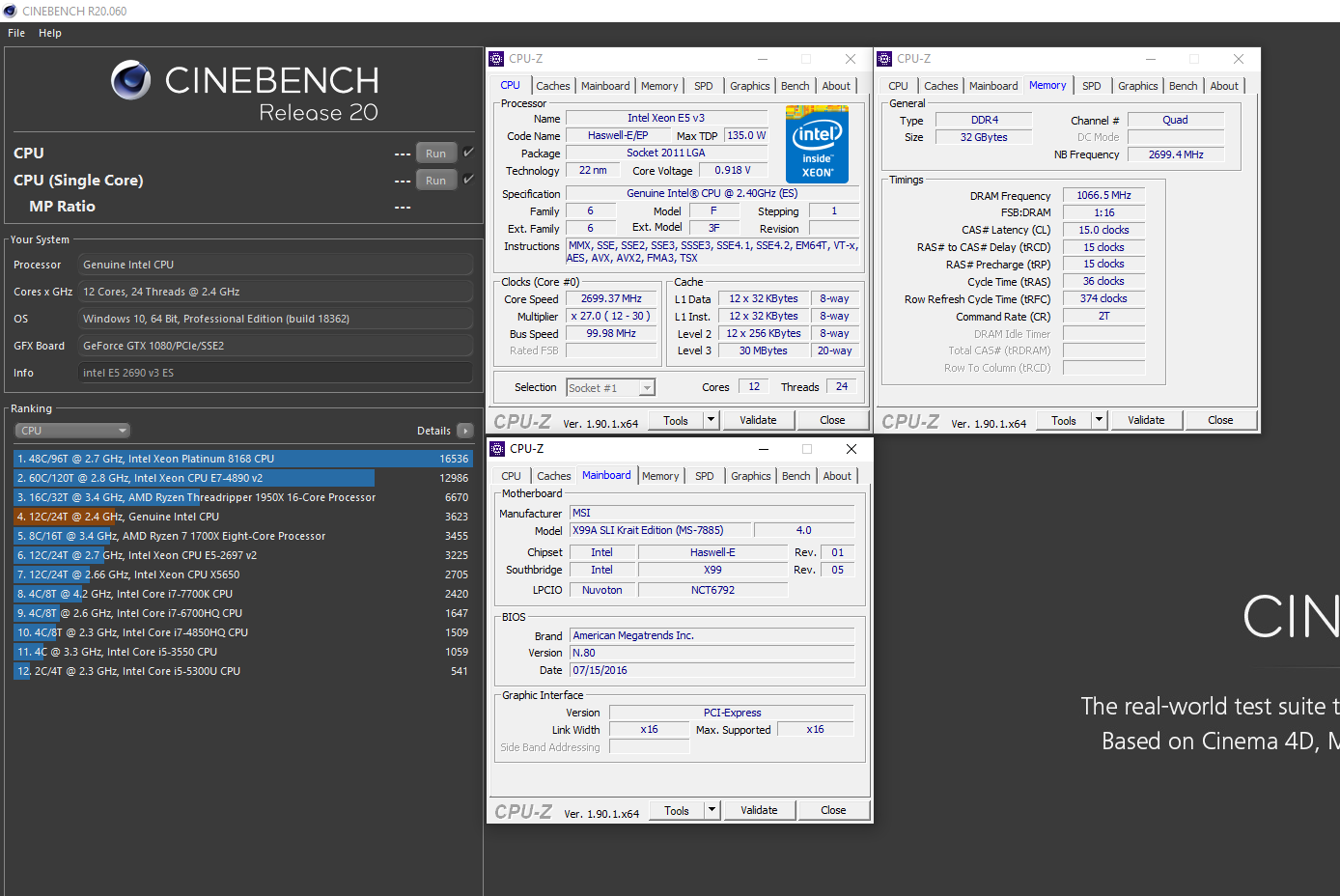
aio cooling
Last edited:
- Joined
- Mar 22, 2019
- Messages
- 461 (0.22/day)
- Location
- Western NY, USA
| Processor | AMD Ryzen 7 3700x |
|---|---|
| Motherboard | Asus ROG Strix X470-F Gaming |
| Cooling | Scythe Ninja 5 |
| Memory | G.Skill Ripjaws V 16GB (2 x 8GB) (F4-3600C16D-16GVKC) @ 3733 MHz 16-19-19-19-36-56 |
| Video Card(s) | MSI RTX 2060 Super Armor OC 8GB |
| Storage | 1x Samsung 970 EVO 500GB / 3x Crucial MX500 / 4 HDDs |
| Display(s) | Dell 23" LCD S2316M |
| Case | Rosewill Rise Glow |
| Power Supply | CORSAIR RM650 |
| Mouse | Cooler Master MS120 |
| Keyboard | Cooler Master MS120 |
| Software | Windows 10 Pro x64 |
I was finally able to break 5000 (multi core) without having to do an all core OC.
This is on my new Asus ROG Strix X470-F with PBO on Auto and Performance enhancer set at Level 3 OC.
This is on my new Asus ROG Strix X470-F with PBO on Auto and Performance enhancer set at Level 3 OC.
- Joined
- Sep 25, 2019
- Messages
- 51 (0.03/day)
Haven't done much with single core as I have been focused on production based applications so I have been focused on getting the most of out multi-core and SMT. I just started focusing on single core execution, primarily for some Adobe applications and gaming. Was wondering what single core scores people have been getting on Ryzen 3000 series.