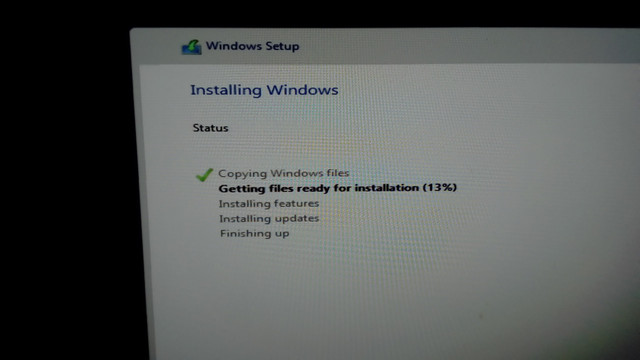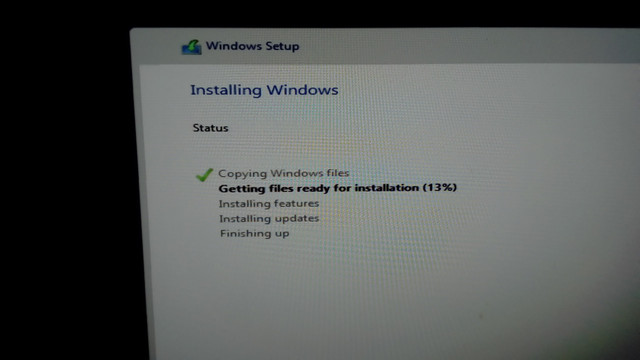In danger of sounding negative.. those S3500's only has 45 TBW and will probably crash hard long before this. Would recommend getting modern SSD's. 2 of those in a Raid 1 will not perform equal to even the cheapest 2.5" SSD's these days.
If the workload is gaming, anyone thought of using dual 1680v2? Far better for gaming than the 26XX's..
I get a warm feeling inside when I see people take care of these workhorses.
THUMBS UP! I'm online with rig #1!!
Yes I will be upgrading to more modern SSDs. I know they are lacking. I have a week or two to get new SSDs, as my processors are coming from China, probably contaminated with Corona but it's a chance I'm willing to take. lol Actually, the 12 core / 24 thread E5 2696's v2's are coming in later this week from the West coast, but I cannot install them until I get my liquid coolers, so I'm guessing that will be Friday. So expect an update late Friday night. I have to run to the bank right now but after I return I will focus on the second system~
OMG this is so awesome... it's fun to get lost in technology every once in a while! ....and FAST! This system feels just as fast as my 9600KF hexacore at 5.0Ghz.... can't wait to throw some benchmarks at it. Interesting to compare and contrast what a single CPU can do versus the eventual dual CPU setup that we will have next week. Make no mistake, we will be documenting everything. Performance, specs, benchmark results, the whole 9 yards. And that will get stored away in my virtual overclocking library. This mostly consists of CPUz screenshots and AIDA64 benchmark snips. This is how I can go back and reference old overclocks and memory settings and whatnot.
What else should we upgrade on this puppy?
 But guys!!!!!
But guys!!!!!
The first z820 system is online! I just configured my RAID 0, which was super straight forward and windows detected the array with ZERO problems. 320GB, four SSDs. Gotta love HP for vetting their suppliers and building a machine that is
ultra compatible with the latest version of windows. Sure, you can always install the RAID controller driver manually, but it's just a pain IMO, and an extra step, and when it goes through effortlessly, there is something to be said about t
So the DC S3500 series are quite dated, yes, so please provide some suggestions on what I should go with in terms of a storage solution here.
I want maximum performance the cost is irrelevant. NVMe m.2 running off PCI-E? What do you recommend? I have lots of PCI-E expandability on this board! Lets get this system fitted to the highest degree possible!
I'm not sure if a full size video card will fit in this case. It has the width but due to "airflow channeling" I might hit the ceiling, I have to take some measurements.
My apartment now resembles a full blown computer shop. I counted at least 8 computers and two laptops. DEFINITELY NOT ENOUGH! Need MOAR TECH!!!! Two things you can never have enough of:
Horsepower and information technology.
First impressions? It's sleek, it's fast! BIOS layout is extensive and pretty much every resource can be fine tuned or changed to suit your needs or to suit your hardware choices. Raid controller configuration was quick and painless. It's very quiet, even when under load. Very powerful machine, you can sense it.
Plus they both look BRAND NEW because the protection film was never removed until I got my hands on it!
What do you guys think for a video card? I was thinking something like an MSI Radeon 5600 XT? But part of me want's to keep the computer true to it's original intent: And that would include a video card not really geared for pure gaming, more in the "rendering" user space.
I also want to fit 64GB of DDR3 in each system. Ideally, I need the memory with the tightest possible timings that will run at 1866MHz.
Quick briefing on the memory options available for the z820.
HP Z820 Memory Configuration
The Z820 is a Dual Processor system with 8 DIMM slots per CPU. There are four memory channels per CPU. Each memory channel manages two DIMM slots. Along with standard RDIMMs and UDIMMs, the Z820 also supports Load Reduced DIMMs, as well as options for standard or low voltage. You cannot mix different memory types. Different speeds can be mixed but the modules will function at the slowest speed installed.
Cloud Ninjas' HP Z820 Workstation Memory Upgrade Tips
- There are a total of 16 DIMM slots on the Dell Z820 workstation.
- Sizes supported: 2GB, 4GB, 8GB or 16GB ECC Registered (RDIMM); and 2GB or 4GB Unbuffered (UDIMM); and 32GB Load Reducing (LRDIMM).
- DO NOT MIX DIFFERENT MEMORY TYPES.
- The Z820 maxes out at 256GB of ECC Registered memory (16 x 16GB). Whereas unbuffered tops out at 64GB (16 x 4GB).
- The absolute top of the line RAM would be via load reducing memory. The Dell Z820 could get all the way up to 512GB (16x32GB) Memory.
- The Precision Z820 workstation supports memory speeds of 1600MHz or 1333MHz ECC and non-ECC DDR3 memory
- Think Long Term! Purchase the maximum amount that your Dell Precision Z820 can hold and avoid wasting time and money on modules you won't be able to use if you upgrade again.
- The total number of memory modules must equal 4, 8, 12 or 16. To properly configure your system, install a minimum of four memory modules first.
Obviously this information was written before the second revision of the z820, as the secondary version offers support for up to 1866Mhz DDR3 memory.
Question: Observing the memory specs above, I have one thing that is still in a grey area --
can I run standard NON ecc memory in this rig? By it's going to be hard to resist outfitting this thing with the maximum of 512GB of RAM.
By far my most favorite machine, ever. And I hardly even know it! This thing is absolutely stunning... cloud 9 FTW!