-
Welcome to TechPowerUp Forums, Guest! Please check out our forum guidelines for info related to our community.
You are using an out of date browser. It may not display this or other websites correctly.
You should upgrade or use an alternative browser.
You should upgrade or use an alternative browser.
Linpack Xtreme Released
- Thread starter Regeneration
- Start date
Transalpin
New Member
- Joined
- Nov 21, 2019
- Messages
- 5 (0.00/day)
Great, thank you!Included this workaround in the latest release.

How do I tell a false positive from a real error?Please let me know if you get false positive errors on AMD.
Regeneration
NGOHQ.COM
- Joined
- Oct 26, 2005
- Messages
- 3,131 (0.45/day)
How do I tell a false positive from a real error?
Run it first without any overclocking for a few hours.
- Joined
- Aug 13, 2009
- Messages
- 3,252 (0.58/day)
- Location
- Czech republic
| Processor | Ryzen 5800X |
|---|---|
| Motherboard | Asus TUF-Gaming B550-Plus |
| Cooling | Noctua NH-U14S |
| Memory | 32GB G.Skill Trident Z Neo F4-3600C16D-32GTZNC |
| Video Card(s) | AMD Radeon RX 6600 |
| Storage | HP EX950 512GB + Samsung 970 PRO 1TB |
| Display(s) | HP Z Display Z24i G2 |
| Case | Fractal Design Define R6 Black |
| Audio Device(s) | Creative Sound Blaster AE-5 |
| Power Supply | Seasonic PRIME Ultra 650W Gold |
| Mouse | Roccat Kone AIMO Remastered |
| Software | Windows 10 x64 |
Why are the settings reset on every boot on the Linux version? It says things about filesystems I don't understand at all.
Transalpin
New Member
- Joined
- Nov 21, 2019
- Messages
- 5 (0.00/day)
Regeneration
NGOHQ.COM
- Joined
- Oct 26, 2005
- Messages
- 3,131 (0.45/day)
Sorry, took me a little while to find some time for this. Done now; no errors reported on XMP Settings. Also no errors reported on my RAM OC attempt.
Thanks!
Looks fine to me, but you should also test with MemTest64.
Run it first without any overclocking for a few hours.
Hi there, I have an AMD Ryzen 9 3950X which I have tested with Linpack Extreme stress testing running 20 iterations to begin with and it passed without an issue. My concern is when I run IBT I cannot get my system stable and temps are higher than when I run Linpack Extreme. Is this normal? Or am I maybe doing something wrong. It also state that I have 32 processors with 32 threads which seems a little off but it seems to work non the less.
Oh and another question with 16gb memory installed how much should I select for the stress test. At first I selected 8gb, now running with 10gb but when I tried 14gb is was ridiculously slow but temps appear to be going higher so it might be better.
Okay so I ran Linpack Extreme Stress test 20 iterations which took roughly 2 hours just to get an idea where it is at. I'm happy to say it passed without an issue, more than I could say for Prime95 or IBT.
Attachments
Last edited:
- Joined
- Dec 30, 2019
- Messages
- 143 (0.08/day)
Latest version 1.1.2 doesn't load up my 2700x like 1.1.1 and prior.
Does this have to do with the fact that Ryzen 1 and 2 have only 128 bit FPUs and need to split up 256 bit operations?
If that's the case, why would that be forced on for Zen1 and Zen+ CPUs?
It's not in my head either. v1.1.1 is 5 degrees hotter than v1.1.2
Does this have to do with the fact that Ryzen 1 and 2 have only 128 bit FPUs and need to split up 256 bit operations?
If that's the case, why would that be forced on for Zen1 and Zen+ CPUs?
It's not in my head either. v1.1.1 is 5 degrees hotter than v1.1.2
Funny enough I just tried v1.1.1 taken your comment. I'm running it on a Ryzen 9 3950X and it would fail in a couple of seconds, even at stock. I will try it now with my memory running stock to see if the failure persist and report back.Latest version 1.1.2 doesn't load up my 2700x like 1.1.1 and prior.
Does this have to do with the fact that Ryzen 1 and 2 have only 128 bit FPUs and need to split up 256 bit operations?
If that's the case, why would that be forced on for Zen1 and Zen+ CPUs?
It's not in my head either. v1.1.1 is 5 degrees hotter than v1.1.2
Okay, just tried it with the memory running stock and processor running stock and it still fails.
Regeneration
NGOHQ.COM
- Joined
- Oct 26, 2005
- Messages
- 3,131 (0.45/day)
Version 1.1.2 forces the use of AVX2 instructions for Ryzen CPUs to remain compatible with the 3000 series.
Prime95 uses AVX, and IBT uses SSE. If you crash with these, your OC is probably unstable.
In the next version, I'll add an option to select instruction set.
Prime95 uses AVX, and IBT uses SSE. If you crash with these, your OC is probably unstable.
In the next version, I'll add an option to select instruction set.
Version 1.1.2 forces the use of AVX2 instructions for Ryzen CPUs to remain compatible with the 3000 series.
Prime95 uses AVX, and IBT uses SSE. If you crash with these, your OC is probably unstable.
In the next version, I'll add an option to select instruction set.
Okay I picked up another 3950X after selling the first one I bought and this chip is a little better even though it is also from week 45 of 2019. This one pass IBT very high mem preset at 4.2ghz using 1.225vcore so I am happy.
brezeljohannes
New Member
- Joined
- Feb 15, 2020
- Messages
- 2 (0.00/day)
Is there any chance that the bootable version gets the newest Linpack with forced AVX2 support too? Because right now the bootable one fails on 3950X CPUs because of the AVX2 quirks.
- Joined
- May 12, 2006
- Messages
- 1,576 (0.23/day)
- Location
- The Gulag Casino
| System Name | ROG 7900X3d By purecain |
|---|---|
| Processor | AMD Ryzen 7 7900X3D |
| Motherboard | ASUS Crosshair X670E Hero |
| Cooling | Noctua NH U12A |
| Memory | 64Gb G.Skill Trident Z5 neo RGB 6400@6000mhz@1.41v |
| Video Card(s) | Aorus RTX4090 Extreme Waterforce |
| Storage | 990Pro2Tb-1TbSamsung Evo M.2/ 2TbSamsung QVO/ 1TbSamsung Evo780/ 120gbKingston Now |
| Display(s) | LG 65UN85006LA 65" Smart 4K Ultra HD HDR LED TV |
| Case | Thermaltake CoreX71 Limited Edition Etched Tempered Glass Door |
| Audio Device(s) | On board/NIcomplete audio 6 |
| Power Supply | Seasonic FOCUS 1000w 80+ |
| Mouse | M65 RGB Elite |
| Keyboard | K95 RGB Platinum |
| Software | Windows11pro |
| Benchmark Scores | [url=https://valid.x86.fr/gtle1y][img]https://valid.x86.fr/cache/banner/gtle1y-6.png[/img][/url] |
ok I just tried this software on 3900x, these were the results on benchmark mode as an initial test.no bugs or quirks though so it could be your motherboard bios settings giving you an issue @brezeljohannes
Great stability tool. Thanks a lot to the OP!!!!
BTW my cpu was using up 1.4vcore... stayed cool though from 60% to 78%.
well decided to follow DerBauer's tips for the 570x series motherboards and changed my memory speed up to 3600mhz from 3466mhz and the power draw limit.
Also upped to ppt limit to 300amps
tdc and edc to 230amps
the initial settings gave me a fail each time in linpack.
Went back in to the bios and worked on the timings and afterwards I received passes... I also used 1.45v for my 3466mhz clocked to 3600mhz sticks of B-Die. FCLK auto set to 1800mhz.
The pc is noticeably quicker... I almost cant believe it.
Heres the results.
Great stability tool. Thanks a lot to the OP!!!!

BTW my cpu was using up 1.4vcore... stayed cool though from 60% to 78%.
well decided to follow DerBauer's tips for the 570x series motherboards and changed my memory speed up to 3600mhz from 3466mhz and the power draw limit.
Also upped to ppt limit to 300amps
tdc and edc to 230amps
the initial settings gave me a fail each time in linpack.
Went back in to the bios and worked on the timings and afterwards I received passes... I also used 1.45v for my 3466mhz clocked to 3600mhz sticks of B-Die. FCLK auto set to 1800mhz.
The pc is noticeably quicker... I almost cant believe it.
Heres the results.
Attachments
Last edited:
Hi, first-time poster!
So I'm trying to get to the bottom of general system instability I've had lately, and I've been running some different Linpack apps.
This was one.
I tried LinX and it passed that no problem, and this too, but there was a discrepancy.
In LinX the Residual had to remain the same calculation, otherwise the run broke down - it would also mean residual norm was wrong too.
On these events, the pass stopped and it was a fail.
But in Linpack Extreme it's not reporting a wrong calculation as an error and says that's fine?
Surely the residual and norm both have to remain consistent otherwise it's a fail?
Can someone kindly clarify this oddity?
So I'm trying to get to the bottom of general system instability I've had lately, and I've been running some different Linpack apps.
This was one.
I tried LinX and it passed that no problem, and this too, but there was a discrepancy.
In LinX the Residual had to remain the same calculation, otherwise the run broke down - it would also mean residual norm was wrong too.
On these events, the pass stopped and it was a fail.
But in Linpack Extreme it's not reporting a wrong calculation as an error and says that's fine?
Surely the residual and norm both have to remain consistent otherwise it's a fail?
Can someone kindly clarify this oddity?
Regeneration
NGOHQ.COM
- Joined
- Oct 26, 2005
- Messages
- 3,131 (0.45/day)
But in Linpack Extreme it's not reporting a wrong calculation as an error and says that's fine?
Different residuals is a normal thing on hardware that supports AVX instructions.
Different residuals is a normal thing on hardware that supports AVX instructions.
Interesting, didn't know that. I'm a 9600K which obviously does. Thanks for the update.
brezeljohannes
New Member
- Joined
- Feb 15, 2020
- Messages
- 2 (0.00/day)
ok I just tried this software on 3900x, these were the results on benchmark mode as an initial test.no bugs or quirks though so it could be your motherboard bios settings giving you an issue @brezeljohannes
Great stability tool. Thanks a lot to the OP!!!!
BTW my cpu was using up 1.4vcore... stayed cool though from 60% to 78%.
well decided to follow DerBauer's tips for the 570x series motherboards and changed my memory speed up to 3600mhz from 3466mhz and the power draw limit.
Also upped to ppt limit to 300amps
tdc and edc to 230amps
the initial settings gave me a fail each time in linpack.
Went back in to the bios and worked on the timings and afterwards I received passes... I also used 1.45v for my 3466mhz clocked to 3600mhz sticks of B-Die. FCLK auto set to 1800mhz.
The pc is noticeably quicker... I almost cant believe it.
Heres the results.
Thanks, but as said in my post, I am talking about the BOOTABLE LINUX VERSION that is having this issue with AVX on the Ryzen 3 CPUs (3950X, etc.). The Windows version works fine here too, but the bootable version fails to run with any Ryzen 3 CPU and hence I´ve asked for an update of that one. The bootable version tends to find errors that passes just fine if running it on Windows, as the Linux kernel is a lot more sensitive to this kind of stuff.
Regeneration
NGOHQ.COM
- Joined
- Oct 26, 2005
- Messages
- 3,131 (0.45/day)
Thanks, but as said in my post, I am talking about the BOOTABLE LINUX VERSION that is having this issue with AVX on the Ryzen 3 CPUs (3950X, etc.). The Windows version works fine here too, but the bootable version fails to run with any Ryzen 3 CPU and hence I´ve asked for an update of that one. The bootable version tends to find errors that passes just fine if running it on Windows, as the Linux kernel is a lot more sensitive to this kind of stuff.
Edit run_stress_test, add "export MKL_DEBUG_CPU_TYPE=5" after "export MKL_DYNAMIC=FALSE".
liujohn6571
New Member
- Joined
- Apr 23, 2020
- Messages
- 3 (0.00/day)
Hi there. My 9900K@5.0 only got around 230 GFLOPS, which is ridiculous. I've seen people getting at least 500 GFLOPS or more.
Also, how come my 9900K only has 8 threads? And why is my maximum CPU usage only 52%?
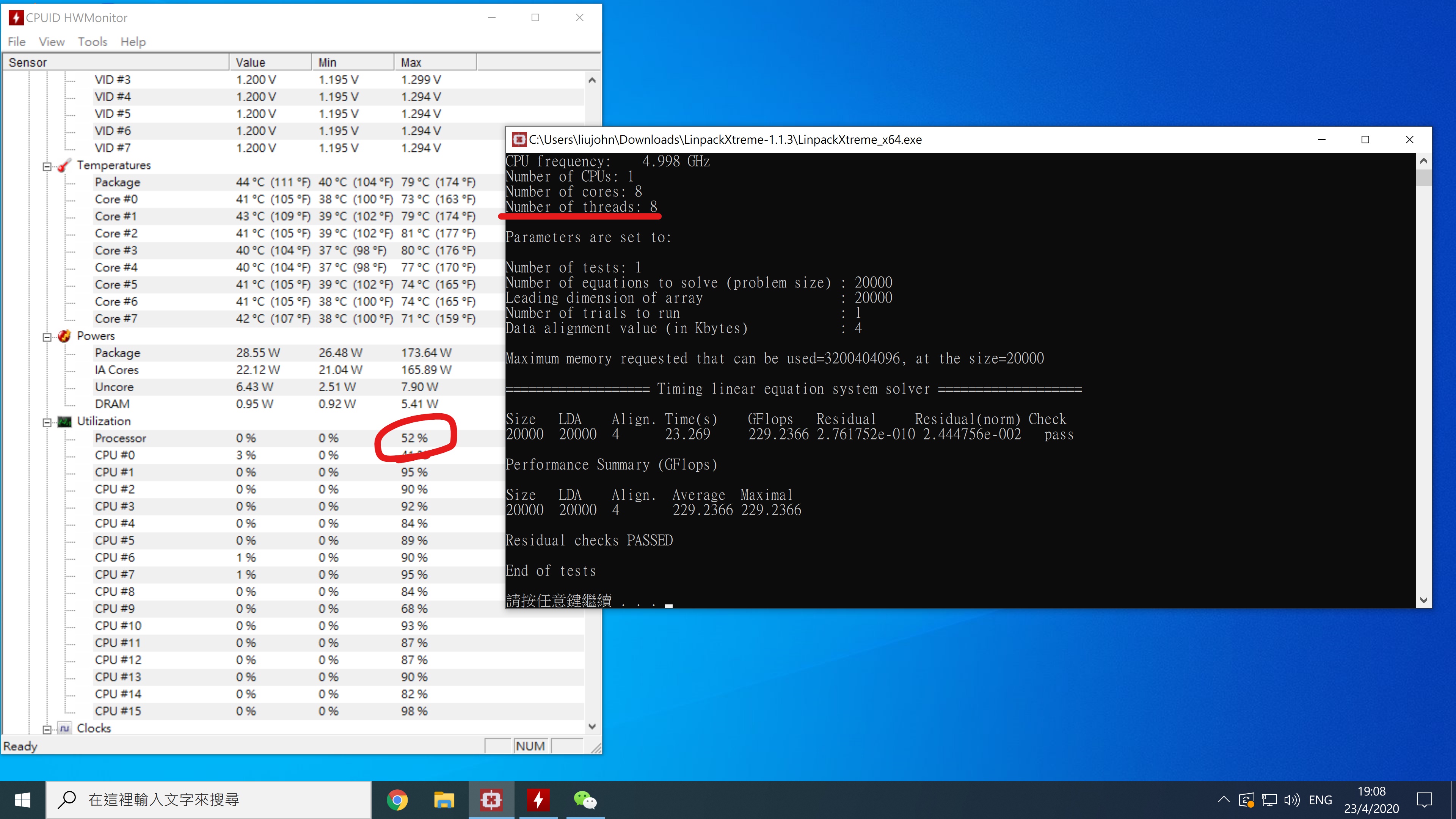
Also, how come my 9900K only has 8 threads? And why is my maximum CPU usage only 52%?
- Joined
- Oct 22, 2014
- Messages
- 14,147 (3.82/day)
- Location
- Sunshine Coast
| System Name | H7 Flow 2024 |
|---|---|
| Processor | AMD 5800X3D |
| Motherboard | Asus X570 Tough Gaming |
| Cooling | Custom liquid |
| Memory | 32 GB DDR4 |
| Video Card(s) | Intel ARC A750 |
| Storage | Crucial P5 Plus 2TB. |
| Display(s) | AOC 24" Freesync 1m.s. 75Hz |
| Mouse | Lenovo |
| Keyboard | Eweadn Mechanical |
| Software | W11 Pro 64 bit |
Hyperthreading disabled?
- Joined
- Dec 31, 2009
- Messages
- 19,371 (3.55/day)
| Benchmark Scores | Faster than yours... I'd bet on it. :) |
|---|
Hwmonitor shows 16 threads... HT appears to be enabled but the program didnt pick it up.Hyperthreading disabled?









