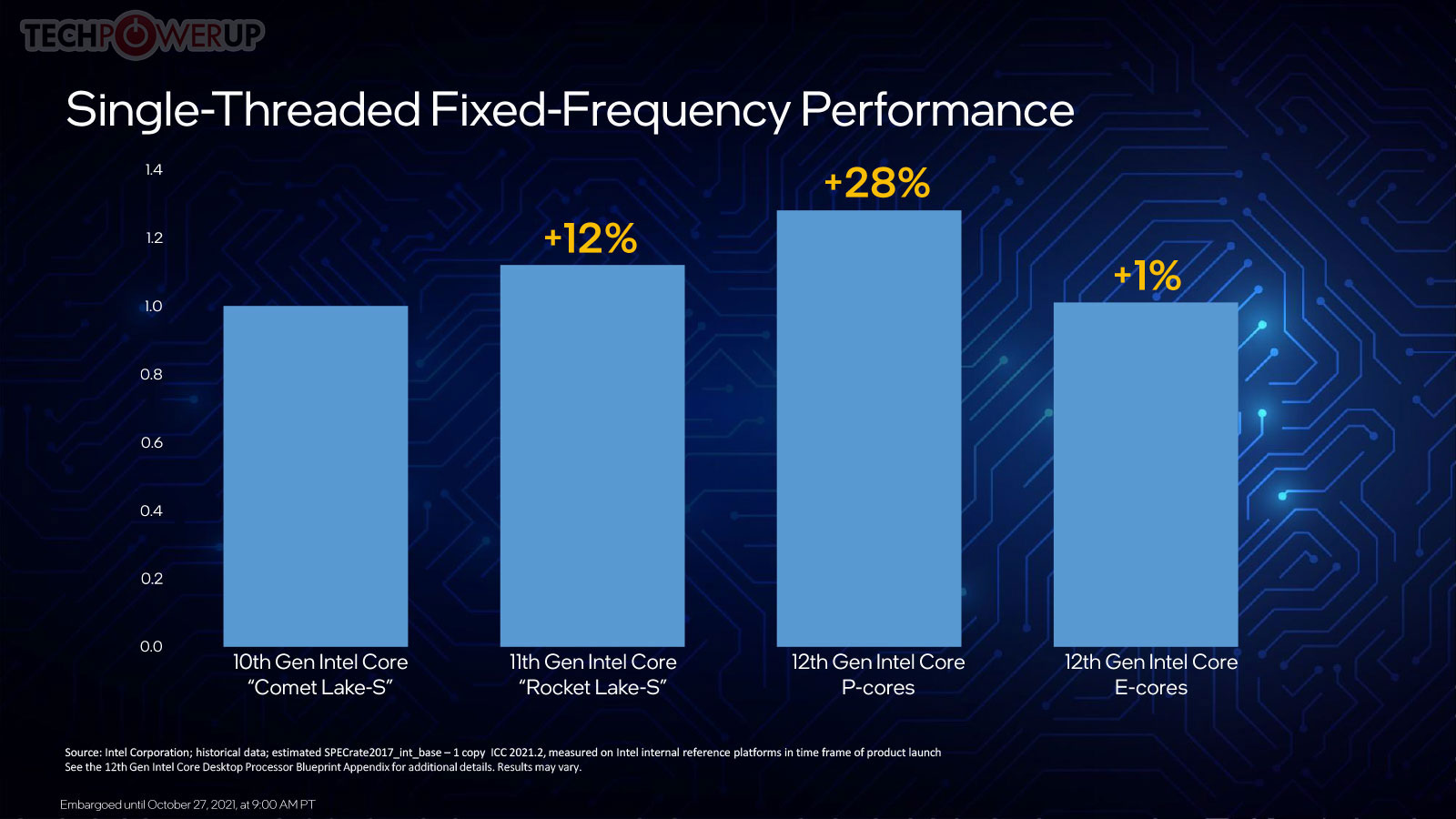- Joined
- May 3, 2018
- Messages
- 2,881 (1.20/day)
LOL 1080p gaming benchmarks. Yeah I buy 12900K for $600 to go with my 3070/3080 to play 1080p on my 4K monitor. Oh right e-sports.
Let's wait for actual independent meaningful reviews before wetting our pants. No doubt AL is huge improvement and AMD should be worried, but actual real world user experience won't be much different overall even against Zen 3. At 1440p let alone 4K there'll be bugger all difference for gamers unless you maybe have a 3090/6900
Let's wait for actual independent meaningful reviews before wetting our pants. No doubt AL is huge improvement and AMD should be worried, but actual real world user experience won't be much different overall even against Zen 3. At 1440p let alone 4K there'll be bugger all difference for gamers unless you maybe have a 3090/6900