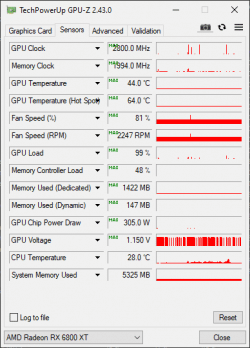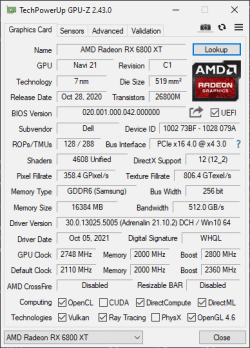- Joined
- Jan 26, 2020
- Messages
- 416 (0.21/day)
- Location
- Minbar
| System Name | Da Bisst |
|---|---|
| Processor | Ryzen 5800X |
| Motherboard | GigabyteB550 AORUS PRO |
| Cooling | 2x280mm + 1x120 radiators, 4xArctic P14 PWM, 2xNoctua P12, TechN CPU, Alphacool Eisblock Auror GPU |
| Memory | Corsair Vengeance RGB 32 GB DDR4 3800 MHz C16 tuned |
| Video Card(s) | AMD PowerColor 6800XT |
| Storage | Samsung 970 Evo Plus 512GB |
| Display(s) | BenQ EX3501R |
| Case | SilentiumPC Signum SG7V EVO TG ARGB |
| Audio Device(s) | Onboard |
| Power Supply | ChiefTec Proton Series 1000W (BDF-1000C) |
| Mouse | Mionix Castor |
First, I also had that experience recently, borrowed a friends 2070s to see with my own eyes a comparison between DLSS and FSR, and the first thing I noticed was the slightly washed out colors with the Nvidia card, it was nothing major, but I just felt is was more pale, could have been my imagination. There is a old as time discussion on color compression being different, but I am not really sure if the difference is something clearly quantifiable. And in the end you can adjust colors anyway, so doubt there is any real big differences.Is it me, or dose the image quality out of the box is better on AMD than on Nvidia ? both in games and in a desktop envoirement. Last time i had an AMD card was in 2014. Since then i only had Nvidia, and after a month or so of using the 6600 XT i switched back to the 1070 Ti to do some tests. And the colors and sharpness are less vibrant and blurrier. I used the same monitor. Is it placebo or ?
And the second thing. I played around with integer scaling. On a 1440p monitor i have to drop down to 720p to make it work but the image quality is poor. And then i tried 1080p + integer on a 4K TV. It looks really good, i am contemplating getting a 4K TV myself and use it as monitor. The only problem is the 60Hz refresh rate. But the bigger size, image sharpness and higher framerate than 1440p make it an interesting option for RTS and RPG type games, maybe even for sims like DCS World or Dirt 2.0
Do you guys have any experience with integer scaling and 4K resolution ?
Regarding integer scaling, I can say only one thing, having tried both, FSR is hugely better at upscaling, integer does not come even close in quality. There are apps that can apply FSR on any windowed game, and that is a much better option quality wise from my point of view.





 there's no rush though, as long as you can get a benchmark run in with a 6600XT I'll be thankful
there's no rush though, as long as you can get a benchmark run in with a 6600XT I'll be thankful