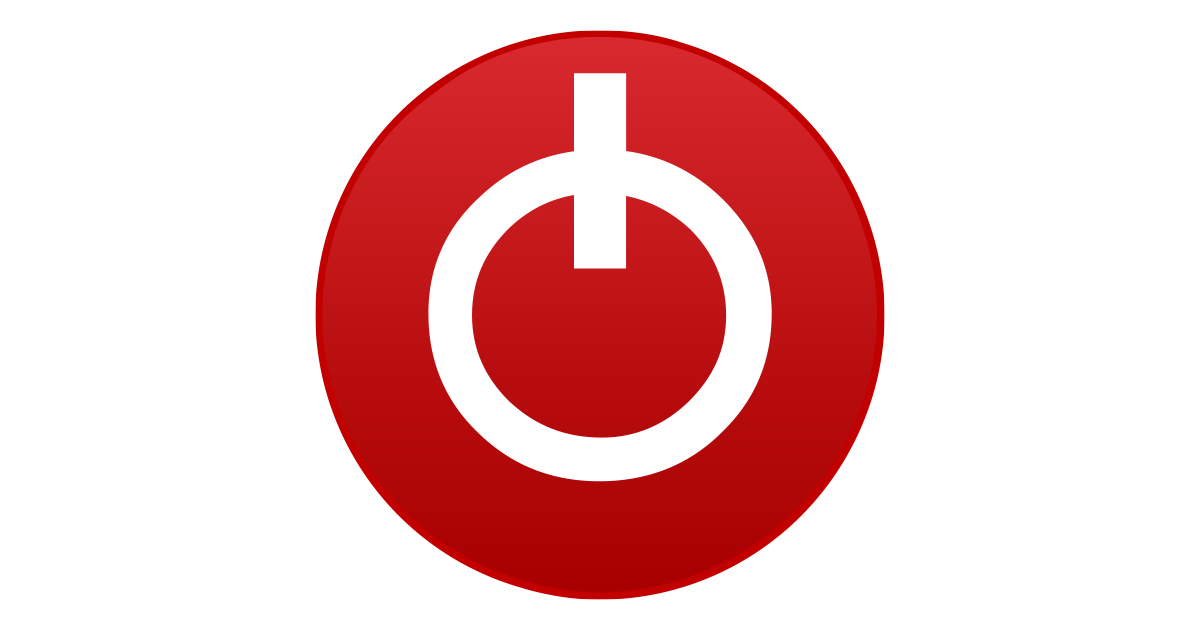- Joined
- Jan 7, 2022
- Messages
- 179 (0.17/day)
- Location
- 47.1301417 -119.2780771
| System Name | FronkenSteen! |
|---|---|
| Processor | Intel(R) Xeon(R) CPU E5-2640 v3 @ 2.60GHz, 2601 Mhz, 8 Core(s), 16 Logical Processor(s) |
| Motherboard | X99-UD3P-CF |
| Cooling | The Refrigerator |
| Memory | 16GB |
| Video Card(s) | r9 390x 8GB, RX 580 8GB, RTX 3060 (Barely Functional), An RX 5500 XT and a little cheap ati card ;D |
| Storage | 960GB Kingston |
| Display(s) | one |
| Case | Nun! xD |
| Power Supply | 1200 Watt.. 'Nuff Said! |
| Mouse | Flashing Red Dragon |
| Keyboard | Flashing Rainbow Dragon |
| VR HMD | HP |
| Software | Windows 11 64-Bit (Version: 10.0.22000 Build 22000) |
Hi,
I know this sounds like a dumb question but i want to know if it is really working correctly..
This is what it shows:

It shows up PERFECTLY in device manager without any issues and says it's working properly..
So, with all that said (and forgive me i have a learning disability and cannot explain things very well either..)
how can i test to see if it is working because i have an old R9 270X JUST as a display and the TITAN as a backup (because i want to play games and maybe eventually mine on it at one point.. lol)
Can someone please help me with this situation??
GPUZ shows that it's detected on both cards but (this sounds kinda funny i know) it doesn't show all of the statistics on the titan but does on the R9???
Lol someone help and i hope you can understand my situation and help me..

Thank you soooo kindly for ANY help!
I know this sounds like a dumb question but i want to know if it is really working correctly..
This is what it shows:

It shows up PERFECTLY in device manager without any issues and says it's working properly..
So, with all that said (and forgive me i have a learning disability and cannot explain things very well either..)
how can i test to see if it is working because i have an old R9 270X JUST as a display and the TITAN as a backup (because i want to play games and maybe eventually mine on it at one point.. lol)
Can someone please help me with this situation??
GPUZ shows that it's detected on both cards but (this sounds kinda funny i know) it doesn't show all of the statistics on the titan but does on the R9???
Lol someone help and i hope you can understand my situation and help me..

Thank you soooo kindly for ANY help!