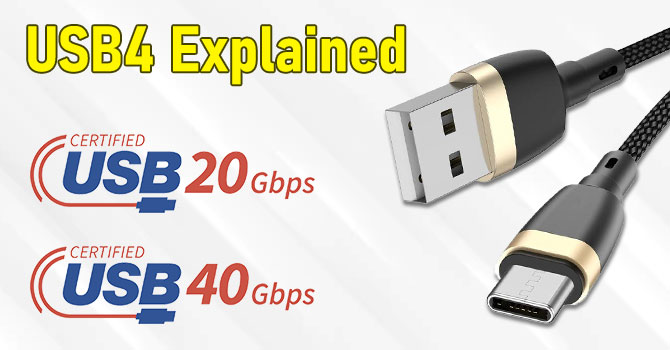(Looking for USB 3.2 nvme enclosures, i stumbled upon many a content-creator using USB 3.2 external drives for storing raw footage. Years gone by, this would've been Firewire and Thunderbolt) Details matter, but for consumer electronics, manufactureres typically prefer to disclose as few of technical details as possible.
NVMe enclosures can work in several ways, depending on the chip inside and whether it's directly connected to a host or via hub. It's complex. Here we go.
The most important question is what chip is inside of NVMe drive enclosure and what chip is in the host system.
What do vendors install in NVMe enclosures:
1.
USB 3.2 chip 10 or 20 Gbps for direct host-peripheral connection. Both need to support the same speed. The same for tunnelled, but 20 Gbps is optional.
2.
Thunderbolt chip at x2 or x4 PCIe lanes (many vendors install older TB3 6000 chip with x2 PCIe 3.0). USB 10 Gbps is mandatory, can be tunnelled too.
A. If the host has TB, PCIe connection at 16 Gbps or 32 Gbps can be established (the fastest transfer)
B. If the host does not have TB, but only USB-C port, USB at 10 Gbps should work
C. if the host has USB4 port, it shoud work like TB
3.
USB4 chip is more complex. Peripheral can have either 20 Gbps or 40 Gbps chip. In tunnelled mode, USB 10 Gbps is mandatory and PCIe function is optional.
A - if the host has the same USB4 chip as the peripheral, 20 or 40 Gbps will work; PCIe tunnelling in mandatory, so look out if PCIe is supported on drive too
B - if the host has TB, USB will work at 10 Gbps, but if the peripheral supports PCIe funtion, NVMe drive can connect at 16 or 32 Gbps
Ah, I was worried there would be no USB rebranding stupidity this week. USB-IF is full of drunk or drugged monkeys, I see no other explanation.
What they did is much better more simplified now. Don't you realize it?
but the problem is one version of usb20gbps (usb3.2 genx2) is usb mode only with no pcie tunneling and the other (usb4) may support pcie tunneling. The label “usb 20 gbps” is ambiguous and you don’t know if the “usb 20 gbps port”supports pcie tunelling or not.
This has been explained. The host must support PCIe tunnelling due to Microsoft requirements for Windows host devices. For peripherals, it remains optional.
So if you connect an alpine ridge device to a “usb 20gbps” port, it may connect or it may not, depending on if the “usb 20 gbps” port supports pcie tunneling and tb3 signaling. Alpine ridge does not have a usb fallback mode. So if the “usb 20 gbps” port is really a usb3.2 gen2x2 port, the alpine ridge device will fail to connect. But if the “usb 20 gbps” port can tunnel pcie and support to signaling, then alpine ridge devices will be able to connect. Titan ridge has a usb-fallback mode and doesn’t have this problem.
Have you tried those connections? I explained this too above.
- SS20 or 20G labelled ports are simple USB ports and will accept Alpine Ridge devices as USB devices at 10 Gbps
- 40 DP or 10G DP or SS10 DP labelled ports should support DP and PCIe tunelling, as those are USB4 ports. Alpine Ridge peripheral should connect to those ports at 16 Gbps (JHL6240) or at 32 Gbps (JHL6540 and JHL6340) for PCIe data.
The most secure option on the host is 40 DP, as this is JHL8540 Thunderbolt 4 chip and we know how it works. Asrock and Asus are doing a good job here.
Bizarrely, several new motherboards with this chip do not have Intel's "thunder" logo, meaning that those chips have de facto became USB4 chips. We have not reached uniform labelling, as yet...
However, some motherboard vendors that did not install JHL8540 as their 'USB4' solution, may skip PCIe tunnelling by labelling USB ports as SS10 DP, and simply omit PCIe by providing DP from onboard graphics alongside USB10 (Gigabyte and MSI). This is to be checked once someone tests those ports.
It's almost like we should have just kept Thunderbolt Thunderbolt and DisplayPort DisplayPort instead of cramming 101 things into USB...
No. It is Intel that has "crammed" Thunderbolt PHY and features into USB4 specification, to harmomize the interface over USB-C. They even told USB agency that USB should never be as good in the spec as TB is. I hope USB IF showed them a middle finger on that. Both bodies are now pursuing the next level, which is 80 Gbps with PCIe 5.0 x4 and DP 2.0. It's a race.