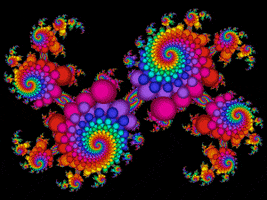Mussels
Freshwater Moderator
- Joined
- Oct 6, 2004
- Messages
- 58,412 (7.70/day)
- Location
- Oystralia
| System Name | Rainbow Sparkles (Power efficient, <350W gaming load) |
|---|---|
| Processor | Ryzen R7 5800x3D (Undervolted, 4.45GHz all core) |
| Motherboard | Asus x570-F (BIOS Modded) |
| Cooling | Alphacool Apex UV - Alphacool Eisblock XPX Aurora + EK Quantum ARGB 3090 w/ active backplate |
| Memory | 2x32GB DDR4 3600 Corsair Vengeance RGB @3866 C18-22-22-22-42 TRFC704 (1.4V Hynix MJR - SoC 1.15V) |
| Video Card(s) | Galax RTX 3090 SG 24GB: Underclocked to 1700Mhz 0.750v (375W down to 250W)) |
| Storage | 2TB WD SN850 NVME + 1TB Sasmsung 970 Pro NVME + 1TB Intel 6000P NVME USB 3.2 |
| Display(s) | Phillips 32 32M1N5800A (4k144), LG 32" (4K60) | Gigabyte G32QC (2k165) | Phillips 328m6fjrmb (2K144) |
| Case | Fractal Design R6 |
| Audio Device(s) | Logitech G560 | Corsair Void pro RGB |Blue Yeti mic |
| Power Supply | Fractal Ion+ 2 860W (Platinum) (This thing is God-tier. Silent and TINY) |
| Mouse | Logitech G Pro wireless + Steelseries Prisma XL |
| Keyboard | Razer Huntsman TE ( Sexy white keycaps) |
| VR HMD | Oculus Rift S + Quest 2 |
| Software | Windows 11 pro x64 (Yes, it's genuinely a good OS) OpenRGB - ditch the branded bloatware! |
| Benchmark Scores | Nyooom. |
First off: A huge thank you to @EddyAlphacool for sending me this genuine lootcrate, Christmas came early this year.
This build log/Review is going to be focused on Alphacool's Core Storm 360mm ST30 water cooling Set with a large focus on how beginner users can use this as an entry level into custom watercooling, and then how to expand it beyond that.
In true TPU style I'm not going to hold back on any flaws, I'm going to be clear and up front on any special features as well as any design flaws or potential issues a first-time builder may experience.
This will take time to plan, assemble and document as real life gets in the way, being a solo operator here with an 8 year old.
The focus of this build is going to be done within the limitations of that kit as much as possible - I want users to know what they can and cannot achieve with the Alphacool Storm kit alone, without any extra costs.
This kit is best shown by their own product photo, and includes:
To be done:
Detailed close ups and thoughts on:
CPU block and mounting
Res + Pump combo and mounting (direct to case, to fans, etc)
Helix Reservoir
Fans and how they fit the radiator in push and pull
Some bonus early fan images as I worked out camera settings, the duplicates are a reflection off a tinted glass PC case



How it ended up going (With lots of photos):
Bonus: I have three sets of three fans.
3x Alphacool rise 120mm
3x Corsair ML120
3x CoolerMaster Mastercool MF halo 120mm
So I'll be comparing how they look and fit in push and pull setups, with images and videos/animated GIFs.
This build log/Review is going to be focused on Alphacool's Core Storm 360mm ST30 water cooling Set with a large focus on how beginner users can use this as an entry level into custom watercooling, and then how to expand it beyond that.
In true TPU style I'm not going to hold back on any flaws, I'm going to be clear and up front on any special features as well as any design flaws or potential issues a first-time builder may experience.
This will take time to plan, assemble and document as real life gets in the way, being a solo operator here with an 8 year old.
The focus of this build is going to be done within the limitations of that kit as much as possible - I want users to know what they can and cannot achieve with the Alphacool Storm kit alone, without any extra costs.
This kit is best shown by their own product photo, and includes:
Alphacool's Core Storm 360mm ST30 water cooling Set
Oh and a PSU jump starter but I've got a better alternative to that i'll demonstrate later.

- NexXxoS ST30 Full Copper 360mm Radiator V.2 with 5 G1/4 fittings. Not two, FIVE. This helps a ton with setup for drain and fill ports. Three fittings included are tiny, recessed ones you can see below so you don't have to worry about them hitting anything.
- Eisblock XPX Aurora CPU Cooler
- Core 100 Aurora Reservoir & VPP Apex Pump - Basically a D5 clone. D5's have a reputation for simply being the best there is in the watercooling world, and every brand has their own variant. Extremely powerful for large loops, but also extremely quiet when dialed down to lower RPMs.
- 3x Rise Aurora 120mm fans: Alphacools entry into the RGB bling fan market, they aren't noctua's but they're damned gorgeous.
- Eiszapfen 13/10mm G1/4" fittings and AlphaTube HF 13/10mm tubing & HF G1/4" quick connect coupling: Tubing and fittings are obvious, the single quick disconnect is intended to be useful as a drain port. 6x straight and 2x 90 degree fittings are going to be enough for 99% of setups with soft tubing.
- Alphacool's Subzero thermal paste and Tec Protect 2 Clear coolant
- aRGB Controller and cables, critically this includes converters to the universal 3 pin ARGB standard motherboards use.
Oh and a PSU jump starter but I've got a better alternative to that i'll demonstrate later.
I also received some extras to use since i've got what was considered a high wattage system a year ago with an RTX 3090, receiving a second radiator (45mm thick this time) extra fittings and this absolutely epic looking helix reservoir
It looks like the container the T-virus was stored in in the resident evil movies, with a fuse.
In reality it's got a UV cathode inside it to make Alphacools UV reactive coolants shine. Glowing reviews of this shining example of dad jokes and puns will shine the light on this illuminating review/build log.
(It's highly reflective so photographing it has proved tricky - this is a placeholder image)
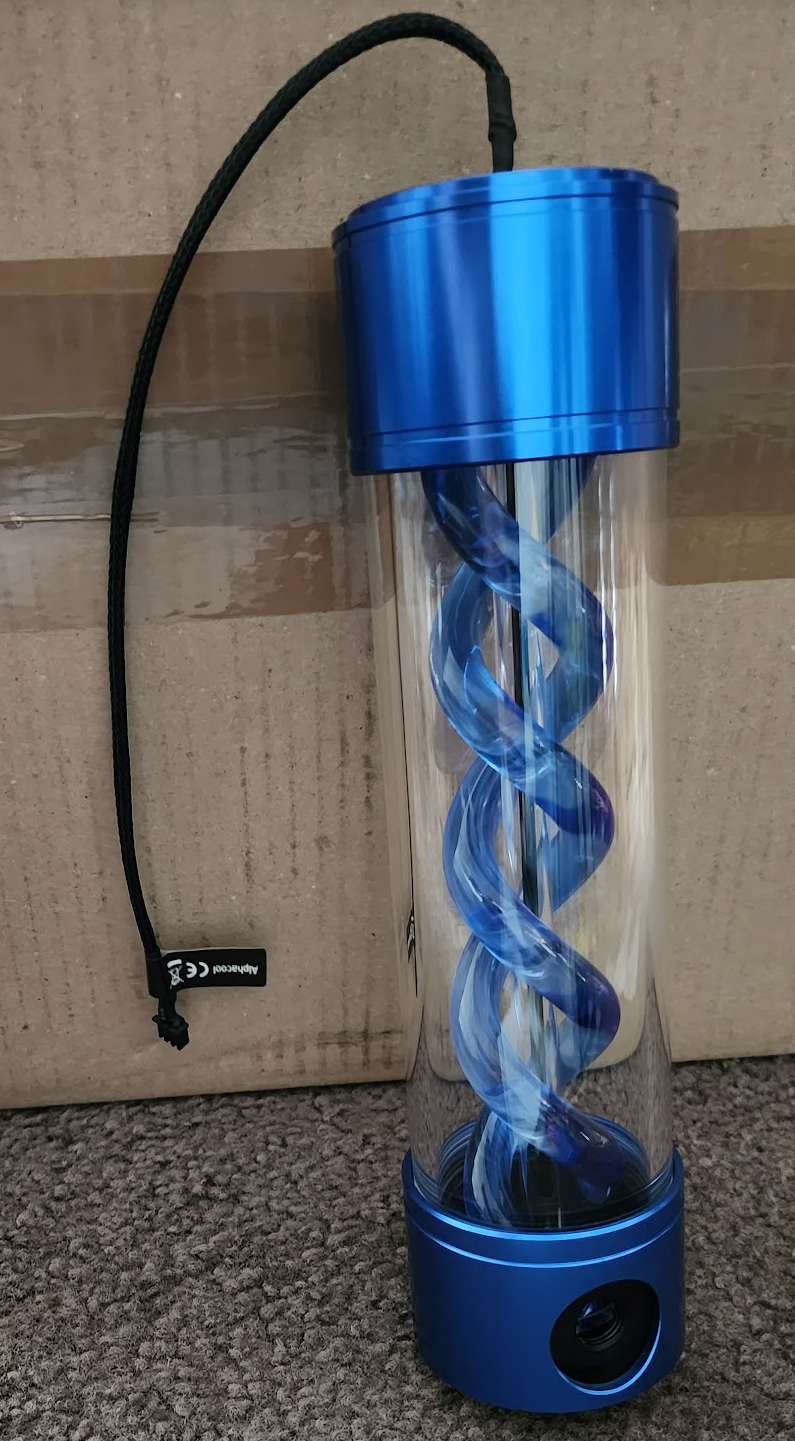
The complete setup I received - too large to fit on my desk, so you get my kids awesome playmat.

These radiators are God-tier with the extra fittings: You get the regular two you'd expect but with twins on the opposite side too, and then a hidden fifth fitting that can be used for draining or filling

You get a sippy cup and bottle of water to keep you hydrated:
(You are responsible for your own health if you drink coolant. Don't.)
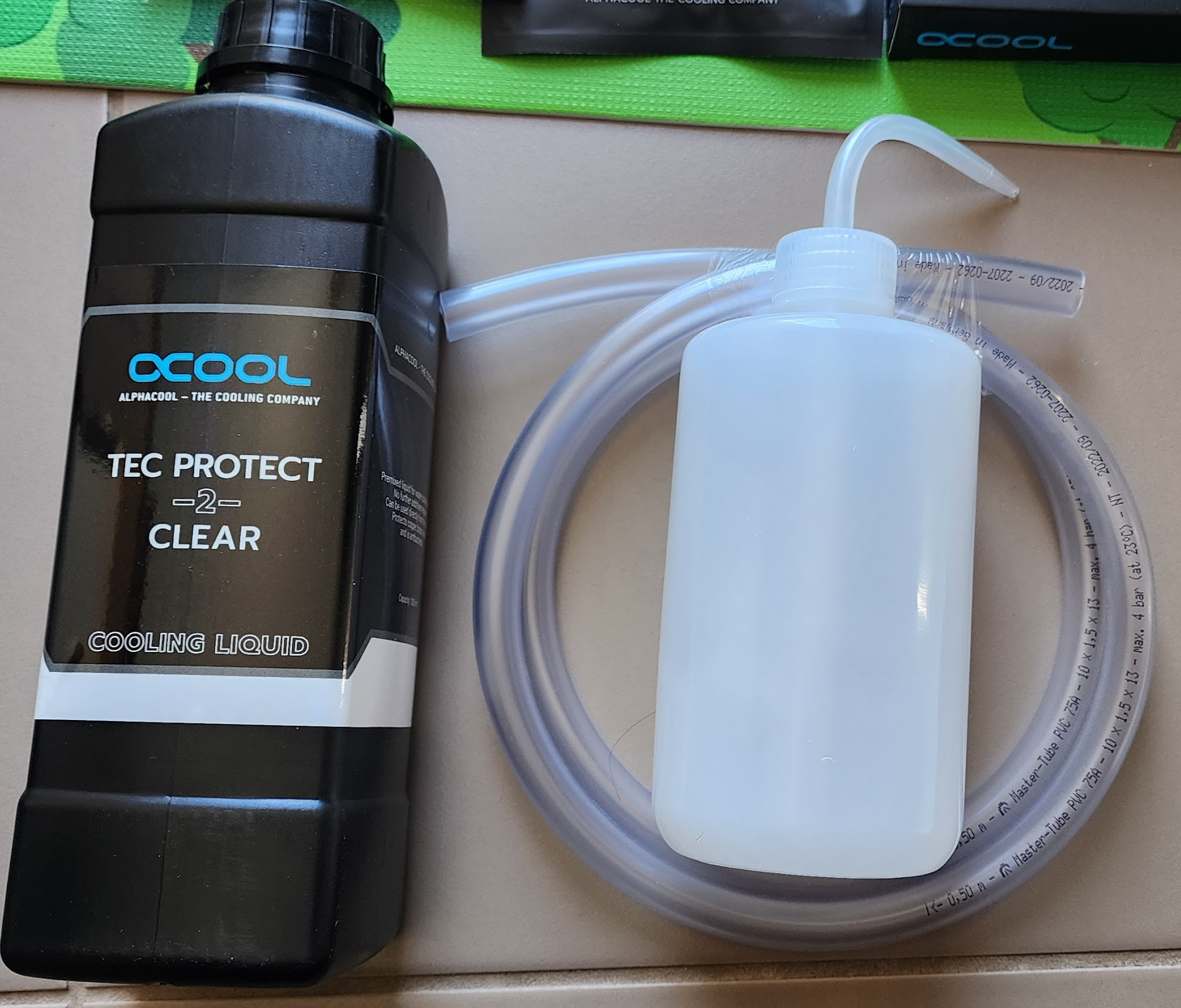
The fittings have optional O-rings in three colours, which honestly is just an awesome little addition for minimal cost to alphacool

The T-virus container comes with it's own mounting hardware, and a 12V power pack. This is plug compatible with the 5v ARGB devices so you MUST take care not to mix them up, if you purchase one of these.

For a fun challenge, pronounce this word and upload it to youtube
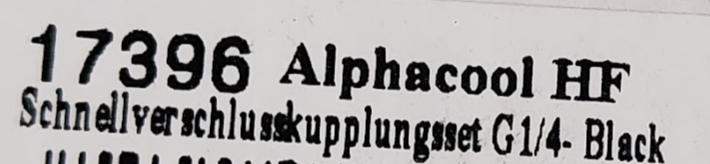
I'll cover the res/pump combo and the fans in their own entries.
It looks like the container the T-virus was stored in in the resident evil movies, with a fuse.
In reality it's got a UV cathode inside it to make Alphacools UV reactive coolants shine. Glowing reviews of this shining example of dad jokes and puns will shine the light on this illuminating review/build log.
(It's highly reflective so photographing it has proved tricky - this is a placeholder image)
The complete setup I received - too large to fit on my desk, so you get my kids awesome playmat.
These radiators are God-tier with the extra fittings: You get the regular two you'd expect but with twins on the opposite side too, and then a hidden fifth fitting that can be used for draining or filling
You get a sippy cup and bottle of water to keep you hydrated:
(You are responsible for your own health if you drink coolant. Don't.)
The fittings have optional O-rings in three colours, which honestly is just an awesome little addition for minimal cost to alphacool
The T-virus container comes with it's own mounting hardware, and a 12V power pack. This is plug compatible with the 5v ARGB devices so you MUST take care not to mix them up, if you purchase one of these.
For a fun challenge, pronounce this word and upload it to youtube
I'll cover the res/pump combo and the fans in their own entries.
To be done:
Detailed close ups and thoughts on:
CPU block and mounting
Res + Pump combo and mounting (direct to case, to fans, etc)
Helix Reservoir
Fans and how they fit the radiator in push and pull
Some bonus early fan images as I worked out camera settings, the duplicates are a reflection off a tinted glass PC case

How I want it to go:
I have the Fractal Design R6, which supports a *lot* of setups if you remove the HDD bays. The only catch is that to use all the positions (top front and bottom) you need to be careful about where the res and pump end up, and making sure fittings don't get blocked.
I've got a fantastic Fractal PSU which is a lot smaller than competing corsair models and leaves a lot of room down below in the case, but I doubt i'll put a rad down there - 30x360mm at the top and 45x360 at the front should be more than enough cooling, with a 140mm intake at the bottom for fresh air and a possible pump/res mounting location.

I have the Fractal Design R6, which supports a *lot* of setups if you remove the HDD bays. The only catch is that to use all the positions (top front and bottom) you need to be careful about where the res and pump end up, and making sure fittings don't get blocked.
I've got a fantastic Fractal PSU which is a lot smaller than competing corsair models and leaves a lot of room down below in the case, but I doubt i'll put a rad down there - 30x360mm at the top and 45x360 at the front should be more than enough cooling, with a 140mm intake at the bottom for fresh air and a possible pump/res mounting location.
How it ended up going (With lots of photos):
Before/after temperature comparison. This is no TPU bench setup I can't give super detailed comparisons vs other competing products I don't have.
Heres one example of 'before' temperatures, key is that this is (almost) 80 hours of HWinfo recording with gaming, idle and 2D workloads and peak ambient temperature of 21c
This isn't a stress test, a quick test or anything other than how I use my machine, showing the peak results of days of regular use.
Yes, I hid a bunch of the stats because we only care about the CPU GPU and chipset here - the temps of external USB3 hard drives I'm doing data recovery from are worthless here, but I wanted the full screenshot for transparency and proof of the just under 80 hours of runtime.
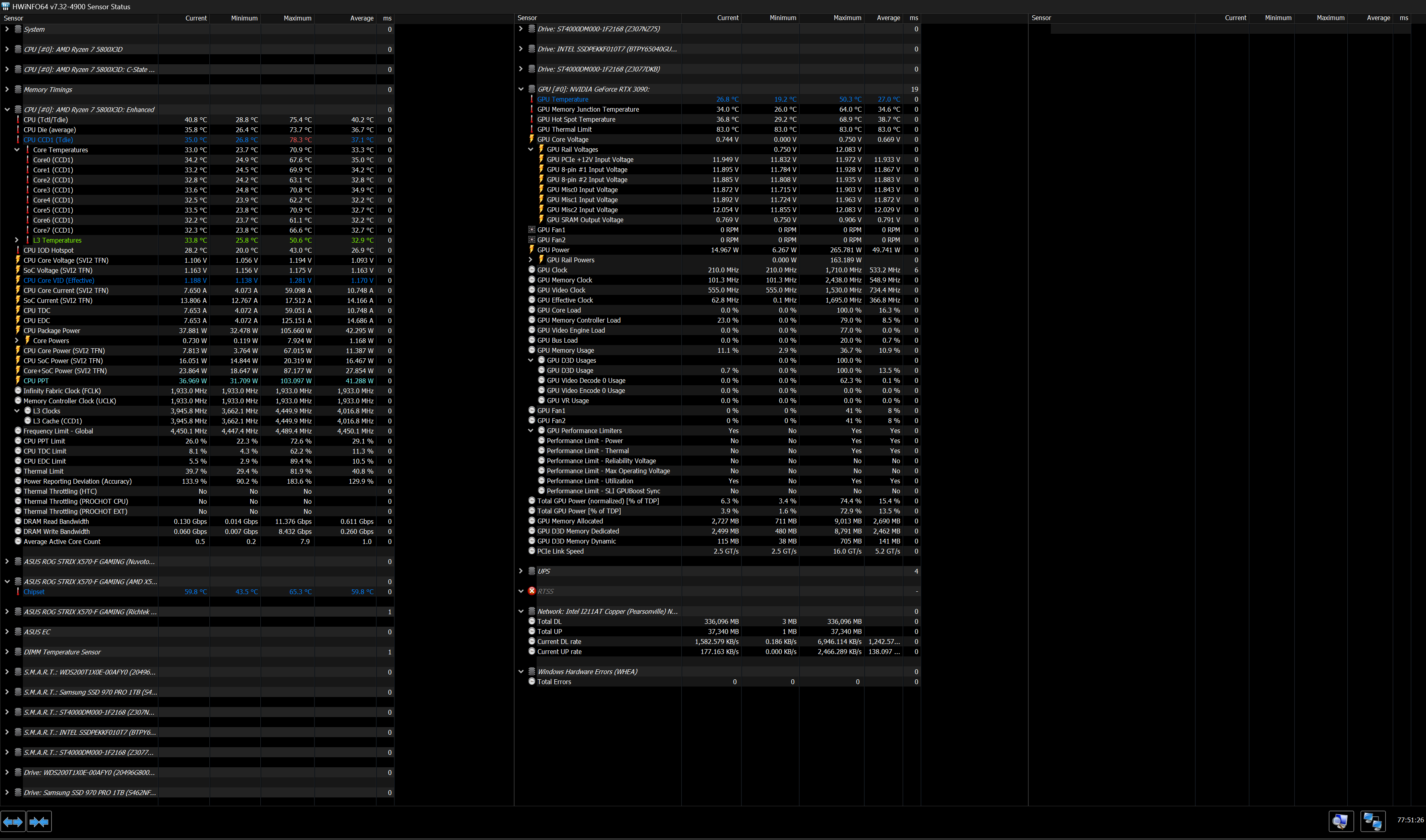
Well damn, the after results speak for themselves.
This is a 30 minute R23 stress test and then 2 hours of 4K gaming, and the maximum temps are just lower overall. Ambients are 1C down. (20C vs 21C)
78.3c down to 71.3c, spread between cores has shrunk from 9C to 5C, GPU is down 8C

Yeah, these radiators are definitely a step up. Yes, I have 3 more 120mm fans in this setup - but they're also all locked to 800RPM, vs the 1,000RPM of the previous setup
Heres one example of 'before' temperatures, key is that this is (almost) 80 hours of HWinfo recording with gaming, idle and 2D workloads and peak ambient temperature of 21c
This isn't a stress test, a quick test or anything other than how I use my machine, showing the peak results of days of regular use.
Yes, I hid a bunch of the stats because we only care about the CPU GPU and chipset here - the temps of external USB3 hard drives I'm doing data recovery from are worthless here, but I wanted the full screenshot for transparency and proof of the just under 80 hours of runtime.
Well damn, the after results speak for themselves.
This is a 30 minute R23 stress test and then 2 hours of 4K gaming, and the maximum temps are just lower overall. Ambients are 1C down. (20C vs 21C)
78.3c down to 71.3c, spread between cores has shrunk from 9C to 5C, GPU is down 8C
Yeah, these radiators are definitely a step up. Yes, I have 3 more 120mm fans in this setup - but they're also all locked to 800RPM, vs the 1,000RPM of the previous setup
Bonus: I have three sets of three fans.
3x Alphacool rise 120mm
3x Corsair ML120
3x CoolerMaster Mastercool MF halo 120mm
So I'll be comparing how they look and fit in push and pull setups, with images and videos/animated GIFs.
Attachments
Last edited: