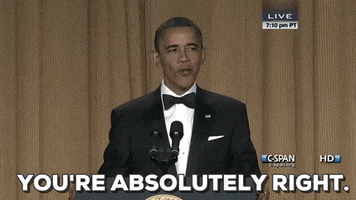- Joined
- Sep 17, 2014
- Messages
- 24,152 (6.13/day)
- Location
- The Washing Machine
| System Name | Tiny the White Yeti |
|---|---|
| Processor | 7800X3D |
| Motherboard | MSI MAG Mortar b650m wifi |
| Cooling | CPU: Thermalright Peerless Assassin / Case: Phanteks T30-120 x3 |
| Memory | 32GB Corsair Vengeance 30CL6000 |
| Video Card(s) | ASRock RX7900XT Phantom Gaming |
| Storage | Lexar NM790 4TB + Samsung 850 EVO 1TB + Samsung 980 1TB + Crucial BX100 250GB |
| Display(s) | Gigabyte G34QWC (3440x1440) |
| Case | Lian Li A3 mATX White |
| Audio Device(s) | Harman Kardon AVR137 + 2.1 |
| Power Supply | EVGA Supernova G2 750W |
| Mouse | Steelseries Aerox 5 |
| Keyboard | Lenovo Thinkpad Trackpoint II |
| VR HMD | HD 420 - Green Edition ;) |
| Software | W11 IoT Enterprise LTSC |
| Benchmark Scores | Over 9000 |
LOL yeah let play pretend that Intel non-K series don't exist, as those non-K model require zero tweak to achive great performance and efficiency, and then some people with 5800X come in and say they can tweak their 5800X to achieve better efficiency

The point from your own review was that you needed to adjust stock boost behaviour and manually limit the CPU to 65W out of the box, buddy. And we're full circle now, thanks.If you don't know how to make your equipments work as you intended, the problem is on you.
Just so we don't get things mixed up, here:
"When using the RM1 box cooler without any power limits, the 12700 was thermally limited to a score of 19714 points. That's an 8% reduction when compared to what we saw with the Corsair H170i.
With the 65w spec enforced, the score dropped to 16017 points, which is a similar level of performance to that of the Ryzen 7 5800X and Core i9-10900K. A very respectable result given how little power the 12700 is using here."
See? No discussion about efficiency being possibly great on ADL, nobody is fighting that battle. But it does require a tweak.