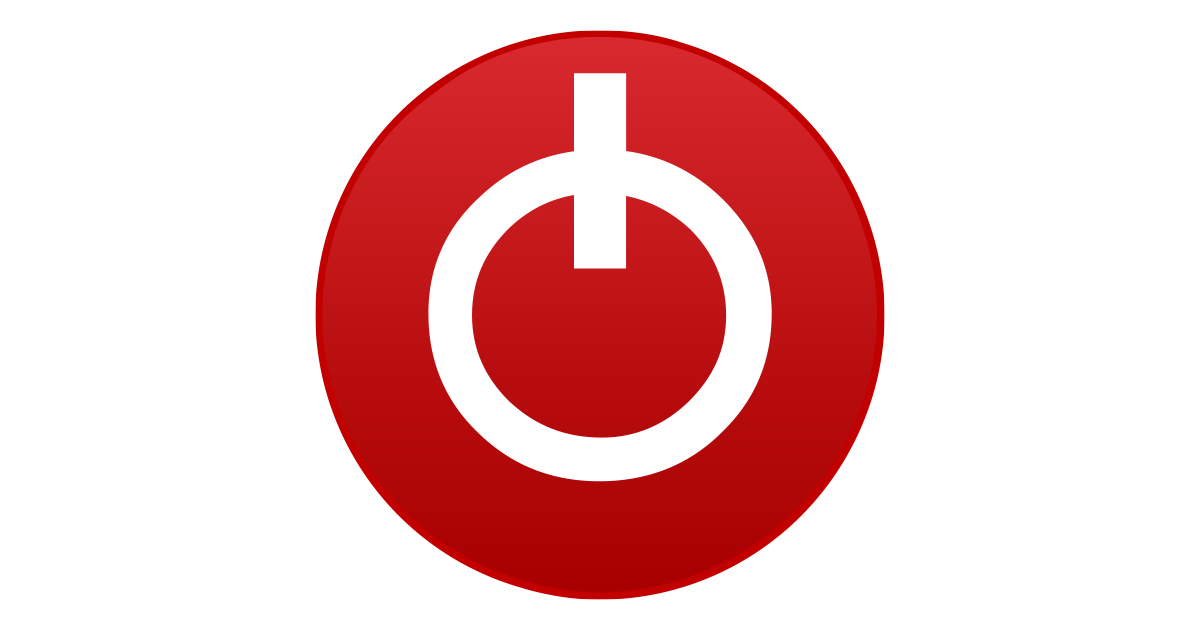- Joined
- Nov 6, 2019
- Messages
- 119 (0.06/day)
- Location
- Sacrum Imperium Romanum Nationis Germaniae
| Processor | AMD Ryzen 7 5700X VMR-B2 |
|---|---|
| Motherboard | Gigabyte X570 UD rev 1.0 F37 |
| Cooling | LC-CC-120 |
| Memory | 32GB Dual-Rank DDR4 @ 3600MHz (16-19-19-42-46-630) (IRP3600D4V64L18/16G) |
| Video Card(s) | ZOTAC GeForce RTX 2080 Ti AMP/Triple Fan |
| Storage | 2TB Intenso SSD, CT500MX500SSD1, ST2000DM008-2FR102, ST2000DM001-1CH164, WDC WDS100T2B0C-00PXH0 |
| Display(s) | HP 32 (HPN351A) & S24D300 |
| Case | CHIEFTEC CS-601 / OPT. DRIVE HL-DT-ST BD-RE BH16NS55 |
| Power Supply | BE QUIET STRAIGHT POWER 10 800W CM (EC10-CM-800W) |
| Mouse | SHARKOON SHARK FORCE 2 |
| Keyboard | CHERRY KC 1000 |
| Software | Windows 10 Pro 64-bit Version 10.0.19045 Build 19045 |
| Benchmark Scores | https://www.3dmark.com/3dm/97100035? |
only for advanced users: be aware that once settings are defined by bcdedit these can cause irreversible changes and damage to your system such as low fps and stuttering until windows is reinstalled!
currently im in the process of revisiting some supposed tweaks for hpet and their implications.
the theory is that hpet can cause some issues like stuttering, high input latency or low fps performance.
some systems, games or apps may also run better with hpet enabled, some may run better with hpet disabled.
the tweaks in question are:
useplatformclock
useplatformtick
disabledynamictick
(tscsyncpolicy)
some guides consider disabling hpet by the following commands, while other guides even consider this as re-enabling hpet.
bcdedit /deletevalue useplatformclock
bcdedit /deletevalue useplatformtick
bcdedit /deletevalue disabledynamictick
bcdedit /deletevalue tscsyncpolicy
i argue that this is not to be set equal with disabling hpet since it only removes a definition that may or may not have been previously defined.
if the bcedit value gets deleted i assume that the setting falls back to what is defined as per bios setting.
i argue that to disable hpet following commands would have to be used and most importantly hpet disabled in bios (some guides even argue that these settings only have effect if hpet is kept enabled in bios):
bcdedit /set useplatformclock false (this setting should also have a specific effect when set to true and hpet is disabled in bios)
bcdedit /set useplatformtick false - or - bcdedit /set useplatformtick true (microsoft documentation says that enabling this setting leads to disallowing of synthetic timers, so i believe to properly disable hpet useplatformtick would have to be set to true if hpet is considered a synthetic timer)
bcdedit /set disabledynamictick true
thread connects on a lot of issues:

be aware that once settings are defined by bcdedit these can cause irreversible changes and damage to your system such as low fps and stuttering until windows is reinstalled!
so it is quite unclear what the respective settings each do and how they must be arranged in combination in order to achieve full enable- or disablement of hpet.
then yesterday i stumbled upon timerbench which is a great tool that not only displays all kinds of useful information what timer is used but also provides a platform for benchmarking the system and detect if timer related issues are present:

 www.overclockers.at
www.overclockers.at
i have yet to contact the author of timer bench to find out what methods and commands he actually exactly used for disabling hpet and how the status is determined.
my system seems to run perfect with hpet enabled in bios and forced on with bcdedit settings:


listing of my bcdedit entries:

systems that are affected by the hpet bug would result in low gpu load / utilization or other issues that would likely become evident in the benchmark result, as was illustrated in the article from overclockers.at about timer bench; for some reason the cpu is not able to fully utilize the gpu resulting in low fps (hpet gpu load ~44%, itsc gpu load: ~96%):

so my theory is that timerbench can be used to detect whether a system is affected by the hpet bug by showing low gpu load or other issues - and - when a system is non-affected there likely wouldnt be any issues visibile in the results of the bench.
now i am curios as to what are your bcdedit settings and what are your timerbench results and statistics?
if you are capable to do so, please post a screen of your bdcedit settings and your results in timer bench as well as whatever you know about the hpet issue.
be aware that switching hpet on / off with either timerbench or manually by bcdedit can break your system and make it unbootable!
currently im in the process of revisiting some supposed tweaks for hpet and their implications.
the theory is that hpet can cause some issues like stuttering, high input latency or low fps performance.
some systems, games or apps may also run better with hpet enabled, some may run better with hpet disabled.
the tweaks in question are:
useplatformclock
useplatformtick
disabledynamictick
(tscsyncpolicy)
some guides consider disabling hpet by the following commands, while other guides even consider this as re-enabling hpet.
bcdedit /deletevalue useplatformclock
bcdedit /deletevalue useplatformtick
bcdedit /deletevalue disabledynamictick
bcdedit /deletevalue tscsyncpolicy
i argue that this is not to be set equal with disabling hpet since it only removes a definition that may or may not have been previously defined.
if the bcedit value gets deleted i assume that the setting falls back to what is defined as per bios setting.
i argue that to disable hpet following commands would have to be used and most importantly hpet disabled in bios (some guides even argue that these settings only have effect if hpet is kept enabled in bios):
bcdedit /set useplatformclock false (this setting should also have a specific effect when set to true and hpet is disabled in bios)
bcdedit /set useplatformtick false - or - bcdedit /set useplatformtick true (microsoft documentation says that enabling this setting leads to disallowing of synthetic timers, so i believe to properly disable hpet useplatformtick would have to be set to true if hpet is considered a synthetic timer)
bcdedit /set disabledynamictick true
thread connects on a lot of issues:
be aware that once settings are defined by bcdedit these can cause irreversible changes and damage to your system such as low fps and stuttering until windows is reinstalled!
so it is quite unclear what the respective settings each do and how they must be arranged in combination in order to achieve full enable- or disablement of hpet.
then yesterday i stumbled upon timerbench which is a great tool that not only displays all kinds of useful information what timer is used but also provides a platform for benchmarking the system and detect if timer related issues are present:

The HPET bug: What it is and what it isn't
Anandtech recently released an article that pointed out problems with their CPU reviews due to an enabled High Precision Event Timer in Windows. Some Intel processors suffered from decreased performance in games and other benchmarks. Since then a lot of misconceptions are going around. People...
i have yet to contact the author of timer bench to find out what methods and commands he actually exactly used for disabling hpet and how the status is determined.
my system seems to run perfect with hpet enabled in bios and forced on with bcdedit settings:
listing of my bcdedit entries:
systems that are affected by the hpet bug would result in low gpu load / utilization or other issues that would likely become evident in the benchmark result, as was illustrated in the article from overclockers.at about timer bench; for some reason the cpu is not able to fully utilize the gpu resulting in low fps (hpet gpu load ~44%, itsc gpu load: ~96%):
so my theory is that timerbench can be used to detect whether a system is affected by the hpet bug by showing low gpu load or other issues - and - when a system is non-affected there likely wouldnt be any issues visibile in the results of the bench.
now i am curios as to what are your bcdedit settings and what are your timerbench results and statistics?
if you are capable to do so, please post a screen of your bdcedit settings and your results in timer bench as well as whatever you know about the hpet issue.
be aware that switching hpet on / off with either timerbench or manually by bcdedit can break your system and make it unbootable!
Last edited: