You mean with the temps or frames?Definitely notice the consistency thing as well - I think it's actually the chipset or PCI-E. It seems to handle interrupts poorly
-
Welcome to TechPowerUp Forums, Guest! Please check out our forum guidelines for info related to our community.
You are using an out of date browser. It may not display this or other websites correctly.
You should upgrade or use an alternative browser.
You should upgrade or use an alternative browser.
9800x 3d vs 12900k - Battle of the Century
- Thread starter JustBenching
- Start date
- Joined
- Jun 14, 2020
- Messages
- 3,474 (2.13/day)
| System Name | Mean machine |
|---|---|
| Processor | 12900k |
| Motherboard | MSI Unify X |
| Cooling | Noctua U12A |
| Memory | 7600c34 |
| Video Card(s) | 4090 Gamerock oc |
| Storage | 980 pro 2tb |
| Display(s) | Samsung crg90 |
| Case | Fractal Torent |
| Audio Device(s) | Hifiman Arya / a30 - d30 pro stack |
| Power Supply | Be quiet dark power pro 1200 |
| Mouse | Viper ultimate |
| Keyboard | Blackwidow 65% |
Im testing in the village (heavier than the wilds you are testing on) with a 4090 at 1080p with DLSS set to performance...what do you expect?you're doing something wrong here..on all of my PC's my GPU usage is always pegged at 99-100%, yours is swaying like a gay waltzing down a cat walk.
EDIT: some of my ingame captures with GPU usage pegged and CPU just doing almost nothing.
View attachment 373096
View attachment 373097
View attachment 373098
View attachment 373099
HIGH settings (Default for my 4060ti)+DLSS Quality (default also)+2k resolution+fullscreen exclusive
this is the PC specs running the game (i7 12700K)

Intel Core i7 12700K @ 5000 MHz - CPU-Z VALIDATOR
[5qkbpg] Validated Dump by rootintootinpootin (2024-11-24 13:47:58) - MB: Asus ROG STRIX Z790-A GAMING WIFI D4 - RAM: 32768 MBvalid.x86.fr
Do you have resizable bar on or off?Heard with it ON your gpu usage is lowered.Im testing in the village (heavier than the wilds you are testing on) with a 4090 at 1080p with DLSS set to performance...what do you expect?
- Joined
- Nov 13, 2007
- Messages
- 10,772 (1.73/day)
- Location
- Austin Texas
| System Name | stress-less |
|---|---|
| Processor | 9800X3D @ 5.42GHZ |
| Motherboard | MSI PRO B650M-A Wifi |
| Cooling | Thermalright Phantom Spirit EVO |
| Memory | 64GB DDR5 6000 CL30-36-36-76 |
| Video Card(s) | RTX 4090 FE |
| Storage | 2TB WD SN850, 4TB WD SN850X |
| Display(s) | Alienware 32" 4k 240hz OLED |
| Case | Jonsbo Z20 |
| Audio Device(s) | Yes |
| Power Supply | Corsair SF750 |
| Mouse | DeathadderV2 X Hyperspeed |
| Keyboard | 65% HE Keyboard |
| Software | Windows 11 |
| Benchmark Scores | They're pretty good, nothing crazy. |
Frames - bit more hitching and frame time jank than I’m used to especially during background apps and heavy IO in games (SSD streaming in etc)You mean with the temps or frames?
Frames - bit more hitching and frame time jank than I’m used to especially during background apps and heavy IO in games (SSD streaming in etc)
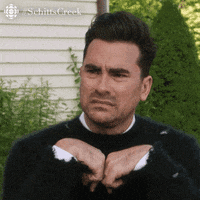
I usually have stuff running in the background that I listen too when I play games (streams,discord,steam etc).Starting to wonder if it's going to be an issue with this cpu since both you and Justbenching reported the same thing.
Granted the cpu just released maybe a future chipset update could fix the huge variability/frametime jank?
Last edited:
- Joined
- Sep 17, 2020
- Messages
- 30 (0.02/day)
Trust me the upgrade will feel godlike, even in these older games and even with an older GPU (I've got an RX6800). I went from an i7 6800K to an R5 7600 and it's been so great in terms of smoothness and overall feel of the system, both in-game and out of it. 90% of my gaming is Path of Exile and even then it's made a huge difference. Definitely don't skimp on ram. I went for 32 GB and it's been great vs 16, but thinking I'll do 64 GB soon. You don't realise how much swapping occurs until you have enough RAM where it doesn't need to happen as often, which helps overall. I really wouldn't worry about cooling, OP is a lot more OC & tuning-minded and testing uncapped scenarios, you can for sure have it run just fine with little hassle (plus with a framecap it's not going to be a problem in the least).This thread is quite fascinating and scary.
I've been dragging out a i7 2600k gtx1070 and life has just easily plodded along. GTAV, Fortnite, ETS, RDR2, farm sims - that kind of stuff. With black Friday and the end coming to win 10 next year I figured I really should upgrade.
Not going to lie, this post has really scared me off the hassle of it all. Newer CPU's seem to be ovens and windows 11 seems irritating!
One thing you are dead right on, fuck W11. Wish I just stayed with W10. Can't tell you how much I hate this POS. Cba to change right now but seriously thinking I'll go back and also start adapting to Linux. Don't want Windows anymore if this is where it's going.
- Joined
- Nov 13, 2007
- Messages
- 10,772 (1.73/day)
- Location
- Austin Texas
| System Name | stress-less |
|---|---|
| Processor | 9800X3D @ 5.42GHZ |
| Motherboard | MSI PRO B650M-A Wifi |
| Cooling | Thermalright Phantom Spirit EVO |
| Memory | 64GB DDR5 6000 CL30-36-36-76 |
| Video Card(s) | RTX 4090 FE |
| Storage | 2TB WD SN850, 4TB WD SN850X |
| Display(s) | Alienware 32" 4k 240hz OLED |
| Case | Jonsbo Z20 |
| Audio Device(s) | Yes |
| Power Supply | Corsair SF750 |
| Mouse | DeathadderV2 X Hyperspeed |
| Keyboard | 65% HE Keyboard |
| Software | Windows 11 |
| Benchmark Scores | They're pretty good, nothing crazy. |
13700KF @5.5 w/ 7600Mhz C34 DDR5 on z690 (Msi 690I Unify)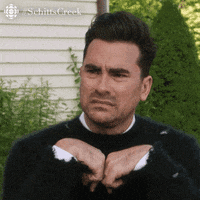
More hitching and frametime jank compared to what cpu?
Don't get me wrong it's definitely faster and less janky in games where the 13700KF cpu was struggling (Remnant 2 multi) - but the load in stutters and shader comp stuff is still there, and more noticeable since you're now stuttering @200 fps. I actually think some bios updates and maturing will fix it, and windows patches since W11 is just awful, i've made it much less noticeable with priorty separation and some software tweaking.
QFT - W11... is... so bad. It's terrifying that they spent so much effort making something worse.One thing you are dead right on, fuck W11. Wish I just stayed with W10. Can't tell you how much I hate this POS. Cba to change right now but seriously thinking I'll go back and also start adapting to Linux. Don't want Windows anymore if this is where it's going.
- Joined
- Sep 10, 2018
- Messages
- 6,926 (3.05/day)
- Location
- California
| System Name | His & Hers |
|---|---|
| Processor | R7 5800X/ R7 7950X3D Stock |
| Motherboard | X670E Aorus Pro X/ROG Crosshair VIII Hero |
| Cooling | Corsair h150 elite/ Corsair h115i Platinum |
| Memory | Trident Z5 Neo 6000/ 32 GB 3200 CL14 @3800 CL16 Team T Force Nighthawk |
| Video Card(s) | Evga FTW 3 Ultra 3080ti/ Gigabyte Gaming OC 4090 |
| Storage | lots of SSD. |
| Display(s) | A whole bunch OLED, VA, IPS..... |
| Case | 011 Dynamic XL/ Phanteks Evolv X |
| Audio Device(s) | Arctis Pro + gaming Dac/ Corsair sp 2500/ Logitech G560/Samsung Q990B |
| Power Supply | Seasonic Ultra Prime Titanium 1000w/850w |
| Mouse | Logitech G502 Lightspeed/ Logitech G Pro Hero. |
| Keyboard | Logitech - G915 LIGHTSPEED / Logitech G Pro |
13700KF @5.5 w/ 7600Mhz C34 DDR5 on z690 (Msi 690I Unify)
Don't get me wrong it's definitely faster and less janky in games where the 13700KF cpu was struggling (Remnant 2 multi) - but the load in stutters and shader comp stuff is still there, and more noticeable since you're now stuttering @200 fps. I actually think some bios updates and maturing will fix it, and windows patches since W11 is just awful, i've made it much less noticeable with priorty separation and some software tweaking.
QFT - W11... is... so bad. It's terrifying that they spent so much effort making something worse.
I noticed that as well with my 5950X vs 7950X3D/7800X3D in games that have stutter issues it's way more obvious becuase the base framerate is so much higher it's a big reason I play capped in a lot of SP stuff at 90fps
Last edited:
Womble4lard
New Member
- Joined
- Nov 23, 2024
- Messages
- 2 (0.29/day)
On the gaming nexus YT channel for the best 2024 CPUs video the 9800x3d was pretty high up for efficiency, 2nd in one test 4th in another. Not so bad considering it also #1 in the gaming high end tests.Yeah. If 9800X3D had run 100-150MHz lower and had the 85-100W-ish ppt limit like 7800X3D I bet it would beat it on efficiency.
- Joined
- Apr 9, 2024
- Messages
- 262 (1.11/day)
| System Name | Crapostrophic |
|---|---|
| Processor | AMD Ryzen Z1 Extreme |
| Motherboard | ASUS Custom PCB |
| Cooling | Stock Asus Fan and Cooler Design |
| Memory | 16GB of LPDDR5 running 6400mhz with tweaked timings |
| Video Card(s) | AMD Radeon 780M APU |
| Storage | 2TB Aorus 7300 Gen 4 |
| Display(s) | 7 Inch IPS Display @120hz |
| Case | Plastic Shell Case designed by Asus |
| Audio Device(s) | Asus ROG Delta |
| Power Supply | 40WHrs, 4S1P, 4-cell Li-ion with a 65W PD Charger |
| Mouse | Asus ROG Keris Wireless |
| Keyboard | AKKO 3098B hotswapped to speed silver pro switches |
| Software | Windows 11 Home (Debloated and tweaked) |
4060ti 8gb, 2k screen reaolution, will try to reach the village later.Im testing in the village (heavier than the wilds you are testing on) with a 4090 at 1080p with DLSS set to performance...what do you expect?
I see everyone playing this game (stalker) with wacky gpu and cpu usage, while I’m having a fantastic time with my setups.
- Joined
- Jun 14, 2020
- Messages
- 3,474 (2.13/day)
| System Name | Mean machine |
|---|---|
| Processor | 12900k |
| Motherboard | MSI Unify X |
| Cooling | Noctua U12A |
| Memory | 7600c34 |
| Video Card(s) | 4090 Gamerock oc |
| Storage | 980 pro 2tb |
| Display(s) | Samsung crg90 |
| Case | Fractal Torent |
| Audio Device(s) | Hifiman Arya / a30 - d30 pro stack |
| Power Supply | Be quiet dark power pro 1200 |
| Mouse | Viper ultimate |
| Keyboard | Blackwidow 65% |
Unless you are playing MSFS - or already have an am5 mobo, don't buy the 9800x 3d, problem solved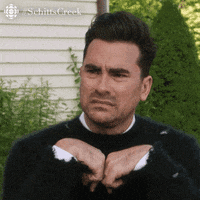
I usually have stuff running in the background that I listen too when I play games (streams,discord,steam etc).Starting to wonder if it's going to be an issue with this cpu since both you and Justbenching reported the same thing.
Granted the cpu just released maybe a future chipset update could fix the huge variability/frametime jank?

But keep in mind my comparisons are with both CPUs tuned. If you are running stock the 9800x 3d is a lot faster than the 12900k. The i9 has higher scaling with faster tuned ram than the 9800x 3d and closes the gap.
I've been playing dragon age inquisition lately, had 30 hours on my 12900k and continued on my 9800x 3d. The game never stutters, but it did yesterday on the 9800x 3d once. Not a big thing since it only happened once, but ill keep track of it. But what's bad is that when using a specific skill on the reaver tree line (dragon rage) it feels like the framepace tanks. Haven't checked with some framerate graphs on so it might just be my imagination but i feel a lot of jankiness when using that skill on the x3d.I noticed that as well with my 5950X vs 7950X3D/7800X3D in games that have stutter issues it's way more obvious becuase the base framerate is so much higher it's a big reason I play capped in a lot of SP stuff at 90fps
Last edited:
- Joined
- Sep 20, 2021
- Messages
- 448 (0.38/day)
| Processor | Ryzen 7 9700x |
|---|---|
| Motherboard | Asrock B650E PG Riptide WiFi |
| Cooling | Underfloor CPU cooling |
| Memory | 2x32GB 6200MT/s |
| Video Card(s) | 4080 SUPER Noctua OC Edition |
| Storage | Kingston Fury Renegade 1TB, Seagate Exos 12TB |
| Display(s) | MSI Optix MAG301RF 2560x1080@200Hz |
| Case | Phanteks Enthoo Pro |
| Power Supply | NZXT C850 850W Gold |
| Mouse | Bloody W95 Max Naraka |
Gaming for me was about the same C wise, but yeah i was pulling double the wattage with the 13700KF.
Definitely notice the consistency thing as well - I think it's actually the chipset or PCI-E. It seems to handle interrupts poorly.... not sure, still playing around with it.
Yeah, slow communication - not sure what, but probably to ram or storage, or just poor data prediction and waiting, AMD problem since Ryzen.Frames - bit more hitching and frame time jank than I’m used to especially during background apps and heavy IO in games (SSD streaming in etc)
In the old FX there is no such problem.
- Joined
- Jun 14, 2020
- Messages
- 3,474 (2.13/day)
| System Name | Mean machine |
|---|---|
| Processor | 12900k |
| Motherboard | MSI Unify X |
| Cooling | Noctua U12A |
| Memory | 7600c34 |
| Video Card(s) | 4090 Gamerock oc |
| Storage | 980 pro 2tb |
| Display(s) | Samsung crg90 |
| Case | Fractal Torent |
| Audio Device(s) | Hifiman Arya / a30 - d30 pro stack |
| Power Supply | Be quiet dark power pro 1200 |
| Mouse | Viper ultimate |
| Keyboard | Blackwidow 65% |
If you are talking about gaming efficiency, yea at stock it should be very high up. If you are talking about Mt efficiency, nah, not really. Only if you operate every other chip at insanely high power limits is that the case. Running cbr23 the 12900k is faster while pulling less powerOn the gaming nexus YT channel for the best 2024 CPUs video the 9800x3d was pretty high up for efficiency, 2nd in one test 4th in another. Not so bad considering it also #1 in the gaming high end tests.
- Joined
- Mar 7, 2023
- Messages
- 907 (1.43/day)
| System Name | BarnacleMan |
|---|---|
| Processor | 14700KF |
| Motherboard | Gigabyte B760 Aorus Elite Ax DDR5 |
| Cooling | ARCTIC Liquid Freezer II 240 + P12 Max Fans |
| Memory | 32GB Kingston Fury Beast |
| Video Card(s) | Asus Tuf 4090 24GB |
| Storage | 4TB sn850x, 2TB sn850x, 2TB Netac Nv7000 + 2TB p5 plus, 4TB MX500 * 2 = 18TB. Plus dvd burner. |
| Display(s) | Dell 23.5" 1440P IPS panel |
| Case | Lian Li LANCOOL II MESH Performance Mid-Tower |
| Audio Device(s) | Logitech Z623 |
| Power Supply | Gigabyte ud850gm pg5 |
Well because if he didn't... it would just be a GPU comparison. 4090 vs 4090 sounds boring.Why run DLSS ultra performance in single player games? Just makes the visuals massively worse, makes no sense, is glorified 720p, lol, ? Unless you're struggling for frames I guess.
Think il hold on to my 9900k a little longer then and hopefully they fix the fps variance with a bios/chipset driver.Don't get me wrong it's definitely faster and less janky in games where the 13700KF cpu was struggling (Remnant 2 multi) - but the load in stutters and shader comp stuff is still there, and more noticeable since you're now stuttering @200 fps. I actually think some bios updates and maturing will fix it
Yea in theory id always run my cpus at stock except enabling xmp but for me it's more about consistency then how fast a cpu is.Like you said the 9800X3D has huge variability between it's lows - averages - maximums and for me frametime is king.Plus I tend to have stuff running in the background like watching a stream and the usual 3d party apps like discord and steam which phanbuey pointed out could be an issue.but keep in mind my comparisons are with both CPUs tuned. If you are running stock the 9800x 3d is a lot faster than the 12900k
I'm not gonna discount the 9800X3D yet.The cpu came out what,2-3 weeks ago?I'm going to wait and see if a bios/chipset update addresses the huge variability.
- Joined
- Jun 14, 2020
- Messages
- 3,474 (2.13/day)
| System Name | Mean machine |
|---|---|
| Processor | 12900k |
| Motherboard | MSI Unify X |
| Cooling | Noctua U12A |
| Memory | 7600c34 |
| Video Card(s) | 4090 Gamerock oc |
| Storage | 980 pro 2tb |
| Display(s) | Samsung crg90 |
| Case | Fractal Torent |
| Audio Device(s) | Hifiman Arya / a30 - d30 pro stack |
| Power Supply | Be quiet dark power pro 1200 |
| Mouse | Viper ultimate |
| Keyboard | Blackwidow 65% |
Not gonna happen. Weak memory subsystem and lots of cache will always result in variability. Best i could do was 63ns of latency vs 47ns on my 12900k. That's what is causing this. Your 9900k can drop to 35ns with tight ddr4 ram.Think il hold on to my 9900k a little longer then and hopefully they fix the fps variance with a bios/chipset driver.
Yea in theory id always run my cpus at stock except enabling xmp but for me it's more about consistency then how fast a cpu is.Like you said the 9800X3D has huge variability between it's lows - averages - maximums.Plus I tend to have stuff running in the background like watching a stream and the usual 3d party apps like discord and steam.
I'm not gonna discount the 9800X3D yet.The cpu came out what,2-3 weeks ago?I'm going to wait and see if a bios/chipset update addresses the huge variability.
- Joined
- Nov 13, 2007
- Messages
- 10,772 (1.73/day)
- Location
- Austin Texas
| System Name | stress-less |
|---|---|
| Processor | 9800X3D @ 5.42GHZ |
| Motherboard | MSI PRO B650M-A Wifi |
| Cooling | Thermalright Phantom Spirit EVO |
| Memory | 64GB DDR5 6000 CL30-36-36-76 |
| Video Card(s) | RTX 4090 FE |
| Storage | 2TB WD SN850, 4TB WD SN850X |
| Display(s) | Alienware 32" 4k 240hz OLED |
| Case | Jonsbo Z20 |
| Audio Device(s) | Yes |
| Power Supply | Corsair SF750 |
| Mouse | DeathadderV2 X Hyperspeed |
| Keyboard | 65% HE Keyboard |
| Software | Windows 11 |
| Benchmark Scores | They're pretty good, nothing crazy. |
Not gonna happen. Weak memory subsystem and lots of cache will always result in variability. Best i could do was 63ns of latency vs 47ns on my 12900k. That's what is causing this. Your 9900k can drop to 35ns with tight ddr4 ram.
I'm not convinced it's DRAM, maybe - but the variability tends to correlate to SSD reads for me.
If I remember correctly you noticed stutters in hogwarts legacy when you had it on your secondary SSD which got fixed when you transferred it to your primary SSD.I think your main SSD has dram while your 2nd SSD is dramless last time I checked.I'm not convinced it's DRAM, maybe - but the variability tends to correlate to SSD reads for me.
Do you notice the same frametime jank if your games are installed on your primary SSD?
Last edited:
- Joined
- Nov 16, 2023
- Messages
- 1,380 (3.63/day)
- Location
- Nowhere
| System Name | I don't name my rig |
|---|---|
| Processor | 14700K |
| Motherboard | Asus TUF Z790 |
| Cooling | Air/water/DryIce |
| Memory | DDR5 G.Skill Z5 RGB 6000mhz C36 |
| Video Card(s) | RTX 4070 Super |
| Storage | 980 Pro |
| Display(s) | Some LED 1080P TV |
| Case | Open bench |
| Audio Device(s) | Some Old Sherwood stereo and old cabinet speakers |
| Power Supply | Corsair 1050w HX series |
| Mouse | Razor Mamba Tournament Edition |
| Keyboard | Logitech G910 |
| VR HMD | Quest 2 |
| Software | Windows |
| Benchmark Scores | Max Freq 13700K 6.7ghz DryIce Max Freq 14700K 7.0ghz DryIce Max all time Freq FX-8300 7685mhz LN2 |
Youd use Intel Latency Checker for that.Not gonna happen. Weak memory subsystem and lots of cache will always result in variability. Best i could do was 63ns of latency vs 47ns on my 12900k. That's what is causing this. Your 9900k can drop to 35ns with tight ddr4 ram.

Intel® Memory Latency Checker v3.11
Intel® Memory Latency Checker (Intel® MLC) is a tool used to measure memory latencies and b/w, and how they change with increasing load on the system.
Not gonna happen. Weak memory subsystem and lots of cache will always result in variability. Best i could do was 63ns of latency vs 47ns on my 12900k. That's what is causing this. Your 9900k can drop to 35ns with tight ddr4 ram.
1.2.0.2a introduced some latency issue afaik, upwards of 7ns. Still present in 1.2.0.2b.
6400 c28-30 with relatively tight timings should be around 58-59ns or better. While the 7900X3D and 9800X3D are different chips, some of my better latency results hit the high 57s at 6400 c30 2133 fclk on the 7900X3D.
Stutter in games can also be a result of fclk instability.
- Joined
- Sep 10, 2018
- Messages
- 6,926 (3.05/day)
- Location
- California
| System Name | His & Hers |
|---|---|
| Processor | R7 5800X/ R7 7950X3D Stock |
| Motherboard | X670E Aorus Pro X/ROG Crosshair VIII Hero |
| Cooling | Corsair h150 elite/ Corsair h115i Platinum |
| Memory | Trident Z5 Neo 6000/ 32 GB 3200 CL14 @3800 CL16 Team T Force Nighthawk |
| Video Card(s) | Evga FTW 3 Ultra 3080ti/ Gigabyte Gaming OC 4090 |
| Storage | lots of SSD. |
| Display(s) | A whole bunch OLED, VA, IPS..... |
| Case | 011 Dynamic XL/ Phanteks Evolv X |
| Audio Device(s) | Arctis Pro + gaming Dac/ Corsair sp 2500/ Logitech G560/Samsung Q990B |
| Power Supply | Seasonic Ultra Prime Titanium 1000w/850w |
| Mouse | Logitech G502 Lightspeed/ Logitech G Pro Hero. |
| Keyboard | Logitech - G915 LIGHTSPEED / Logitech G Pro |
I'm not convinced it's DRAM, maybe - but the variability tends to correlate to SSD reads for me.
I noticed that in some games windows would not behave with the single CCD 7800X3D causing very infrequent stutter when doing something in the background but only at super high framerates 200+ the 7950X3D does not exhibit the same behavior at least for me with windows tied to the frequency CCD. I chalked it up as 23h2 shenanigans because my buddy who has it now swears it hasn't been a thing same games...
- Joined
- Nov 13, 2007
- Messages
- 10,772 (1.73/day)
- Location
- Austin Texas
| System Name | stress-less |
|---|---|
| Processor | 9800X3D @ 5.42GHZ |
| Motherboard | MSI PRO B650M-A Wifi |
| Cooling | Thermalright Phantom Spirit EVO |
| Memory | 64GB DDR5 6000 CL30-36-36-76 |
| Video Card(s) | RTX 4090 FE |
| Storage | 2TB WD SN850, 4TB WD SN850X |
| Display(s) | Alienware 32" 4k 240hz OLED |
| Case | Jonsbo Z20 |
| Audio Device(s) | Yes |
| Power Supply | Corsair SF750 |
| Mouse | DeathadderV2 X Hyperspeed |
| Keyboard | 65% HE Keyboard |
| Software | Windows 11 |
| Benchmark Scores | They're pretty good, nothing crazy. |
It’s wayyy less - still there but to the point where it isn’t an immersion breaking event/very playayble - the secondary ssd was annoying enough to where I wouldn’t even play the game (hogwarts legacy) - as I was running around the castle it was brutal - especially around that courtyard where you learn reparo.If I remember correctly you noticed stutters in hogwarts legacy when you had it on your secondary SSD which got fixed when you transferred it to your primary SSD.I think your main SSD has dram while your 2nd SSD is dramless last time I checked.
Do you notice the same frametime jank if your games are installed on your primary SSD?
Ever since then i've installed my games on the primary, but the other games on my secodary seem ok for now... will probably swap it out for something faster to see if that does anything.
- Joined
- Sep 20, 2021
- Messages
- 448 (0.38/day)
| Processor | Ryzen 7 9700x |
|---|---|
| Motherboard | Asrock B650E PG Riptide WiFi |
| Cooling | Underfloor CPU cooling |
| Memory | 2x32GB 6200MT/s |
| Video Card(s) | 4080 SUPER Noctua OC Edition |
| Storage | Kingston Fury Renegade 1TB, Seagate Exos 12TB |
| Display(s) | MSI Optix MAG301RF 2560x1080@200Hz |
| Case | Phanteks Enthoo Pro |
| Power Supply | NZXT C850 850W Gold |
| Mouse | Bloody W95 Max Naraka |
x3D cache adds ~5ns to the AIDA result.
The main nvme has a direct connection to the CPU if I'm not mistaken, the second nvme goes through the chipset if the SSD is SATA, probably also through the chipset.
The fine-tuned 12900k has more cores (threads) and more raw performance, so in heavy scenes with many objects - it will be faster.
The 9800x3D will be faster where latency plays a role because in most cases it will use the cached x3D data (~7ns) but not the RAM (~60ns).
The main nvme has a direct connection to the CPU if I'm not mistaken, the second nvme goes through the chipset if the SSD is SATA, probably also through the chipset.
The fine-tuned 12900k has more cores (threads) and more raw performance, so in heavy scenes with many objects - it will be faster.
The 9800x3D will be faster where latency plays a role because in most cases it will use the cached x3D data (~7ns) but not the RAM (~60ns).
- Joined
- Nov 16, 2023
- Messages
- 1,380 (3.63/day)
- Location
- Nowhere
| System Name | I don't name my rig |
|---|---|
| Processor | 14700K |
| Motherboard | Asus TUF Z790 |
| Cooling | Air/water/DryIce |
| Memory | DDR5 G.Skill Z5 RGB 6000mhz C36 |
| Video Card(s) | RTX 4070 Super |
| Storage | 980 Pro |
| Display(s) | Some LED 1080P TV |
| Case | Open bench |
| Audio Device(s) | Some Old Sherwood stereo and old cabinet speakers |
| Power Supply | Corsair 1050w HX series |
| Mouse | Razor Mamba Tournament Edition |
| Keyboard | Logitech G910 |
| VR HMD | Quest 2 |
| Software | Windows |
| Benchmark Scores | Max Freq 13700K 6.7ghz DryIce Max Freq 14700K 7.0ghz DryIce Max all time Freq FX-8300 7685mhz LN2 |
Yes, first slot on most boards, next to the CPU is direct to CPU. Lower slots are chipset.x3D cache adds ~5ns to the AIDA result.
The main nvme has a direct connection to the CPU if I'm not mistaken, the second nvme goes through the chipset if the SSD is SATA, probably also through the chipset.
The fine-tuned 12900k has more cores (threads) and more raw performance, so in heavy scenes with many objects - it will be faster.
The 9800x3D will be faster where latency plays a role because in most cases it will use the cached x3D data (~7ns) but not the RAM (~60ns).
12900K slower than 14700K
9800X3D dude tuned to 110w +200 Boost.
VS
14100F 4.5ghz 4c8t rated 110w.

12900K smashed. 253w

285K double smashed 250w 8 P-threads


14900K smashed, just way high wattage.

(edit: forgot to mention, doesn't matter what the ram is doing)
10s of FPS differences using RTX 4090 monster!
 Just Intel costs more to operate.
Just Intel costs more to operate.Drowning in wattage usage during in an age of "going green battery operated lawn equipment".

- Joined
- Nov 13, 2007
- Messages
- 10,772 (1.73/day)
- Location
- Austin Texas
| System Name | stress-less |
|---|---|
| Processor | 9800X3D @ 5.42GHZ |
| Motherboard | MSI PRO B650M-A Wifi |
| Cooling | Thermalright Phantom Spirit EVO |
| Memory | 64GB DDR5 6000 CL30-36-36-76 |
| Video Card(s) | RTX 4090 FE |
| Storage | 2TB WD SN850, 4TB WD SN850X |
| Display(s) | Alienware 32" 4k 240hz OLED |
| Case | Jonsbo Z20 |
| Audio Device(s) | Yes |
| Power Supply | Corsair SF750 |
| Mouse | DeathadderV2 X Hyperspeed |
| Keyboard | 65% HE Keyboard |
| Software | Windows 11 |
| Benchmark Scores | They're pretty good, nothing crazy. |





