-
Welcome to TechPowerUp Forums, Guest! Please check out our forum guidelines for info related to our community.
You are using an out of date browser. It may not display this or other websites correctly.
You should upgrade or use an alternative browser.
You should upgrade or use an alternative browser.
Latest driver and firmware for ASMedia ASM106x series
- Thread starter Regeneration
- Start date
Regeneration
NGOHQ.COM
- Joined
- Oct 26, 2005
- Messages
- 3,135 (0.45/day)
im going to use that as a last resort
I was hoping for an asm tool to dump the firmware
GitHub - smx-smx/ASMTool: Firmware dumper and various utilities for ASMedia USB Controllers and related firmware
Firmware dumper and various utilities for ASMedia USB Controllers and related firmware - smx-smx/ASMTool
If Windows doesn't work, try Linux.
- Joined
- Aug 19, 2010
- Messages
- 26 (0.00/day)
Incase none of you have noticed spindown doesnt work with the asmedia drivers and windows 10 power management
there's no way im keeping 18 drives spinning 24/7 im sending a command to the drives with a copy of hdparm that works on windows on boot
instructing them to spin their selves down after 20 mins of no access
In the long run though im going to have to get 2 x LSI 9207 8i's
as spindown works with them if you set the registry key
The microsoft drivers spindown but they really dont play nice with a couple of my drives that need a reset command sent to them once in a while (18TB WD + a couple of SMR drives)
what a giant waste of time 3 ASM1166's was
here's how im currently spinning them down
there's no way im keeping 18 drives spinning 24/7 im sending a command to the drives with a copy of hdparm that works on windows on boot
instructing them to spin their selves down after 20 mins of no access
In the long run though im going to have to get 2 x LSI 9207 8i's
as spindown works with them if you set the registry key
The microsoft drivers spindown but they really dont play nice with a couple of my drives that need a reset command sent to them once in a while (18TB WD + a couple of SMR drives)
what a giant waste of time 3 ASM1166's was
here's how im currently spinning them down
Attachments
Last edited:
I have SY-PEX40039 and it is using the ASM1061. Recently one of my customer is having issues on several systems where the driver would automatically disable itself and they would have to manually re-enable it. Has anyone been experiencing this?
hommytillfiger
New Member
- Joined
- Jul 24, 2023
- Messages
- 2 (0.00/day)
I have a card like the one on the photo and I have one bizarre bug. My intenso TOP 256GB SSD has SM2259XT controller and that causes slowdowns and neverending boot times when hooked on the ASM1061. The sata3 card works fine with any other SSD/HDD name it some BX500 clones some yeestor junk etc. Same for the SSD it works fine with onboard Intel Controllers Z97/ICH10R etc. I'm using the firmware named 4.27/ 5.00 from the_mole and had the same issues with stock. Anyone ever had same issue before with ASM1061 and knows a possible solution ? Using MS Win10 standard AHCI drivers.
*My Intenso TOP 256GB SSD has 2259XT and Sandisk BICS5 112L TLC.
Hi!
We row in the same boat but in my experiences any SSD with any controller can trigger the lag. Same card, same firmware, same behavior (actually I got it with every FW what I found, written to the card by external EPROM writer). I have 2 identical cards from this model, both of them are suffer from these symptoms.
I was able to update the firmware successfully on my 6port PCI Sata controller using this firmware seems to work fine with driver 3.3.3.5 but my boot up speed suffers whenever I have this plugged in I am on Windows 11 so which driver do you suggest I use in order to be able to use this properly and be able to use all my ports.The above post is for ASMedia 1062 cards (Rev 2) not ASMedia 1061 (Rev 1) - which this post is about!
• Both ASMedia 1061 and ASMedia 1062 cards are referred to as 'ASMedia 106x SATA Controllers' (which causes the confusion) - I have fixed that problem below!
--------------------------------------------------------------------------------------------------------------------------------------------------------------------------------------
--------------------------------------------------------------------------------------------------------------------------------------------------------------------------------------
Firmware Update for Asmedia 1061.
----------------------------------------
Device Name: Asmedia 1061 SATA Controller Ver 5.00 AHCI Mode.
• Have amended the 'String Name' with a Hex Editor to avoid confusion and renamed Ver 4.27 as Ver 5.00.
• The default 'Asmedia 1061 SATA Controller BIOS' did not integrate with my 'motherboard BIOSes' correctly!
• NOTE: This package is for a v1 card. v2 firmware DOES NOT work with it! Think of it as Asmedia 1061 and >>NOT<< Asmedia 1062!
Device Manager.
------------------
Device Manager\Storage controllers\Microsoft Storage Spaces Controller.
---------------------------------------------------------------------------------
Driver Name: Microsoft Storage Spaces Controller
Hardware ID: Root\Spaceport
• This driver should be installed via Windows 10 Professional 21H2! Nothing else is needed!
• I have also backed up this driver! It is 64 bit.
WARNING!
------------
Asmedia ASM-106x Sata 6G controller Drivers Version 3.3.3.0
Asmedia ASM-106x Sata 6G controller Drivers Version 3.3.3.5
• These seem to install and appear fine alongside the above driver, but I had a year of the BSOD as a result!
• Uninstall these if installed in Device Manager, and remove permanently!
The Mole.
18th April 2022, 14:00.
-----
• Build 2. Fixed my incorrect spelling of Asmedia.
CRC32: 45B0974C
MD5: F2B636B1149351E51071646DE8545306
SHA-1: 7AB52F4902CCC51642034D97046C87E8C94A0A0F
SHA-256: C0CAF9557A486A773663B73DC9EE03B76EDB924CEC111801BA5811E7D0914D4F
DeathStalker
New Member
- Joined
- Aug 1, 2023
- Messages
- 1 (0.00/day)
Greetings all!
I have an Asus Sabertooth Z77 (yes, I know, old now, lol), anyway, it's got a set of ASMedia 1042 USB 3.0 Controllers & a set of ASMedia 1061 SATA Controllers that I would like to ensure I have the latest drivers & firmware for. Unfortunately, it's been a few years since I updated the firmware (last time I had no issues at all). I also have a SY-PEX40008 SATA card to update. Updating the ASMedia drivers is not an issue, easy to do (Station-Drivers), but I am unable to effectively view what the current firmware version of anything is. I tried the Firmware Update file listed earlier, but it did not show me the info. I notice that my move/copy speeds are getting slow, even with a new drive (7200rpm still ~ 50-60 MB/s), sometimes slower. Cables are good quality. I know I tossed in a couple of others cards here, but I hope that's easier than posting in 3 diff areas (and would have to search for those too).
Thanks for any assistance!
--- DS
I noticed that a LOT of the devices, while not indicating an exclamation point, have the following message under EVENTS - ....... requires further installation. (including the whole of the chipset items)
Example -
Intel(R) C610 series/X99 chipset SPSR - 8D7C 10.1.1.45 (01/02/2018)
\VEN_8086&DEV_8D7C&SUBSYS_86001043&REV_05\3&11583659&0&88 requires further installation.
Even installing intel_chipset_10.1.19468.8385(station-drivers.com) does not change anything ........
Oddly, HWInfo does not show the 1061 anywhere, and actually shows the SuperSpeed hubs as ASM107x. Needless to say, I'm quite confused..... :-(
(Also trying to find the correct current chipset drivers and IME version )
)
FWIW, here's what Intel's discovery tool says (aside from reporting "everything" current) -
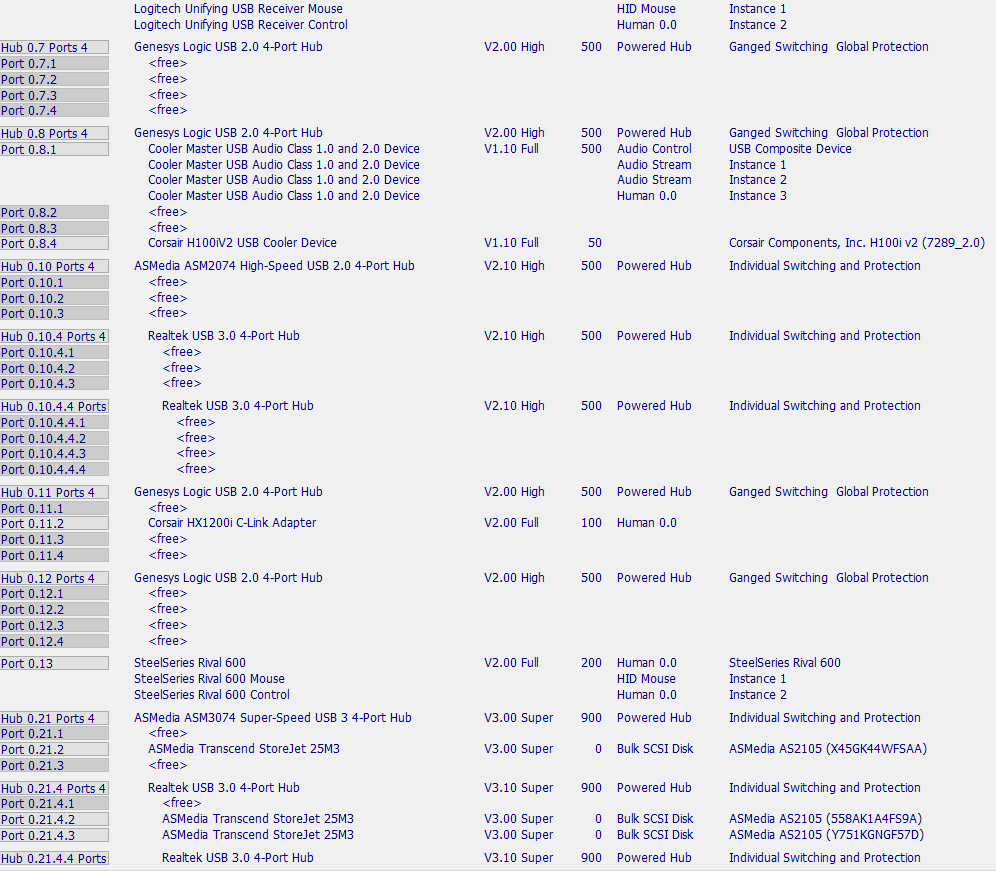
Further update!
I took a chance on running the trial of Driver Booster and it updated 26 and I am no NO LONGER getting *those* messages - HOWEVER, one, still seems to remain - and it was NOT updated by Driver Booster. It is with the ASMedia USB3.1 eXtensible Host Controller. DM lists it with the following info: v1.16.61.1 05/21/2020, but with the following message -
Driver Management has concluded the process to add Service asmtxhci for Device Instance ID PCI\VEN_1B21&DEV_1242&SUBSYS_86751043&REV_00\4&2C9BF1CA&0&00E4 with the following status: 0.
Again, no "error" or anything. I am unable to locate a more recent version of the driver. Additionally, I do not know how to tell if my ASMedia adapters have the most current firmware. I came across this MS reference -
The driver \Driver\WudfRd failed to load for the device SWD\WPDBUSENUM - Microsoft Community
Though it seems rather dated.
Additionally, now, in DM, I have a listing of "Portable Devices" (which really are not portable but can be hot-swappable due to my case) - but I've never seen them listed like this before. They are essentially "duplicates" of the HDDs installed, and the info for the HDDs themselves is accurate.
Device SWD\WPDBUSENUM\{ac5bd2e2-83f4-11ed-bae1-806e6f6e6963}#0000000008100000 requires further installation.
So we seem to be about 80-90% of the way there!

--- DS
UPDATE! I believe what I was seeing in the EVENTS tab MAY have been OLD events, not current. HOWEVER, I have noticed that since last night, with all the testing, the system seems VERY unresponsive and lagging. Plus some programs are no longer functioning ciorrectly, even after uninstalling/reinstalling (iCUE, Logi, etc). So I am going to rollback and restore to the backup I did before the last Windows Update on the 30th, which should removed EVERYTHING I've done since then. I will then re-install Driver Booster and run it (I think I will actually BUY that program vs just using the trial). It certainly SEEMS to be worth it (and I have used past version). From the reviews I've read, it is considered one of, if not THE, most reliable driver maintainers. Any additional opinions on that before I drop some $$$?
I will post an update after the Restore, and the subsequent updates. Thank you for any additional advice/suggestions!
--- DS
I have an Asus Sabertooth Z77 (yes, I know, old now, lol), anyway, it's got a set of ASMedia 1042 USB 3.0 Controllers & a set of ASMedia 1061 SATA Controllers that I would like to ensure I have the latest drivers & firmware for. Unfortunately, it's been a few years since I updated the firmware (last time I had no issues at all). I also have a SY-PEX40008 SATA card to update. Updating the ASMedia drivers is not an issue, easy to do (Station-Drivers), but I am unable to effectively view what the current firmware version of anything is. I tried the Firmware Update file listed earlier, but it did not show me the info. I notice that my move/copy speeds are getting slow, even with a new drive (7200rpm still ~ 50-60 MB/s), sometimes slower. Cables are good quality. I know I tossed in a couple of others cards here, but I hope that's easier than posting in 3 diff areas (and would have to search for those too).
Thanks for any assistance!
--- DS
I noticed that a LOT of the devices, while not indicating an exclamation point, have the following message under EVENTS - ....... requires further installation. (including the whole of the chipset items)
Example -
Intel(R) C610 series/X99 chipset SPSR - 8D7C 10.1.1.45 (01/02/2018)
\VEN_8086&DEV_8D7C&SUBSYS_86001043&REV_05\3&11583659&0&88 requires further installation.
Even installing intel_chipset_10.1.19468.8385(station-drivers.com) does not change anything ........
Oddly, HWInfo does not show the 1061 anywhere, and actually shows the SuperSpeed hubs as ASM107x. Needless to say, I'm quite confused..... :-(
(Also trying to find the correct current chipset drivers and IME version
 )
)FWIW, here's what Intel's discovery tool says (aside from reporting "everything" current) -
Intel® Core™ i7-6850K CPU @ 3.60GHz
- Device Details
- ManufacturerGenuineIntel
- DescriptionIntel64 Family 6 Model 79 Stepping 1
- Architecturex64
- # of Cores6
- # of Threads12
- Processor Base Frequency3601 MHz
- Current Voltage1.8
- Level 2 Cache1536 Kb
- Level 3 Cache15360 Kb
- Processor Id0x406F1
- Revision20225
Further update!

I took a chance on running the trial of Driver Booster and it updated 26 and I am no NO LONGER getting *those* messages - HOWEVER, one, still seems to remain - and it was NOT updated by Driver Booster. It is with the ASMedia USB3.1 eXtensible Host Controller. DM lists it with the following info: v1.16.61.1 05/21/2020, but with the following message -
Driver Management has concluded the process to add Service asmtxhci for Device Instance ID PCI\VEN_1B21&DEV_1242&SUBSYS_86751043&REV_00\4&2C9BF1CA&0&00E4 with the following status: 0.
Again, no "error" or anything. I am unable to locate a more recent version of the driver. Additionally, I do not know how to tell if my ASMedia adapters have the most current firmware. I came across this MS reference -
The driver \Driver\WudfRd failed to load for the device SWD\WPDBUSENUM - Microsoft Community
Though it seems rather dated.
Additionally, now, in DM, I have a listing of "Portable Devices" (which really are not portable but can be hot-swappable due to my case) - but I've never seen them listed like this before. They are essentially "duplicates" of the HDDs installed, and the info for the HDDs themselves is accurate.
Device SWD\WPDBUSENUM\{ac5bd2e2-83f4-11ed-bae1-806e6f6e6963}#0000000008100000 requires further installation.
So we seem to be about 80-90% of the way there!

--- DS
UPDATE! I believe what I was seeing in the EVENTS tab MAY have been OLD events, not current. HOWEVER, I have noticed that since last night, with all the testing, the system seems VERY unresponsive and lagging. Plus some programs are no longer functioning ciorrectly, even after uninstalling/reinstalling (iCUE, Logi, etc). So I am going to rollback and restore to the backup I did before the last Windows Update on the 30th, which should removed EVERYTHING I've done since then. I will then re-install Driver Booster and run it (I think I will actually BUY that program vs just using the trial). It certainly SEEMS to be worth it (and I have used past version). From the reviews I've read, it is considered one of, if not THE, most reliable driver maintainers. Any additional opinions on that before I drop some $$$?

I will post an update after the Restore, and the subsequent updates. Thank you for any additional advice/suggestions!
--- DS
Last edited:
hommytillfiger
New Member
- Joined
- Jul 24, 2023
- Messages
- 2 (0.00/day)
Greetings all!
I have an Asus Sabertooth Z77 (yes, I know, old now, lol), anyway, it's got a set of ASMedia 1042 USB 3.0 Controllers & a set of ASMedia 1061 SATA Controllers that I would like to ensure I have the latest drivers & firmware for. Unfortunately, it's been a few years since I updated the firmware (last time I had no issues at all). I also have a SY-PEX40008 SATA card to update. Updating the ASMedia drivers is not an issue, easy to do (Station-Drivers), but I am unable to effectively view what the current firmware version of anything is. I tried the Firmware Update file listed earlier, but it did not show me the info. I notice that my move/copy speeds are getting slow, even with a new drive (7200rpm still ~ 50-60 MB/s), sometimes slower. Cables are good quality. I know I tossed in a couple of others cards here, but I hope that's easier than posting in 3 diff areas (and would have to search for those too).
Thanks for any assistance!
--- DS
I noticed that a LOT of the devices, while not indicating an exclamation point, have the following message under EVENTS - ....... requires further installation. (including the whole of the chipset items)
Example -
Intel(R) C610 series/X99 chipset SPSR - 8D7C 10.1.1.45 (01/02/2018)
\VEN_8086&DEV_8D7C&SUBSYS_86001043&REV_05\3&11583659&0&88 requires further installation.
Even installing intel_chipset_10.1.19468.8385(station-drivers.com) does not change anything ........
Oddly, HWInfo does not show the 1061 anywhere, and actually shows the SuperSpeed hubs as ASM107x. Needless to say, I'm quite confused..... :-(
(Also trying to find the correct current chipset drivers and IME version)
FWIW, here's what Intel's discovery tool says (aside from reporting "everything" current) -
Intel® Core™ i7-6850K CPU @ 3.60GHz
Here's what System Information View v5.71 shows for USB -
- Device Details
- ManufacturerGenuineIntel
- DescriptionIntel64 Family 6 Model 79 Stepping 1
- Architecturex64
- # of Cores6
- # of Threads12
- Processor Base Frequency3601 MHz
- Current Voltage1.8
- Level 2 Cache1536 Kb
- Level 3 Cache15360 Kb
- Processor Id0x406F1
- Revision20225
View attachment 307077
Further update!
I took a chance on running the trial of Driver Booster and it updated 26 and I am no NO LONGER getting *those* messages - HOWEVER, one, still seems to remain - and it was NOT updated by Driver Booster. It is with the ASMedia USB3.1 eXtensible Host Controller. DM lists it with the following info: v1.16.61.1 05/21/2020, but with the following message -
Driver Management has concluded the process to add Service asmtxhci for Device Instance ID PCI\VEN_1B21&DEV_1242&SUBSYS_86751043&REV_00\4&2C9BF1CA&0&00E4 with the following status: 0.
Again, no "error" or anything. I am unable to locate a more recent version of the driver. Additionally, I do not know how to tell if my ASMedia adapters have the most current firmware. I came across this MS reference -
The driver \Driver\WudfRd failed to load for the device SWD\WPDBUSENUM - Microsoft Community
Though it seems rather dated.
Additionally, now, in DM, I have a listing of "Portable Devices" (which really are not portable but can be hot-swappable due to my case) - but I've never seen them listed like this before. They are essentially "duplicates" of the HDDs installed, and the info for the HDDs themselves is accurate.
Device SWD\WPDBUSENUM\{ac5bd2e2-83f4-11ed-bae1-806e6f6e6963}#0000000008100000 requires further installation.
So we seem to be about 80-90% of the way there!
--- DS
UPDATE! I believe what I was seeing in the EVENTS tab MAY have been OLD events, not current. HOWEVER, I have noticed that since last night, with all the testing, the system seems VERY unresponsive and lagging. Plus some programs are no longer functioning ciorrectly, even after uninstalling/reinstalling (iCUE, Logi, etc). So I am going to rollback and restore to the backup I did before the last Windows Update on the 30th, which should removed EVERYTHING I've done since then. I will then re-install Driver Booster and run it (I think I will actually BUY that program vs just using the trial). It certainly SEEMS to be worth it (and I have used past version). From the reviews I've read, it is considered one of, if not THE, most reliable driver maintainers. Any additional opinions on that before I drop some $$$?
I will post an update after the Restore, and the subsequent updates. Thank you for any additional advice/suggestions!
--- DS
Ahoy!
If I were you, I would roll back the system to the previous snapshot and completely forget "Driver Rooster" and similar crapwares, just download the correct chipset driver for your PCH and IME driver from the Asus download center (https://www.asus.com/hu/supportonly/sabertooth_z77/helpdesk_download/) then install them, reboot the PC, then install the driver for the ASMedia cards, they 'll be fine.
But i7-6850K in a Sabertooth Z77? Which one is the cuckoo's egg?
- Joined
- Apr 12, 2022
- Messages
- 18 (0.02/day)
| System Name | Desktop |
|---|---|
| Processor | Intel 11400 |
| Motherboard | MSI B560M PRO |
| Cooling | Stock cooling |
| Memory | 2x8GB Corsair 3200Mhz CL16 |
| Video Card(s) | MSI 3070 Ti Ventus OC with suprim bios |
| Storage | 512Gb WD SN730 SSD + a lot of HDDs |
| Display(s) | Aryond A32 V1.1 165 Hz |
| Case | Corsair 750D |
| Power Supply | xigmatek xfp 1350w |
| Mouse | Logitech G603 |
| Keyboard | Logitech G213 |
| Benchmark Scores | Desktop https://www.3dmark.com/spy/32269519 Laptop https://www.3dmark.com/spy/28392049 |
Hello,
Will these work with asm1166 card?
Will these work with asm1166 card?
kevsamiga
New Member
- Joined
- Feb 1, 2024
- Messages
- 8 (0.02/day)
- Location
- England
im going to use that as a last resort
I was hoping for an asm tool to dump the firmware
Curious by this thread, I went ahead and tried the "last resort" on multiple ASM1166's using a CH341 programmer and clip. I'm in the almost exact same position, one of the cards I got wouldn't boot into OS unless the 211108-0000-00 (from station drivers or silverstone EC06) was flashed, was only detected by windows and had an old firmware on there of 201105-000A-03. One of my newer cards has the 221118-003E-00 (Mizhou 6 port pci x4 off amazon using ASM 1166 chip).
I wanted to dump this newer firmware to reprogram back into my other ASM 1166 adapters as although 211108-0000-00 was supposed to be a fix for compatibility issues and compatibility with 600 series chipsets and now allows booting where previusly it didn't on the old 201105-000A-03 I got saddled with, I found alarmingly high cpu usage under this station drivers/ECS06 version firmware when doing buffered reads/tranfers under AIDA64 on this supposedly (fixed bios) which doesn't appear to happen using exact same AIDA64 conditions of thr asm1166 221118-003E-00 bios, so clearly 221118-003E-00 is the superior best one to be using in my case on asmedia 1166 adapters, and I wanted it evidently grabbed for flashing onto the others as having the latest firmware for it is both probably necessary and good.
However I hit an abrupt brick wall with the CH341, namely due to lack of IC support because they are using a 512K SPI eeprom on the ASM1166 2022 bios that isn't even on ASProgrammer or neoprogrammer aware on its list of IC's.. It's hard to read the chip writing but it looks like it's chinese origin YC25Q40E (rest illegible) from YCSEM. I could find no further information about it which would point me to anything useful.
I've also scoured the internet high and low for a copy of this 221118-003E-00 ASM 1166 bios rom because clearly it's the best and most bug free one to have from my point of view (Allows boot, no high cpu loads, probably compatibility is still fixed etc) but after exhaustive searches nothing turned up.
Maybe someone with a 512k SPI flash chip on that has ASM1166 221118-003E-00 firmware that has a flash chip that *is* recognised with an eeprom dumper can assist, because I could not track this firmware version down no matter where I looked for it on the corners of the internet. It clearly exists, just not online. As things stand my other ASM1166 cards remain unflashed.
It's not just an inconvenience but downright annoying because it's clearly evident to me the older ASM1166 211108 firmware despite being claimed as a "fix" still has some major issues, and it's a crapshoot when buying these adapters which version of the firmware you are going to be buying yourself into. In the end I just gave up trying to coax the most recent firmware off the chip to put into the others, and bought a cheap LSI which is a PCIe x8 slot card which maximises out a SATA3 controller and is significantly more battle tested...and just seems to "work" without all the problems.
While I'm passing by... I'm additionally uploading the latest firmware for specific ASM 1062/R chips if anyone wants it Firmware REV A23 from (16/09/22) as it's not been updated since the last ones were made available on this thread. YMMV this may or may not correct the bugs inherant with 210906_00_76_01 from 11/2021 but the origin is legitimate.
Attachments
Last edited:
- Joined
- Sep 11, 2013
- Messages
- 120 (0.03/day)
| System Name | Msi PC |
|---|---|
| Processor | Ryzen 5 5600 |
| Motherboard | MSI b550 gaming gen 3 |
| Cooling | deepcool gammaxx 200t (deepcool z10 paste) |
| Memory | 32(4x8) gb g.skill 3200 (qvl) |
| Video Card(s) | MSI RTX 3060 8GB Ventus 2X OC |
| Storage | Ssd Crucial mx500 500 gb |
| Display(s) | Philips 222V8LA/00 dp 75 hz freesync |
| Case | Q-Tech Hermes 1004 (4x12cm fans) |
| Audio Device(s) | X-fi titanium pcie (Support Pack 8.0 (Refresh 3)) |
| Power Supply | Corsair cv 750w bronze |
| Mouse | PATRIOT PV530OULK VIPER V530 (500hz) |
| Keyboard | Gigabyte force k81 |
| Software | Windows 11 |
@kevsamiga Contact silverstone and ask to update their card to the newer 221118-003E-00 firmware.
I tried contacted them but their site form don't work.
I tried contacted them but their site form don't work.
kevsamiga
New Member
- Joined
- Feb 1, 2024
- Messages
- 8 (0.02/day)
- Location
- England
@kevsamiga Contact silverstone and ask to update their card to the newer 221118-003E-00 firmware.
I tried contacted them but their site form don't work.
There is also a 220419-0000-00 firmware version floating around for the asm 1166 in the wild, so at least 2 updated firmwares have been out there since the silverstone release one that fixed the 600 series issues.
Unfortunately I think may have to desolder the chip in order to get it to read in because dumping the rom in circuit with the 8 pin clamp just doesn't want to work tried multiple times even tried setting eeprom series family 25xxx chip size 512k and page size manually of all sizes in CH341 software and it still won't work. The lights light up on card and ch341 indicating correct placement on chip but nobodys home.
However my soldering skills are rubbish so once I take tiny 8 pin chip off im not confident of soldering it back on correctly in such a small space. Im sure somebody with surgeon like skills would have better luck with this than I have. The dos or windows flash software is of no use it only allows updating or erasing of the chip contents, or life would have been made much easier.
- Joined
- Apr 12, 2022
- Messages
- 18 (0.02/day)
| System Name | Desktop |
|---|---|
| Processor | Intel 11400 |
| Motherboard | MSI B560M PRO |
| Cooling | Stock cooling |
| Memory | 2x8GB Corsair 3200Mhz CL16 |
| Video Card(s) | MSI 3070 Ti Ventus OC with suprim bios |
| Storage | 512Gb WD SN730 SSD + a lot of HDDs |
| Display(s) | Aryond A32 V1.1 165 Hz |
| Case | Corsair 750D |
| Power Supply | xigmatek xfp 1350w |
| Mouse | Logitech G603 |
| Keyboard | Logitech G213 |
| Benchmark Scores | Desktop https://www.3dmark.com/spy/32269519 Laptop https://www.3dmark.com/spy/28392049 |
Could you share the firmware if you get it.
I have ch341 too but it just doesnt work on the board it tries to power the board and it just couldnt desoldering is a must
İf you have a hot air gun it is much easier btw
I have ch341 too but it just doesnt work on the board it tries to power the board and it just couldnt desoldering is a must
İf you have a hot air gun it is much easier btw
- Joined
- Sep 11, 2013
- Messages
- 120 (0.03/day)
| System Name | Msi PC |
|---|---|
| Processor | Ryzen 5 5600 |
| Motherboard | MSI b550 gaming gen 3 |
| Cooling | deepcool gammaxx 200t (deepcool z10 paste) |
| Memory | 32(4x8) gb g.skill 3200 (qvl) |
| Video Card(s) | MSI RTX 3060 8GB Ventus 2X OC |
| Storage | Ssd Crucial mx500 500 gb |
| Display(s) | Philips 222V8LA/00 dp 75 hz freesync |
| Case | Q-Tech Hermes 1004 (4x12cm fans) |
| Audio Device(s) | X-fi titanium pcie (Support Pack 8.0 (Refresh 3)) |
| Power Supply | Corsair cv 750w bronze |
| Mouse | PATRIOT PV530OULK VIPER V530 (500hz) |
| Keyboard | Gigabyte force k81 |
| Software | Windows 11 |
@kevsamiga user here it claims that uploaded the 221118 firmware. (second post)
-https://winraid.level1techs.com/t/latest-firmware-update-for-asm1064-and-asm1166-fix-compatibility-issues-with-intel/98543
-https://winraid.level1techs.com/t/latest-firmware-update-for-asm1064-and-asm1166-fix-compatibility-issues-with-intel/98543
kevsamiga
New Member
- Joined
- Feb 1, 2024
- Messages
- 8 (0.02/day)
- Location
- England
@kevsamiga user here it claims that uploaded the 221118 firmware. (second post)
-https://winraid.level1techs.com/t/latest-firmware-update-for-asm1064-and-asm1166-fix-compatibility-issues-with-intel/98543
Interesting find, maybe I'm going crazy but when I unpack that newer archive it contains the same 11080000.ROM as in the ECS06 package, so maybe he uploaded the wrong one who knows. However I've seen other reports in the meantime this newer firmware doesn't set the removable flag whereas the silverstone firmware does., so newer might not always necessarily mean better.
I'm still trying to solve issues with the erronous enumeration of 32 ports when there are only 6 on the adapter slowing the boot process to a crawl, and on *some* legacy systems there is a boot error where there doesn't seem to be enough space available for the option ROM to map into.
These firmwares are better than the original one by default however (especially the 1166 ones off AliExpress) as with those I couldn't boot at all with the old 2020 firmware, and limited to data drive ussge only once windows detected it.
Last edited:
- Joined
- Sep 11, 2013
- Messages
- 120 (0.03/day)
| System Name | Msi PC |
|---|---|
| Processor | Ryzen 5 5600 |
| Motherboard | MSI b550 gaming gen 3 |
| Cooling | deepcool gammaxx 200t (deepcool z10 paste) |
| Memory | 32(4x8) gb g.skill 3200 (qvl) |
| Video Card(s) | MSI RTX 3060 8GB Ventus 2X OC |
| Storage | Ssd Crucial mx500 500 gb |
| Display(s) | Philips 222V8LA/00 dp 75 hz freesync |
| Case | Q-Tech Hermes 1004 (4x12cm fans) |
| Audio Device(s) | X-fi titanium pcie (Support Pack 8.0 (Refresh 3)) |
| Power Supply | Corsair cv 750w bronze |
| Mouse | PATRIOT PV530OULK VIPER V530 (500hz) |
| Keyboard | Gigabyte force k81 |
| Software | Windows 11 |
@kevsamiga I tested his firmware.
His firmware is the 11180000.rom. (221118-0000-00)
It is newer , and it is include the fix for the 600 series intel.
This is after flash (after the shudown). Also it has the removable flag in the firmware as the old one.(the one without removable flag is the 221118-003E-00) :
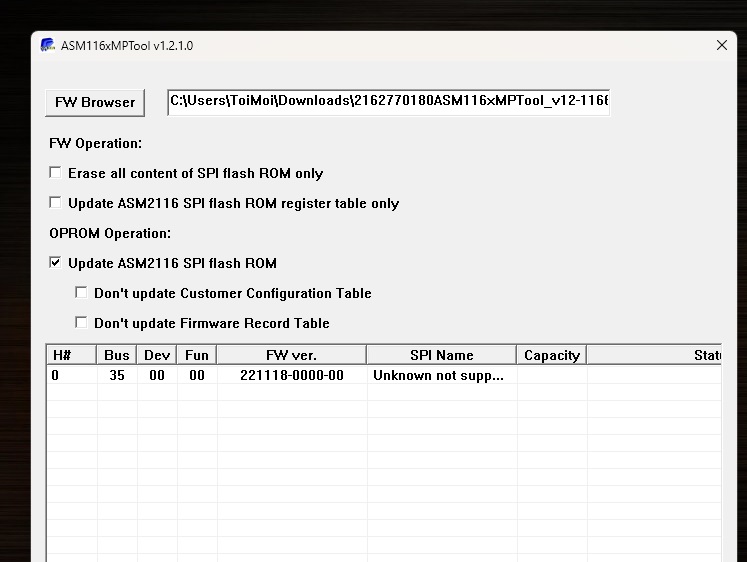
The silverstone firmware is this:
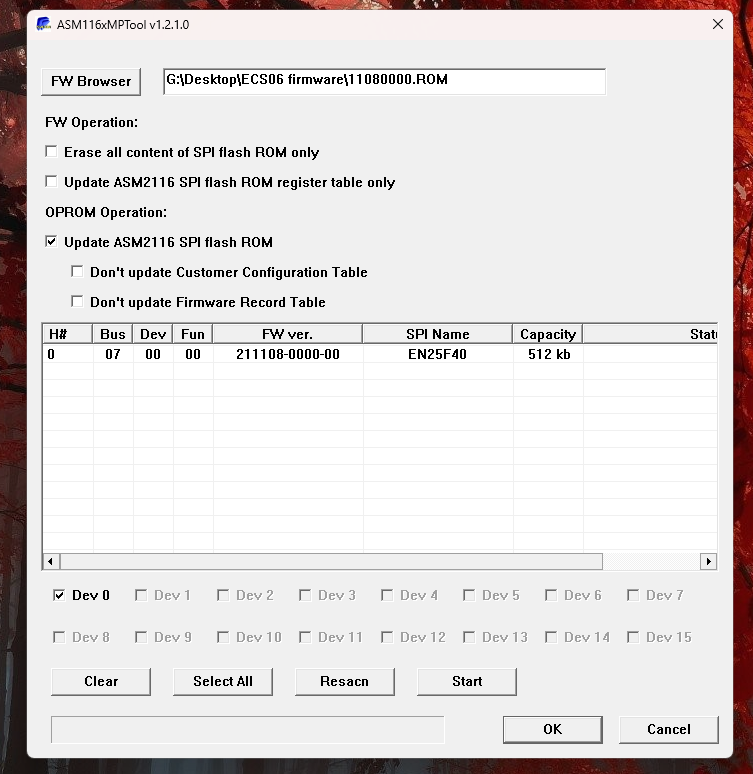
Also this is newer from the 220419-0000-00 that exist.
His firmware is the 11180000.rom. (221118-0000-00)
It is newer , and it is include the fix for the 600 series intel.
This is after flash (after the shudown). Also it has the removable flag in the firmware as the old one.(the one without removable flag is the 221118-003E-00) :
The silverstone firmware is this:
Also this is newer from the 220419-0000-00 that exist.
Last edited:
kevsamiga
New Member
- Joined
- Feb 1, 2024
- Messages
- 8 (0.02/day)
- Location
- England
@kevsamiga I tested his firmware.
His firmware is the 11180000.rom. (221118-0000-00)
It is newer , and it is include the fix for the 600 series intel.
This is after flash (after the shudown). Also it has the removable flag in the firmware as the old one.(the one without removable flag is the 221118-003E-00) :
View attachment 333086
The silverstone firmware is this:
View attachment 333087
Also this is newer from the 220419-0000-00 that exist.
Yes 100% correct. I were mixed up with the filenames...
I don't like flashing from Windows in general, but I went ahead on the asm1166 SSU adapter SU-SA 3026 PCIx4 from SSU tech and now this has been updated. to 2022 firmware just like the other one. So I'm happy with the end results.
One trend I did notice with the 1166 firmwares compared to asm1062 is that newer firmwares for 1166 even from 2022 don't appear to make the card perform any slower in tests, whereas with my 1062 the modern firmwares lose around 30-50mb/sec over the 2014-2015 editions. My original 1062R 140928 firmware got lost because I flashed it long before the CH341 arrived and could attempt a dump. Can't find that one anywhere to flash back on the web so had to settle on the 2015 one. 19xxxx+ firmwares for 1062 give me speed drop but obviously probably are way more reliable and better from a security standpoint. The 1061 8 port card I have had no boot display which used to drive me nuts and caused drive corruption on a regular basis with firmware 4.21 until it was flashed up to 4.27.
At the minimum if any strangeness happens with this 2022 firmware can always flash back to the silverstone one. But it's all looking good so far I have to say. I was on the verge of taking the SPI chip off.
I've also downgraded the 221118-003E-00 firmware to this version to get the removable feature back, so this is a very good firmware to have for the 1116's going forwards. I think that adapter could be shipped with a beta version anyway if the removable functionality out the box is borked.
Last edited:
kevsamiga
New Member
- Joined
- Feb 1, 2024
- Messages
- 8 (0.02/day)
- Location
- England
Incidentally for fuiture reference (can no longer edit the posts above), the firmware from 2022 for the ASM 1062 I attached in the post above is looking extremely likely to be the compatibility fix needed to be able to run the ASM 1062 chipsets on Intel 600 series motherboards. The last firmware before this for asm 1062 was from September 2021 before the 600 series chipsets launched.
I don't know how the 1061 chipset would work in this regard as firmware for that is ancient. But this compatibility issue seems at least fixed for 1062 and 1166.
I don't know how the 1061 chipset would work in this regard as firmware for that is ancient. But this compatibility issue seems at least fixed for 1062 and 1166.
- Joined
- Feb 3, 2018
- Messages
- 37 (0.01/day)
- Location
- San Antonio, Texas
| System Name | 15 systems running boinc all built from parts individually bought and new and used except Area51 |
|---|---|
| Processor | i9-7900x, 2@Q9650, x5470, 3@Q9550, i7-950, 2@x5680, 6@E5620, x5675, x5570 |
| Motherboard | 3@dell, 4@msi, eVga, 3@asus, gigabyte, 3@hp. One of dell is Area51 only one I ever bought complete. |
| Cooling | all of the hex core are liquid cooled as well as the Q9650s and that i9 & i7 |
| Memory | 8 to 12 gb except Area51 has 32. |
| Video Card(s) | 570, 650ti, 670, 770, 1050ti, 1060, 1070, & rx570, 7850, 7950 & yes, I contributed to 1070 shortage |
| Storage | 64+ TB in USB3 storage, all for my blu-ray & dvd collection. |
| Display(s) | Pair of 23 inch cheap. |
| Case | One is LianLI one of my kids gave me, about 1/2 are open air boinc farm. Can I pimp them? |
| Audio Device(s) | Yes, got a Yamaha amp and 7.1 speakers |
| Power Supply | tried to get all 80+ bronze or gold, but some are losers |
| Mouse | Yes. I hate glides but sometime got to use them. Optical track-ball nice but out of my price range |
| Keyboard | Surface pro 4 has a keyboard that keeps falling off. |
| Software | 3@ubuntu, 11 @ windows 10. My kids run several macs and a win7 system. |
| Benchmark Scores | About 80-90 grc a day but will drop out of the grcpool and start solo mining shortly |
Thanks for the driver! My SD-PEX50063 and an ugt-st622 both got their port multiplexer enabled in windows 11. Previously all 5 disks were listed when booting but only one disk actually showed up. I also did the firmware upgrade.Attached a more recent ones. Driver v3.3.5.0 from 6/2020 and firmware v200604_00_00_00 from 9/2020.
Firmware must be flashed from DOS. You can use Rufus to create a bootable USB with PC DOS.
If updating from an old driver, it will be wise to change to Standard SATA AHCI Controller before uninstalling.
Last edited:
- Joined
- Feb 3, 2018
- Messages
- 37 (0.01/day)
- Location
- San Antonio, Texas
| System Name | 15 systems running boinc all built from parts individually bought and new and used except Area51 |
|---|---|
| Processor | i9-7900x, 2@Q9650, x5470, 3@Q9550, i7-950, 2@x5680, 6@E5620, x5675, x5570 |
| Motherboard | 3@dell, 4@msi, eVga, 3@asus, gigabyte, 3@hp. One of dell is Area51 only one I ever bought complete. |
| Cooling | all of the hex core are liquid cooled as well as the Q9650s and that i9 & i7 |
| Memory | 8 to 12 gb except Area51 has 32. |
| Video Card(s) | 570, 650ti, 670, 770, 1050ti, 1060, 1070, & rx570, 7850, 7950 & yes, I contributed to 1070 shortage |
| Storage | 64+ TB in USB3 storage, all for my blu-ray & dvd collection. |
| Display(s) | Pair of 23 inch cheap. |
| Case | One is LianLI one of my kids gave me, about 1/2 are open air boinc farm. Can I pimp them? |
| Audio Device(s) | Yes, got a Yamaha amp and 7.1 speakers |
| Power Supply | tried to get all 80+ bronze or gold, but some are losers |
| Mouse | Yes. I hate glides but sometime got to use them. Optical track-ball nice but out of my price range |
| Keyboard | Surface pro 4 has a keyboard that keeps falling off. |
| Software | 3@ubuntu, 11 @ windows 10. My kids run several macs and a win7 system. |
| Benchmark Scores | About 80-90 grc a day but will drop out of the grcpool and start solo mining shortly |
Too late to edit my post.
I ran some tests with Dell 7010 and HP 6000 on three cards all with firmware 4.27
SD-PEX50063, SD-PEX50064: Ran at Gen2 in in a Gen2 socket in the Dell but at Gen1 in the HP
UGT-ST622 Ran at Gen2 in a Gen2 socket on both HP and Dell
The HP would not boot up unless the cards had external drives attached and enabled. It hung at "No devices found". With drives attached the bios post was very slow but win10 eventually started.
The Dell booted up just fine with no drives attached. Do delay scanning the drives. Windows 11 23H2.
I had been using the HP 6000 as an rsync server for Synology NAS and thought I could add an old Stardom 5 bay ESATA enclosure to it. That won't work and I would have liked to have used the USB3 ports on the SD-PEXs in addition to the port multiplexer capability.
I ran some tests with Dell 7010 and HP 6000 on three cards all with firmware 4.27
SD-PEX50063, SD-PEX50064: Ran at Gen2 in in a Gen2 socket in the Dell but at Gen1 in the HP
UGT-ST622 Ran at Gen2 in a Gen2 socket on both HP and Dell
The HP would not boot up unless the cards had external drives attached and enabled. It hung at "No devices found". With drives attached the bios post was very slow but win10 eventually started.
The Dell booted up just fine with no drives attached. Do delay scanning the drives. Windows 11 23H2.
I had been using the HP 6000 as an rsync server for Synology NAS and thought I could add an old Stardom 5 bay ESATA enclosure to it. That won't work and I would have liked to have used the USB3 ports on the SD-PEXs in addition to the port multiplexer capability.
Last edited:
kevsamiga
New Member
- Joined
- Feb 1, 2024
- Messages
- 8 (0.02/day)
- Location
- England
I've created some while ago this winimaged disk (which was originally for my own use because nobody did it already, but now decided it might be of some use to others) to be rewritten back to floppy and booted from to help those who own the asm1061 4 port togglable adapters such as this one attached in image below. so they can update to both latest 4.27 AHCI & IDE mode firmwares.
These kind of adapters are abundant, contain the ASM1061 chipset have a toggle switch for AHCI, Data only mode (no booting), or IDE mode, selectable with a toggleable switch on the top of the card.
While AHCI firmware 4.27 has been posted before on here as you know, it didn't however cover IDE mode flash which probably would have been left stuck on the old firmware version while the AHCI one was updated. This kind of bugged me because of the mismatch so decided to fix it.
As you can see on the card there are three SPI nor chips, one contains AHCI firmware, another one contains IDE mode firmware and the third one is the code for the multiplexer to serve 4 ports.
There are two directories on this homebrew disk one of them contains both firmwares for 4.20 AHCI and 4.20 IDE mode flashing, the other directory contains both 4.27 AHCI and 4.27 IDE mode firmware files.
4.20FW is what usually comes flashed to the adapters as standard and will show a boot screen with configuration details of attached devices, however mine originally came with 4.21 which did not show any details on booting and was also buggy as hell. 4.27 firmware also shows boot configuration data and this is the last firmware version available for the 1061.
In both of these firmware directories (4.20 & 4.27) are AHCI.bat and IDE.bat firmware flashing commands, that is 4 batch commands total for flashing either set of firmware. I'm not providing anything here to flash in windows so if you want to flash them that way you are on your own because I don't like it (things can go wrong) and I'm too old school to not be doing it in dos.
So to get a fully up to date adapter firmware 4.27 with both AHCI and IDE modes you would select the toggle for AHCI mode, boot from the bootable floppy change the directory to 4.27 firmwares on the disk and flash the AHCI firmware with AHCI.bat, when flash is completed you would shut down, change the toggle switch on the adapter over to IDE mode, boot again with the created floppy, change directory to 4.27 firmwares but this time you would run the IDE.bat to flash the IDE firmware NOT achi.bat like the first time since you are now in IDE mode selection on the adapter. Once this is done you have a fully up to date adapter which will show version 4.27 in the IDE mode when booting, as well as 4.27 when booting under AHCI mode.
I've only included the 4.20 firmwares for both AHCI and IDE mode for a) completeness and a place to go back to by toggling the adapter and reflashing should things go awry as this seems to be the stock firmware of these adapters in general.
*I take no responsibility for accidents, things blowing up etc but have tested this constructed disk and files extensively on my own SU-SA3004 adapter so there is no reason it should not work on yours, it's running both 4.27 on both AHCI and IDE modes for some time now. Both modes boot and work and both are using 4.27 firmware.
*I wouldn't use it on other 1061 adapters as there is no point flashing the latest IDE mode firmware to adapters that only have AHCI facility, as other adaptes are not selectable for IDE and while it may work to put these adapters in IDE only mode (and possibly work around any compatibility issues you might have with AHCI) you would lose performance over AHCI by doing this, and neither have I tested it under this scenario even though I have the 8 port SU-SA 3008 with x4 1061's and 4 flash chips.
*I've had to upload the .IMA file for writing with winimage encapsulated in a .zip file as this forum doesn't allow winimage .ima files to be directly attached for whatever reason.

These kind of adapters are abundant, contain the ASM1061 chipset have a toggle switch for AHCI, Data only mode (no booting), or IDE mode, selectable with a toggleable switch on the top of the card.
While AHCI firmware 4.27 has been posted before on here as you know, it didn't however cover IDE mode flash which probably would have been left stuck on the old firmware version while the AHCI one was updated. This kind of bugged me because of the mismatch so decided to fix it.
As you can see on the card there are three SPI nor chips, one contains AHCI firmware, another one contains IDE mode firmware and the third one is the code for the multiplexer to serve 4 ports.
There are two directories on this homebrew disk one of them contains both firmwares for 4.20 AHCI and 4.20 IDE mode flashing, the other directory contains both 4.27 AHCI and 4.27 IDE mode firmware files.
4.20FW is what usually comes flashed to the adapters as standard and will show a boot screen with configuration details of attached devices, however mine originally came with 4.21 which did not show any details on booting and was also buggy as hell. 4.27 firmware also shows boot configuration data and this is the last firmware version available for the 1061.
In both of these firmware directories (4.20 & 4.27) are AHCI.bat and IDE.bat firmware flashing commands, that is 4 batch commands total for flashing either set of firmware. I'm not providing anything here to flash in windows so if you want to flash them that way you are on your own because I don't like it (things can go wrong) and I'm too old school to not be doing it in dos.
So to get a fully up to date adapter firmware 4.27 with both AHCI and IDE modes you would select the toggle for AHCI mode, boot from the bootable floppy change the directory to 4.27 firmwares on the disk and flash the AHCI firmware with AHCI.bat, when flash is completed you would shut down, change the toggle switch on the adapter over to IDE mode, boot again with the created floppy, change directory to 4.27 firmwares but this time you would run the IDE.bat to flash the IDE firmware NOT achi.bat like the first time since you are now in IDE mode selection on the adapter. Once this is done you have a fully up to date adapter which will show version 4.27 in the IDE mode when booting, as well as 4.27 when booting under AHCI mode.
I've only included the 4.20 firmwares for both AHCI and IDE mode for a) completeness and a place to go back to by toggling the adapter and reflashing should things go awry as this seems to be the stock firmware of these adapters in general.
*I take no responsibility for accidents, things blowing up etc but have tested this constructed disk and files extensively on my own SU-SA3004 adapter so there is no reason it should not work on yours, it's running both 4.27 on both AHCI and IDE modes for some time now. Both modes boot and work and both are using 4.27 firmware.
*I wouldn't use it on other 1061 adapters as there is no point flashing the latest IDE mode firmware to adapters that only have AHCI facility, as other adaptes are not selectable for IDE and while it may work to put these adapters in IDE only mode (and possibly work around any compatibility issues you might have with AHCI) you would lose performance over AHCI by doing this, and neither have I tested it under this scenario even though I have the 8 port SU-SA 3008 with x4 1061's and 4 flash chips.
*I've had to upload the .IMA file for writing with winimage encapsulated in a .zip file as this forum doesn't allow winimage .ima files to be directly attached for whatever reason.
Attachments
kevsamiga
New Member
- Joined
- Feb 1, 2024
- Messages
- 8 (0.02/day)
- Location
- England
I'm also uploading the stock firmware for 1062/R 6 port adapters like the one displayed below. version 140924_00_00_00. Nobody or no site on the internet seems to have this file in existence not even station drivers, and you may want to go back to stock 2014 bios to sell the card or newer firmwares may be slower/incompatible etc. I found them slower in my case except for 150910_00_00_00 (non special Sata3 version), anyway it's sometimes nice to go back as well as forwards, the asmedia flash tool doesn't exactly help matters because it doesn't let you save the bios in the adapter ROM before flashing, so if you don't have the original around once you go forwards you can't go back so to speak if things go wrong, so I decided to roll my own courtesy of a CH314A and hex editior to truncate the 512K bin down to 131071 bytes same as other roms making it a 128K Standard 1062 ROM. it all checks out fine after editing and I have tested it carefully on my own adapters incase any problems were encountered. I hope it's appreciated because it was a complete *"£%$^£ trying to rip the rom, even the bracket had to come off to get at the chip.
Have fun tinkering, K.
Have fun tinkering, K.
Attachments
particlefeever
New Member
- Joined
- May 12, 2024
- Messages
- 1 (0.00/day)
Hi! I was trying to make work my Windows 10 with an Asmedia 106x board, and following this thread, so I´ve decided to leave an answare here. Thought you guys have worked hard on this.
As soon I attached this board, Windows 10 was working good. My goal was to run faster some heavy apps, heavy games. But eventually it became slower and slower, and litteraly stop. Disk usage was always in 100% or close. Installing these new drivers make it even worst - worst than stopped! I tryed a lot of solutions and fianally re-installed Windows. Nothing. Than, I changed the cable from the Asmedia board to regular Sata II port at the motherboard - this have unlocked my Windows.
As I have a Linux Mint 21 in the other SSD attached to the second port, my conclusion is - this board in incompatible with Windows 10 22H2. Pretty simple. Ironically, Linux never has issues with the board, as it never needed anyway, For some reason, Linux is THE faster OS when compared with Windows and macOS. macOS is incredible slow, but it always get there, is a particular case.
So, unless Asmedia decide to make a driver´s download section in their website with official updated drivers, this board is useless for Windows users. But I am happy with Linux results, my heavy games as Metro Exodus are loading real faster, even being a Windows game over Proton.
Cheers!
As soon I attached this board, Windows 10 was working good. My goal was to run faster some heavy apps, heavy games. But eventually it became slower and slower, and litteraly stop. Disk usage was always in 100% or close. Installing these new drivers make it even worst - worst than stopped! I tryed a lot of solutions and fianally re-installed Windows. Nothing. Than, I changed the cable from the Asmedia board to regular Sata II port at the motherboard - this have unlocked my Windows.
As I have a Linux Mint 21 in the other SSD attached to the second port, my conclusion is - this board in incompatible with Windows 10 22H2. Pretty simple. Ironically, Linux never has issues with the board, as it never needed anyway, For some reason, Linux is THE faster OS when compared with Windows and macOS. macOS is incredible slow, but it always get there, is a particular case.
So, unless Asmedia decide to make a driver´s download section in their website with official updated drivers, this board is useless for Windows users. But I am happy with Linux results, my heavy games as Metro Exodus are loading real faster, even being a Windows game over Proton.
Cheers!
Hello, I was writing to ask for advice, I bought this pcie 4x sata 3 card that gives very good speeds, but it doesn't boot from the hard drive, it doesn't have bios, is there any way to put bios? Any update of the asm 1166 chipset? Where could I download it? And how would it be installed?








