- Joined
- May 14, 2004
- Messages
- 27,993 (3.71/day)
| Processor | Ryzen 7 5700X |
|---|---|
| Memory | 48 GB |
| Video Card(s) | RTX 4080 |
| Storage | 2x HDD RAID 1, 3x M.2 NVMe |
| Display(s) | 30" 2560x1600 + 19" 1280x1024 |
| Software | Windows 10 64-bit |
Today ATI announced the availability of the Catalyst Control Center. The CCC is based on Microsoft's .NET Framework and allows the user to modify his driver settings and configuration.
ATI claims the Control Center is more user-friendly and simple. In my opinion Display Properties - Advanced was a good place to have settings.
Please note that the Control Center alone is a 19 MB Download - the whole Catalyst Suite with the Control Center is 41 MB, add 24 MB for the .NET Framework - 65 MB for a Video Card Driver?! When will it stop?
At least the "old" legacy control panel is still available.
ATI also offers an SDK (just a help file at the moment) which enables users to develop custom skins and plug-ins for their favorite applications. I took a quick look at the SDK and find it pretty limiting. Basically you can write a plugin which adds a page to the Control Center - don't expect to have any low-level access to the driver or to access hidden stuff.
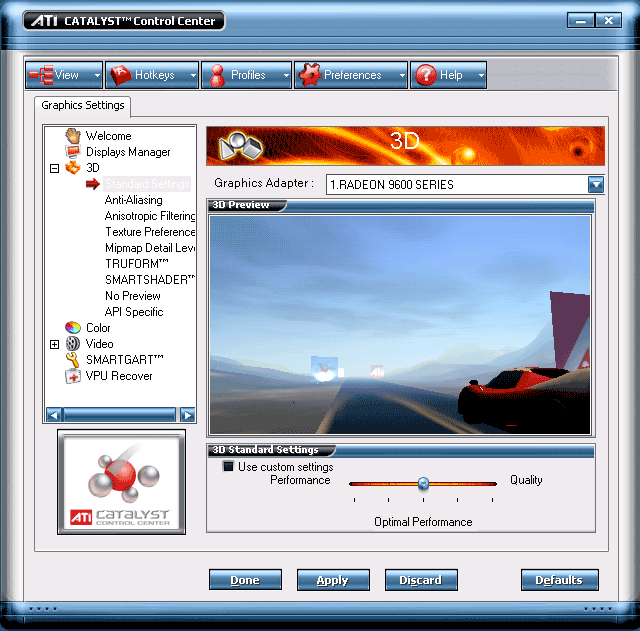
View at TechPowerUp Main Site
ATI claims the Control Center is more user-friendly and simple. In my opinion Display Properties - Advanced was a good place to have settings.
Please note that the Control Center alone is a 19 MB Download - the whole Catalyst Suite with the Control Center is 41 MB, add 24 MB for the .NET Framework - 65 MB for a Video Card Driver?! When will it stop?
At least the "old" legacy control panel is still available.
ATI also offers an SDK (just a help file at the moment) which enables users to develop custom skins and plug-ins for their favorite applications. I took a quick look at the SDK and find it pretty limiting. Basically you can write a plugin which adds a page to the Control Center - don't expect to have any low-level access to the driver or to access hidden stuff.
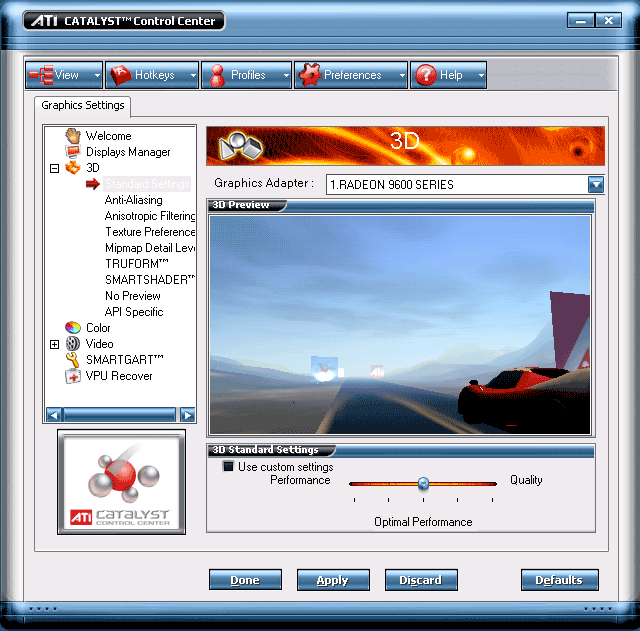
View at TechPowerUp Main Site
Last edited:




