- Joined
- Oct 9, 2007
- Messages
- 47,853 (7.38/day)
- Location
- Dublin, Ireland
| System Name | RBMK-1000 |
|---|---|
| Processor | AMD Ryzen 7 5700G |
| Motherboard | Gigabyte B550 AORUS Elite V2 |
| Cooling | DeepCool Gammax L240 V2 |
| Memory | 2x 16GB DDR4-3200 |
| Video Card(s) | Galax RTX 4070 Ti EX |
| Storage | Samsung 990 1TB |
| Display(s) | BenQ 1440p 60 Hz 27-inch |
| Case | Corsair Carbide 100R |
| Audio Device(s) | ASUS SupremeFX S1220A |
| Power Supply | Cooler Master MWE Gold 650W |
| Mouse | ASUS ROG Strix Impact |
| Keyboard | Gamdias Hermes E2 |
| Software | Windows 11 Pro |
With Intel's introduction of Turbo Boost technology, a new feature was introduced to the industry, where a processor overclocks itself in short bursts to handle increased CPU loads. AMD quickly followed with its own similar feature, called Turbo Core, with Phenom II X6. With the company's upcoming high-end client FX-series processors, that technology is being given an update. On the FX-series processors, the technology is designed to bump clock speeds by as much as 1.00 GHz over the processor's advertised clock speed, within the processor's TDP headroom.
A company slide reveals that FX-series processors can run all cores at nominal speeds (advertised speeds), all cores at a bumped "Turbo" state, or with half the number of cores running at max turbo speeds with up to 1.00 GHz (5.0x BClk multiplier) increase in clock speeds, with the other half the number of cores in C6 state, completely shut off. Turbo Core ensures increased performance in applications that are designed to work with lesser number of cores, most games come in this category.
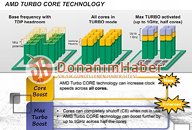
View at TechPowerUp Main Site
A company slide reveals that FX-series processors can run all cores at nominal speeds (advertised speeds), all cores at a bumped "Turbo" state, or with half the number of cores running at max turbo speeds with up to 1.00 GHz (5.0x BClk multiplier) increase in clock speeds, with the other half the number of cores in C6 state, completely shut off. Turbo Core ensures increased performance in applications that are designed to work with lesser number of cores, most games come in this category.
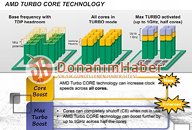
View at TechPowerUp Main Site








 they need to hurry the hell up! Thanks for the info btarunr
they need to hurry the hell up! Thanks for the info btarunr 
