- Joined
- Oct 9, 2007
- Messages
- 47,638 (7.44/day)
- Location
- Dublin, Ireland
| System Name | RBMK-1000 |
|---|---|
| Processor | AMD Ryzen 7 5700G |
| Motherboard | Gigabyte B550 AORUS Elite V2 |
| Cooling | DeepCool Gammax L240 V2 |
| Memory | 2x 16GB DDR4-3200 |
| Video Card(s) | Galax RTX 4070 Ti EX |
| Storage | Samsung 990 1TB |
| Display(s) | BenQ 1440p 60 Hz 27-inch |
| Case | Corsair Carbide 100R |
| Audio Device(s) | ASUS SupremeFX S1220A |
| Power Supply | Cooler Master MWE Gold 650W |
| Mouse | ASUS ROG Strix Impact |
| Keyboard | Gamdias Hermes E2 |
| Software | Windows 11 Pro |
With Kepler architecture, NVIDIA has three new star technologies that will help it with this round: TXAA, a new anti-aliasing algorithm that offers image quality comparable to 16X MSAA, with the performance-penalty of 2X MSAA (if not less); Adaptive V-Sync which is sure to win gamers by the millions; and a redesigned display logic that supports up to four displays from a single GPU.
TXAA, which we talked about a little earlier, turns out to be a super-efficient temporal anti-aliasing algorithm. It has two levels: TXAA(1), and TXAA2. TXAA1 provides the image quality comparable to 16X MSAA, with the performance-penalty of 2X MSAA; while TXAA2 offers image quality higher than 16X MSAA (unlike anything you've seen), with the performance-penalty of 4X MSAA. Since few games natively support it, you will be able to enable it through the NVIDIA Control Panel, in the application profiles, provided you have a Kepler architecture GPU.



More pictures follow.
Adaptive V-Sync is a smart frame-rate limiter that fluidly adjusts frame-rate when heavy 3D scenes drop frame-rate below monitor refresh-rate and above it. When frame-rate is lower than monitor refresh-rate, lag occurs, and overclocking attempts to overcome it. When frame-rate is higher than monitor refresh-rate, page-tearing occurs, and the normal functionality of V-Sync takes over. Adaptive V-Sync makes these transitions "organic".
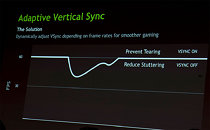
Then there's the new 3D Vision Surround, bolstered by a redesigned display logic, which addresses the two-display limitation of NVIDIA GPUs. You can now connect as many as four monitors to a GeForce Kepler GPU, enabling 3-monitor HD 3D Vision Surround setups. You no longer need more than one GeForce GPU to connect more than two monitors. The new 3D Vision Surround is said to work in conjunction with Adaptive V-Sync to ensure the center display has higher frame-rate (since it's at the focus of your central vision), at the expense of the frame-rates of the two side displays (since they're mostly at your peripheral vision). This ensures there's a balanced, high-performance experience with multi-monitor gaming setups.

View at TechPowerUp Main Site
TXAA, which we talked about a little earlier, turns out to be a super-efficient temporal anti-aliasing algorithm. It has two levels: TXAA(1), and TXAA2. TXAA1 provides the image quality comparable to 16X MSAA, with the performance-penalty of 2X MSAA; while TXAA2 offers image quality higher than 16X MSAA (unlike anything you've seen), with the performance-penalty of 4X MSAA. Since few games natively support it, you will be able to enable it through the NVIDIA Control Panel, in the application profiles, provided you have a Kepler architecture GPU.



More pictures follow.
Adaptive V-Sync is a smart frame-rate limiter that fluidly adjusts frame-rate when heavy 3D scenes drop frame-rate below monitor refresh-rate and above it. When frame-rate is lower than monitor refresh-rate, lag occurs, and overclocking attempts to overcome it. When frame-rate is higher than monitor refresh-rate, page-tearing occurs, and the normal functionality of V-Sync takes over. Adaptive V-Sync makes these transitions "organic".
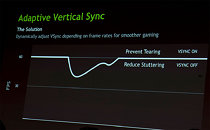
Then there's the new 3D Vision Surround, bolstered by a redesigned display logic, which addresses the two-display limitation of NVIDIA GPUs. You can now connect as many as four monitors to a GeForce Kepler GPU, enabling 3-monitor HD 3D Vision Surround setups. You no longer need more than one GeForce GPU to connect more than two monitors. The new 3D Vision Surround is said to work in conjunction with Adaptive V-Sync to ensure the center display has higher frame-rate (since it's at the focus of your central vision), at the expense of the frame-rates of the two side displays (since they're mostly at your peripheral vision). This ensures there's a balanced, high-performance experience with multi-monitor gaming setups.

View at TechPowerUp Main Site
Last edited:


 .
.






