- Joined
- Dec 6, 2011
- Messages
- 4,784 (0.99/day)
- Location
- Still on the East Side
SanDisk Corporation, a global leader in flash memory storage solutions, today announced an affordable, easy-to-install SSD caching solution that lets consumers significantly improve their desktop computer's performance. The SanDisk ReadyCache solution can boost a desktop computer's boot, shutdown and application launch times, allowing consumers to enjoy a more responsive computing experience, while utilizing their existing hard drive's storage.
Easy Upgrade Breathes New Life Into Desktop Computers
The SanDisk ReadyCache product is a performance enhancing caching solution that combines a 32 gigabyte (GB) 2.5-inch SSD that resides alongside a desktop computer's hard drive with ExpressCache software by Condusiv Technologies. The software, sold exclusively by SanDisk, is easily downloaded from the SanDisk website and can be installed on any desktop PC running Windows 7 operating system. After installing the SSD and software, the SanDisk ReadyCache solution's advanced caching algorithms automatically manage data by caching frequently used files to improve overall performance.
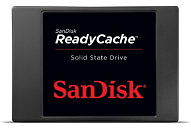
● Faster Boot Times: The SanDisk ReadyCache hardware and software solution enables up to four times faster boot performance than a standalone hard drive, letting consumers boot their computer quickly and shut down the system in moments
● Faster Application Launches: The caching solution launches applications up to 12 times faster, which is especially useful during gaming, business and multimedia applications
● Supports Multiple Hard Drives: Unlike most SSD caching solutions, the SanDisk ReadyCache solution can pull data from multiple hard drives, enabling a consistent performance improvement when utilizing more than one hard drive
● Supports High-Capacity Hard Drives: The solution supports hard drives with any amount of capacity so users can enjoy maximum storage space
● Data Coherency: All data that resides in the cache also resides on the primary storage, which helps prevent data loss if the caching solution is later uninstalled
● Seamless Multitasking: The caching solution enables consumers to smoothly run simultaneous applications, ideal when multitasking
● Fast Installation: With the SanDisk ReadyCache solution, consumers don't need to replace their existing hard drive, clone their operating system, perform lengthy installs or migrate data. The product comes with an installation kit that includes a SATA 6 Gb/s cable, a 3.5-inch mounting bracket and screws; and the software is simple to download and install
● Affordability: The caching solution allows consumers to enjoy the fast performance of a new computer without paying for an entire system
"The SanDisk ReadyCache is an easy, affordable way to turbocharge a desktop computer," said Kent Perry, director, product marketing, SanDisk. "Our new SSD caching solution lets consumers enjoy the performance benefits of frequently used data coming from an SSD while retaining the storage capacity of their hard drive. It is an ideal combination of the benefits of an SSD and hard drive."
Availability and Pricing
The SanDisk ReadyCache solution is available now, and carries a three-year warranty and an MSRP of $59.99.
View at TechPowerUp Main Site
Easy Upgrade Breathes New Life Into Desktop Computers
The SanDisk ReadyCache product is a performance enhancing caching solution that combines a 32 gigabyte (GB) 2.5-inch SSD that resides alongside a desktop computer's hard drive with ExpressCache software by Condusiv Technologies. The software, sold exclusively by SanDisk, is easily downloaded from the SanDisk website and can be installed on any desktop PC running Windows 7 operating system. After installing the SSD and software, the SanDisk ReadyCache solution's advanced caching algorithms automatically manage data by caching frequently used files to improve overall performance.
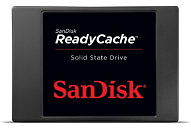
● Faster Boot Times: The SanDisk ReadyCache hardware and software solution enables up to four times faster boot performance than a standalone hard drive, letting consumers boot their computer quickly and shut down the system in moments
● Faster Application Launches: The caching solution launches applications up to 12 times faster, which is especially useful during gaming, business and multimedia applications
● Supports Multiple Hard Drives: Unlike most SSD caching solutions, the SanDisk ReadyCache solution can pull data from multiple hard drives, enabling a consistent performance improvement when utilizing more than one hard drive
● Supports High-Capacity Hard Drives: The solution supports hard drives with any amount of capacity so users can enjoy maximum storage space
● Data Coherency: All data that resides in the cache also resides on the primary storage, which helps prevent data loss if the caching solution is later uninstalled
● Seamless Multitasking: The caching solution enables consumers to smoothly run simultaneous applications, ideal when multitasking
● Fast Installation: With the SanDisk ReadyCache solution, consumers don't need to replace their existing hard drive, clone their operating system, perform lengthy installs or migrate data. The product comes with an installation kit that includes a SATA 6 Gb/s cable, a 3.5-inch mounting bracket and screws; and the software is simple to download and install
● Affordability: The caching solution allows consumers to enjoy the fast performance of a new computer without paying for an entire system
"The SanDisk ReadyCache is an easy, affordable way to turbocharge a desktop computer," said Kent Perry, director, product marketing, SanDisk. "Our new SSD caching solution lets consumers enjoy the performance benefits of frequently used data coming from an SSD while retaining the storage capacity of their hard drive. It is an ideal combination of the benefits of an SSD and hard drive."
Availability and Pricing
The SanDisk ReadyCache solution is available now, and carries a three-year warranty and an MSRP of $59.99.
View at TechPowerUp Main Site





