Bastieeeh
New Member
- Joined
- May 31, 2004
- Messages
- 459 (0.06/day)
- Location
- Germany
| Processor | Dual Xeon 2.8GHz |
|---|---|
| Motherboard | Asus PCH-DL |
| Cooling | Alphacool NexXxoS XP and Dual Laing |
| Memory | 4GB Samsung |
| Video Card(s) | Sapphire X800XT |
| Storage | 8x Hitachi 7K250 Raid 5 and 2x WD Raptor74GB Raid 0 |
| Display(s) | Eizo 21" FlexScan T966 CRT and S1910 LCD |
| Case | Lian Li PC-V2100B |
| Audio Device(s) | Creative SB Audigy 2 ZS |
| Power Supply | Tagan 480W TG480-U01 |
Hong Kong 28th February, 2007 - InnoVISION Multimedia Limited introduce the Wave for passive cooling solutions to their Inno3D mainstream 7 series. It is the best solution for not only system integrators but also professional graphic designers who like to work in a quiet environment.

The main advantage for passive cooling is that it generates zero noise whilst continuously cooling your area of your graphics card. As shown in the below table the comparison between passive cooling and active cooling, you can see that the cooling performance is both effective and stable.

The main features for the Inno3D Wave design include:
1. Curve Wave design - is uniquely designed to penetrate heat from top to bottom of the PCB and also circulates heat in and out. (Refer to the diagram)
2. Clipping Arm - is clipped securely onto the top part of the PCB in order to help absorb heat (Refer to the diagram)
3. Double sided Aluminum Extrusion Fins - increases surface area consecutively to radiate heat efficiently (Refer to the diagram)
4. Raise specific heat capacity - lowers temperature increment i.e. is the measure of the heat energy required to raise the temperature of a specific quantity of a substance by a certain amount.
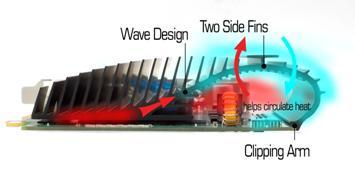
The Inno3D Wave is the perfect solution for silent cooling. It is ready and equipped to the mainstream 7 series. For more information for passive cooling solutions please visit Inno3d.com or contact our sales representative.
View at TechPowerUp Main Site

The main advantage for passive cooling is that it generates zero noise whilst continuously cooling your area of your graphics card. As shown in the below table the comparison between passive cooling and active cooling, you can see that the cooling performance is both effective and stable.

The main features for the Inno3D Wave design include:
1. Curve Wave design - is uniquely designed to penetrate heat from top to bottom of the PCB and also circulates heat in and out. (Refer to the diagram)
2. Clipping Arm - is clipped securely onto the top part of the PCB in order to help absorb heat (Refer to the diagram)
3. Double sided Aluminum Extrusion Fins - increases surface area consecutively to radiate heat efficiently (Refer to the diagram)
4. Raise specific heat capacity - lowers temperature increment i.e. is the measure of the heat energy required to raise the temperature of a specific quantity of a substance by a certain amount.
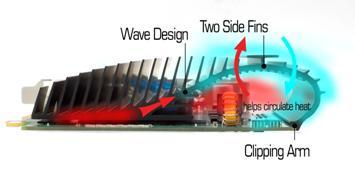
The Inno3D Wave is the perfect solution for silent cooling. It is ready and equipped to the mainstream 7 series. For more information for passive cooling solutions please visit Inno3d.com or contact our sales representative.
View at TechPowerUp Main Site
