- Joined
- Oct 9, 2007
- Messages
- 47,598 (7.45/day)
- Location
- Dublin, Ireland
| System Name | RBMK-1000 |
|---|---|
| Processor | AMD Ryzen 7 5700G |
| Motherboard | Gigabyte B550 AORUS Elite V2 |
| Cooling | DeepCool Gammax L240 V2 |
| Memory | 2x 16GB DDR4-3200 |
| Video Card(s) | Galax RTX 4070 Ti EX |
| Storage | Samsung 990 1TB |
| Display(s) | BenQ 1440p 60 Hz 27-inch |
| Case | Corsair Carbide 100R |
| Audio Device(s) | ASUS SupremeFX S1220A |
| Power Supply | Cooler Master MWE Gold 650W |
| Mouse | ASUS ROG Strix Impact |
| Keyboard | Gamdias Hermes E2 |
| Software | Windows 11 Pro |
Noctua today announced the availability of an alternative mounting option for its NH-L9a low profile heatsink. The new option does not make use of a backplate and thus now permits to install the NH-L9a on AMD mainboards that have components in the area at the rear side that is reserved for the backplate in the AMD specifications. The new mounting parts will be provided to NH-L9a users free of charge.
"The SecuFirm2 mounting system of the NH-L9a complies strictly to the AMD specifications and guarantees 100% compatibility with mainboards that follow these specifications", explains Mag. Roland Mossig (Noctua CEO). "We've been overwhelmed with the great press and customer feedback on this cooler, but unfortunately, some mini-ITX mainboards do not follow the AMD specifications, so the NH-L9a could not be installed on these. We have now designed an alternative mounting option and will provide the new parts to customers who need it free of charge."
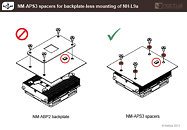
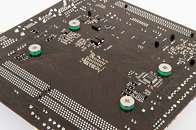
Since their introduction in late 2012, Noctua's NH-L9 series low profile coolers have already won more than 100 awards and recommendations from the international press. The NH-L9a's original mounting system uses a backplate as per the AMD specifications in order to assure perfect contact pressure and to prevent the mainboard from being bent. However, this system is incompatible with mainboards such as the ASRock FM2A75M-ITX or FM2A85X-ITX, which do not use a stock backplate and have components on the rear side, inside the area which, according to the AMD specifications, is reserved for the backplate. The new, alternative mounting option makes use of four separate spacers instead of the backplate and thus allows to install the cooler on these mainboards.
Customers can obtain the new mounting parts from Noctua's customer service free of charge after providing a proof of purchase (scan, photo or electronic copy of the invoice) of both a Noctua NH-L9a heatsink and an AMD mainboard that is incompatible with the original mounting system.
In addition, the new NM-APS3 spacers will from now on be included within the NH-L9a's scope of delivery, making it compatible with mainboards such as the ASRock FM2A75M-ITX or FM2A85X-ITX out of the box.
View at TechPowerUp Main Site
"The SecuFirm2 mounting system of the NH-L9a complies strictly to the AMD specifications and guarantees 100% compatibility with mainboards that follow these specifications", explains Mag. Roland Mossig (Noctua CEO). "We've been overwhelmed with the great press and customer feedback on this cooler, but unfortunately, some mini-ITX mainboards do not follow the AMD specifications, so the NH-L9a could not be installed on these. We have now designed an alternative mounting option and will provide the new parts to customers who need it free of charge."
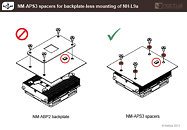
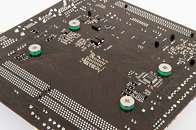
Since their introduction in late 2012, Noctua's NH-L9 series low profile coolers have already won more than 100 awards and recommendations from the international press. The NH-L9a's original mounting system uses a backplate as per the AMD specifications in order to assure perfect contact pressure and to prevent the mainboard from being bent. However, this system is incompatible with mainboards such as the ASRock FM2A75M-ITX or FM2A85X-ITX, which do not use a stock backplate and have components on the rear side, inside the area which, according to the AMD specifications, is reserved for the backplate. The new, alternative mounting option makes use of four separate spacers instead of the backplate and thus allows to install the cooler on these mainboards.
Customers can obtain the new mounting parts from Noctua's customer service free of charge after providing a proof of purchase (scan, photo or electronic copy of the invoice) of both a Noctua NH-L9a heatsink and an AMD mainboard that is incompatible with the original mounting system.
In addition, the new NM-APS3 spacers will from now on be included within the NH-L9a's scope of delivery, making it compatible with mainboards such as the ASRock FM2A75M-ITX or FM2A85X-ITX out of the box.
View at TechPowerUp Main Site









