Bastieeeh
New Member
- Joined
- May 31, 2004
- Messages
- 459 (0.06/day)
- Location
- Germany
| Processor | Dual Xeon 2.8GHz |
|---|---|
| Motherboard | Asus PCH-DL |
| Cooling | Alphacool NexXxoS XP and Dual Laing |
| Memory | 4GB Samsung |
| Video Card(s) | Sapphire X800XT |
| Storage | 8x Hitachi 7K250 Raid 5 and 2x WD Raptor74GB Raid 0 |
| Display(s) | Eizo 21" FlexScan T966 CRT and S1910 LCD |
| Case | Lian Li PC-V2100B |
| Audio Device(s) | Creative SB Audigy 2 ZS |
| Power Supply | Tagan 480W TG480-U01 |
Taipei, Taiwan, March 22, 2007 - To provide users with a compact sized CPU cooling solution, ASUS has announced the Arctic Square CPU cooler. This compact cooler incorporates innovative features, including double side fins, dynamic fan speed control and four copper heat pipes in order to deliver efficient heat dissipation for the latest quad-core processors. With a small cooler size, the Arctic Square is widely compatible with many motherboards and chassis. The Arctic Square offers quiet performance and a unique design with a blue LED, providing a peaceful computing environment and a stylish system interior.


Powerful Performance with Compact Size
The Arctic Square incorporates a double side fin design that includes "ladder-shaped" fins located on both sides of the cooler for a larger heat exchange area. Four heat pipes made of copper efficiently transfer heat generated by the CPU to the fins, maintaining processor temperature at levels most suitable for high-performance and stable computing. Designed to have a smaller size, the Arctic Square is compatible to many motherboards and chassis - providing reliable PC operating systems.
AMD and Intel Quad-core CPU Support
The Arctic Square supports Intel 's Core 2 Extreme series, Pentium D Dual-Core CPU, and Pentium 4 LGA775 processors; as well as AMD 's Socket AM2/940/939, Athlon 64-FX, Athlon and Sempron processors. Able to support so many different processors, the Arctic Square is ready to cool the latest and most powerful computing platforms in the market.
Voltage Regulation Module Protection
The voltage regulation shield inside the cooler directs airflow created by the 9cm LED fan to surrounding VRM (voltage regulation modules) - critical to processor operation and overall system reliability. This unique design effectively reduces VRM temperature by 10-15˚C.
Easy 3-step Installation
The patented retention module is designed specifically to enable easy cooler installation regardless of the processor platform in three simple steps without even removing the motherboard from the system or memory modules from the board.
1. Place retention set on the motherboard
2. Place cooler over the CPU
3. Lock cooler with spring clip
Specification
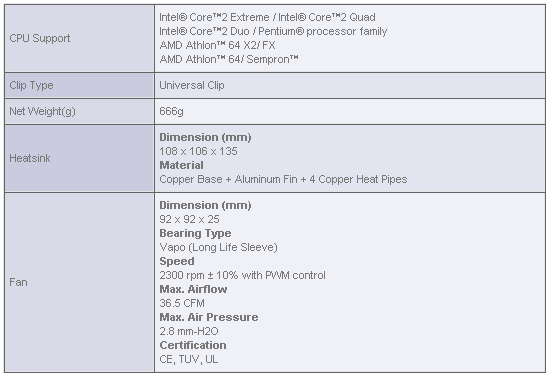
Powerful Performance for Overclocking
Copper base with 4 heat pipes provide excellent heat dissipation, efficiently transfer heat to the fins and maintain the temperature for high-performance computing
Compact and Reliable
The Arctic Square incorporated with "Ladder-Shaped" fins on both sides to enlarge heat exchange area for effective cooling and remain its compact design as well
Balance between Performance and Acoustic
PWM function automatically adjusts fan speed according to CPU temperature and delivers a quiet cooling operation
Multiple Application
Universal retention module designed for Intel LGA775 and AMD K8 939/940/AM2 platforms support
Inner Fan Technology
The fan positioned inside the frame for maximum airflow and VRM shield guides cool air to critical components around the CPU for stable operation
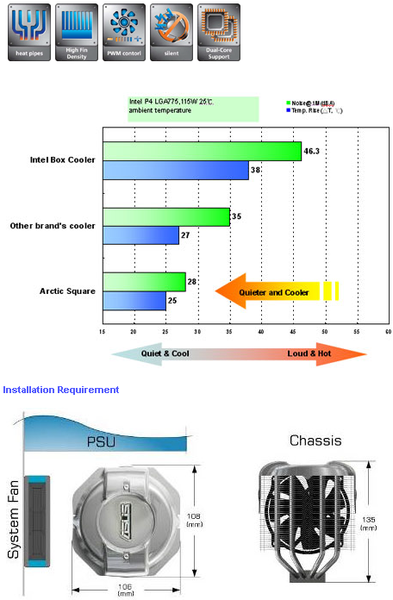
View at TechPowerUp Main Site


Powerful Performance with Compact Size
The Arctic Square incorporates a double side fin design that includes "ladder-shaped" fins located on both sides of the cooler for a larger heat exchange area. Four heat pipes made of copper efficiently transfer heat generated by the CPU to the fins, maintaining processor temperature at levels most suitable for high-performance and stable computing. Designed to have a smaller size, the Arctic Square is compatible to many motherboards and chassis - providing reliable PC operating systems.
AMD and Intel Quad-core CPU Support
The Arctic Square supports Intel 's Core 2 Extreme series, Pentium D Dual-Core CPU, and Pentium 4 LGA775 processors; as well as AMD 's Socket AM2/940/939, Athlon 64-FX, Athlon and Sempron processors. Able to support so many different processors, the Arctic Square is ready to cool the latest and most powerful computing platforms in the market.
Voltage Regulation Module Protection
The voltage regulation shield inside the cooler directs airflow created by the 9cm LED fan to surrounding VRM (voltage regulation modules) - critical to processor operation and overall system reliability. This unique design effectively reduces VRM temperature by 10-15˚C.
Easy 3-step Installation
The patented retention module is designed specifically to enable easy cooler installation regardless of the processor platform in three simple steps without even removing the motherboard from the system or memory modules from the board.
1. Place retention set on the motherboard
2. Place cooler over the CPU
3. Lock cooler with spring clip
Specification
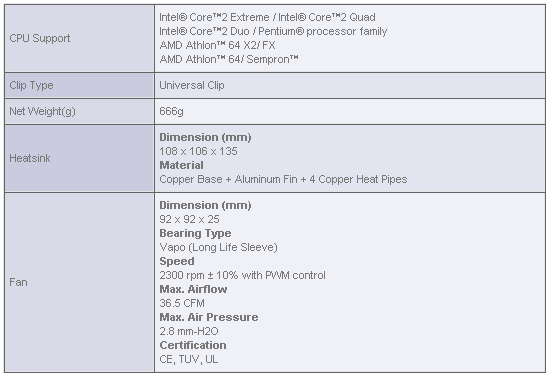
Powerful Performance for Overclocking
Copper base with 4 heat pipes provide excellent heat dissipation, efficiently transfer heat to the fins and maintain the temperature for high-performance computing
Compact and Reliable
The Arctic Square incorporated with "Ladder-Shaped" fins on both sides to enlarge heat exchange area for effective cooling and remain its compact design as well
Balance between Performance and Acoustic
PWM function automatically adjusts fan speed according to CPU temperature and delivers a quiet cooling operation
Multiple Application
Universal retention module designed for Intel LGA775 and AMD K8 939/940/AM2 platforms support
Inner Fan Technology
The fan positioned inside the frame for maximum airflow and VRM shield guides cool air to critical components around the CPU for stable operation
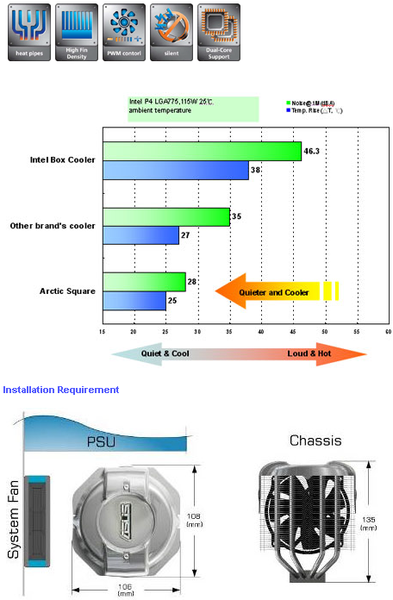
View at TechPowerUp Main Site
Last edited:






 and that a q6600...
and that a q6600...