- Joined
- Oct 9, 2007
- Messages
- 47,421 (7.51/day)
- Location
- Hyderabad, India
| System Name | RBMK-1000 |
|---|---|
| Processor | AMD Ryzen 7 5700G |
| Motherboard | ASUS ROG Strix B450-E Gaming |
| Cooling | DeepCool Gammax L240 V2 |
| Memory | 2x 8GB G.Skill Sniper X |
| Video Card(s) | Palit GeForce RTX 2080 SUPER GameRock |
| Storage | Western Digital Black NVMe 512GB |
| Display(s) | BenQ 1440p 60 Hz 27-inch |
| Case | Corsair Carbide 100R |
| Audio Device(s) | ASUS SupremeFX S1220A |
| Power Supply | Cooler Master MWE Gold 650W |
| Mouse | ASUS ROG Strix Impact |
| Keyboard | Gamdias Hermes E2 |
| Software | Windows 11 Pro |
AMD's A-Series "Kaveri" APUs perform tangibly better on system with dual-rank memory modules, according to an investigative report by ComputerBase.de. According to the report, the chip yields its best memory bandwidth when both its memory channels are populated with 2-rank DIMMs each. Either that, or four modules with one rank each. The report also found out that Kaveri can take advantage of DDR3-2400 as advertised. There was a 15.2 percent jump in performance between DDR3-1866 and DDR3-2400.
An unreliable way of checking whether a DIMM has two ranks is by looking at whether both sides of its PCB has DRAM chips; a reliable way of doing that, however, is using software such as AIDA64 (Motherboard\SPD tab), which lists out number of ranks, and number of banks per rank; and of course, looking up the specs sheet. The reason visual inspection of a DIMM is not reliable these days is because of the way modern DRAM chips are designed. There are instances of DIMMs with chips on just one side, yet 2 ranks. Find more performance numbers at the source.


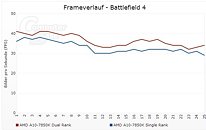
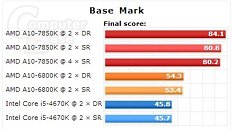
View at TechPowerUp Main Site
An unreliable way of checking whether a DIMM has two ranks is by looking at whether both sides of its PCB has DRAM chips; a reliable way of doing that, however, is using software such as AIDA64 (Motherboard\SPD tab), which lists out number of ranks, and number of banks per rank; and of course, looking up the specs sheet. The reason visual inspection of a DIMM is not reliable these days is because of the way modern DRAM chips are designed. There are instances of DIMMs with chips on just one side, yet 2 ranks. Find more performance numbers at the source.


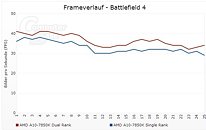
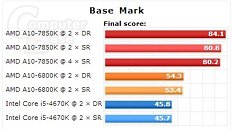
View at TechPowerUp Main Site






