- Joined
- Oct 9, 2007
- Messages
- 47,477 (7.50/day)
- Location
- Hyderabad, India
| System Name | RBMK-1000 |
|---|---|
| Processor | AMD Ryzen 7 5700G |
| Motherboard | ASUS ROG Strix B450-E Gaming |
| Cooling | DeepCool Gammax L240 V2 |
| Memory | 2x 8GB G.Skill Sniper X |
| Video Card(s) | Palit GeForce RTX 2080 SUPER GameRock |
| Storage | Western Digital Black NVMe 512GB |
| Display(s) | BenQ 1440p 60 Hz 27-inch |
| Case | Corsair Carbide 100R |
| Audio Device(s) | ASUS SupremeFX S1220A |
| Power Supply | Cooler Master MWE Gold 650W |
| Mouse | ASUS ROG Strix Impact |
| Keyboard | Gamdias Hermes E2 |
| Software | Windows 11 Pro |
The Video Electronics Standards Association (VESA) announced the release of the DisplayPort 1.3 audio / video (A/V) standard. An update to the widely used DisplayPort 1.2a standard, this latest version increases the maximum link bandwidth to 32.4 Gbps, with each of four lanes running at a link rate of 8.1 Gbps/lane-a 50% increase from the previous version of the DisplayPort standard. Allowing for transport overhead, DisplayPort's 32.4 Gbps combined link rate delivers 25.92 Gbps of uncompressed video data.
The increased bandwidth enables higher resolution monitors, including recently announced 5K monitors (with pixel resolutions of 5120 x 2880) using a single DisplayPort cable without the use of compression. It will also enable higher resolutions when driving multiple monitors through a single connection using DisplayPort's Multi-Stream feature, such as the use of two 4K UHD monitors, each with a pixel resolution of 3840 x 2160, when using VESA Coordinated Video Timing.
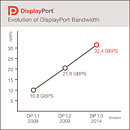

DisplayPort 1.3 continues to support video conversion to VGA, DVI and HDMI. DisplayPort 1.3 adds support for HDCP 2.2 and HDMI 2.0 with CEC (Consumer Electronics Control), which enhances DisplayPort's utility for television applications, including 4K video with copy protection. The new standard adds support for the 4:2:0 pixel structure, a video format commonly used on consumer digital television interfaces, which enables support for future 8K x 4K displays.
DisplayPort 1.3 also enhances DisplayPort's value for multi-function interfaces that combine data transport, A/V transport and other capabilities on a single cable. It further refines protocols that enable DisplayPort to share a single cable with other data types. With its higher 8.1 Gbps per-lane link rate, DisplayPort 1.3 can support a single UHD monitor with 60Hz refresh and 24-bit color over two lanes, while assigning the remaining two lanes to increase capacity for alternate data types, such as SuperSpeed USB data, as allowed in DockPort. DisplayPort is the A/V transport standard used by DockPort, Thunderbolt and other wired and wireless multi-function interface standards.
"While becoming a mainstream video standard, DisplayPort continues to be at the cutting edge of A/V transport," said VESA Board of Directors Chair Alan Kobayashi, Fellow & Executive R&D Management for DisplayPort Group at MegaChips Technology America. "These new enhancements to DisplayPort will facilitate both higher resolution displays, as well as easier integration of DisplayPort into multi-protocol data transports, which will satisfy consumer's desire for simplicity and ease-of-use."
The DisplayPort standard is offered to VESA members without any license fee.
View at TechPowerUp Main Site
The increased bandwidth enables higher resolution monitors, including recently announced 5K monitors (with pixel resolutions of 5120 x 2880) using a single DisplayPort cable without the use of compression. It will also enable higher resolutions when driving multiple monitors through a single connection using DisplayPort's Multi-Stream feature, such as the use of two 4K UHD monitors, each with a pixel resolution of 3840 x 2160, when using VESA Coordinated Video Timing.
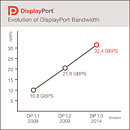

DisplayPort 1.3 continues to support video conversion to VGA, DVI and HDMI. DisplayPort 1.3 adds support for HDCP 2.2 and HDMI 2.0 with CEC (Consumer Electronics Control), which enhances DisplayPort's utility for television applications, including 4K video with copy protection. The new standard adds support for the 4:2:0 pixel structure, a video format commonly used on consumer digital television interfaces, which enables support for future 8K x 4K displays.
DisplayPort 1.3 also enhances DisplayPort's value for multi-function interfaces that combine data transport, A/V transport and other capabilities on a single cable. It further refines protocols that enable DisplayPort to share a single cable with other data types. With its higher 8.1 Gbps per-lane link rate, DisplayPort 1.3 can support a single UHD monitor with 60Hz refresh and 24-bit color over two lanes, while assigning the remaining two lanes to increase capacity for alternate data types, such as SuperSpeed USB data, as allowed in DockPort. DisplayPort is the A/V transport standard used by DockPort, Thunderbolt and other wired and wireless multi-function interface standards.
"While becoming a mainstream video standard, DisplayPort continues to be at the cutting edge of A/V transport," said VESA Board of Directors Chair Alan Kobayashi, Fellow & Executive R&D Management for DisplayPort Group at MegaChips Technology America. "These new enhancements to DisplayPort will facilitate both higher resolution displays, as well as easier integration of DisplayPort into multi-protocol data transports, which will satisfy consumer's desire for simplicity and ease-of-use."
The DisplayPort standard is offered to VESA members without any license fee.
View at TechPowerUp Main Site






