- Joined
- Oct 9, 2007
- Messages
- 47,886 (7.38/day)
- Location
- Dublin, Ireland
| System Name | RBMK-1000 |
|---|---|
| Processor | AMD Ryzen 7 5700G |
| Motherboard | Gigabyte B550 AORUS Elite V2 |
| Cooling | DeepCool Gammax L240 V2 |
| Memory | 2x 16GB DDR4-3200 |
| Video Card(s) | Galax RTX 4070 Ti EX |
| Storage | Samsung 990 1TB |
| Display(s) | BenQ 1440p 60 Hz 27-inch |
| Case | Corsair Carbide 100R |
| Audio Device(s) | ASUS SupremeFX S1220A |
| Power Supply | Cooler Master MWE Gold 650W |
| Mouse | ASUS ROG Strix Impact |
| Keyboard | Gamdias Hermes E2 |
| Software | Windows 11 Pro |
G.SKILL International Co. Ltd., the world's leading manufacturer of extreme performance memory and solid-state storage, is proud to release the Ripjaws 4 DDR4 3400MHz 16GB (4GBx4) memory kit at CL 16-16-16-36, and a new Ripjaws 4 DDR4 3200MHz 16GB (4GBx4) memory kit with a faster CL15 timing. These extremely high end memory kits also come with awesome Turbulence III memory fans.
The new Ripjaws 4 DDR4 3400MHz 16GB (4GBx4) memory kit is made from hand-picked IC and G.SKILL's highly-selective binning process. It has also been tested for compatibility on the Asus Rampage V Extreme and Gigabyte X99-SOC Champion motherboards, shown in screenshots below.

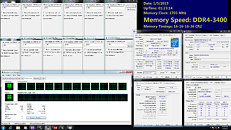

Established in 1989 by PC hardware enthusiasts, G.SKILL specializes in high performance memory and SSD products, designed for PC gamers and enthusiasts around the world. Combining technical innovation and rock solid quality through our in-house testing lab and talented R&D team, G.SKILL continues to create record-breaking memory for each generation of hardware and hold the no. 1 brand title in overclocking memory.
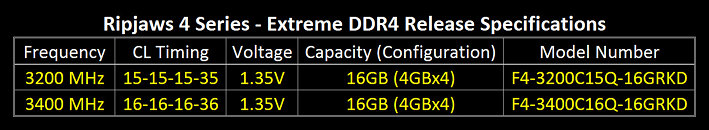
View at TechPowerUp Main Site
The new Ripjaws 4 DDR4 3400MHz 16GB (4GBx4) memory kit is made from hand-picked IC and G.SKILL's highly-selective binning process. It has also been tested for compatibility on the Asus Rampage V Extreme and Gigabyte X99-SOC Champion motherboards, shown in screenshots below.

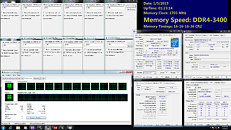

Established in 1989 by PC hardware enthusiasts, G.SKILL specializes in high performance memory and SSD products, designed for PC gamers and enthusiasts around the world. Combining technical innovation and rock solid quality through our in-house testing lab and talented R&D team, G.SKILL continues to create record-breaking memory for each generation of hardware and hold the no. 1 brand title in overclocking memory.
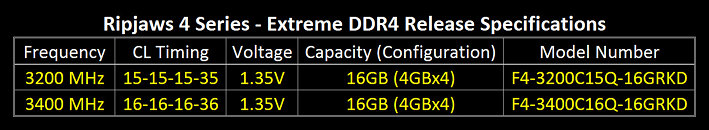
View at TechPowerUp Main Site




