- Joined
- Oct 9, 2007
- Messages
- 47,610 (7.45/day)
- Location
- Dublin, Ireland
| System Name | RBMK-1000 |
|---|---|
| Processor | AMD Ryzen 7 5700G |
| Motherboard | Gigabyte B550 AORUS Elite V2 |
| Cooling | DeepCool Gammax L240 V2 |
| Memory | 2x 16GB DDR4-3200 |
| Video Card(s) | Galax RTX 4070 Ti EX |
| Storage | Samsung 990 1TB |
| Display(s) | BenQ 1440p 60 Hz 27-inch |
| Case | Corsair Carbide 100R |
| Audio Device(s) | ASUS SupremeFX S1220A |
| Power Supply | Cooler Master MWE Gold 650W |
| Mouse | ASUS ROG Strix Impact |
| Keyboard | Gamdias Hermes E2 |
| Software | Windows 11 Pro |
This year's installment to the Call of Duty franchise, Black Ops III, has just hit stores, and is predictably flying off shelves. As with every ceremonial annual release, Black Ops III raises the visual presentation standards for the franchise. There is, however, one hitch with the way the game deals with system memory amounts as high as 12 GB and video memory amounts as high as 8 GB. This hitch could possibly be the reason behind the stuttering issues many users are reporting.
In our first play-through of the game with its highest possible settings on our personal gaming machines - equipped with a 2560 x 1600 pixels display, Core i7 "Haswell" quad-core CPU, 12 GB of RAM, a GeForce GTX 980 Ti graphics card, NVIDIA's latest Black Ops III Game Ready driver 385.87, and Windows 7 64-bit to top it all off, we noticed that the game was running out of memory. Taking a peek at Task Manager revealed that in "Ultra" settings (and 2560 x 1600 resolution), the game was maxing out memory usage within our 12 GB, not counting the 1.5-2 GB used up by the OS and essential lightweight tasks (such as antivirus).
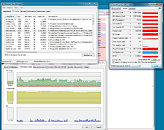
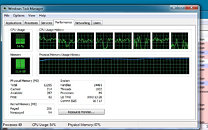

We also noticed game crashes as little as 10 seconds into gameplay, on a machine with 8 GB of system memory and a GTX 980 Ti.

What's even more interesting is its video memory behavior. The GTX 980 Ti, with its 6 GB video memory, was developing a noticeable stutter. This stutter disappeared on the GTX TITAN X, with its 12 GB video memory, in which memory load shot up from maxed out 6 GB on the GTX 980 Ti, to 8.4 GB on the video memory. What's more, system memory usage dropped with the GTX TITAN X, down to 8.3 GB.


On Steam Forums, users report performance issues that don't necessarily point at low FPS (frames per second), but stuttering, especially at high settings. Perhaps the game needs better memory management. Once we installed 16 GB RAM in the system, the game ran buttery-smooth with our GTX 980 Ti.
View at TechPowerUp Main Site
In our first play-through of the game with its highest possible settings on our personal gaming machines - equipped with a 2560 x 1600 pixels display, Core i7 "Haswell" quad-core CPU, 12 GB of RAM, a GeForce GTX 980 Ti graphics card, NVIDIA's latest Black Ops III Game Ready driver 385.87, and Windows 7 64-bit to top it all off, we noticed that the game was running out of memory. Taking a peek at Task Manager revealed that in "Ultra" settings (and 2560 x 1600 resolution), the game was maxing out memory usage within our 12 GB, not counting the 1.5-2 GB used up by the OS and essential lightweight tasks (such as antivirus).
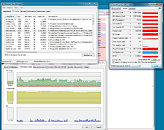
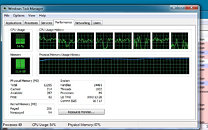

We also noticed game crashes as little as 10 seconds into gameplay, on a machine with 8 GB of system memory and a GTX 980 Ti.

What's even more interesting is its video memory behavior. The GTX 980 Ti, with its 6 GB video memory, was developing a noticeable stutter. This stutter disappeared on the GTX TITAN X, with its 12 GB video memory, in which memory load shot up from maxed out 6 GB on the GTX 980 Ti, to 8.4 GB on the video memory. What's more, system memory usage dropped with the GTX TITAN X, down to 8.3 GB.


On Steam Forums, users report performance issues that don't necessarily point at low FPS (frames per second), but stuttering, especially at high settings. Perhaps the game needs better memory management. Once we installed 16 GB RAM in the system, the game ran buttery-smooth with our GTX 980 Ti.
View at TechPowerUp Main Site
Last edited by a moderator:






 .
.