- Joined
- Oct 9, 2007
- Messages
- 47,511 (7.49/day)
- Location
- Hyderabad, India
| System Name | RBMK-1000 |
|---|---|
| Processor | AMD Ryzen 7 5700G |
| Motherboard | ASUS ROG Strix B450-E Gaming |
| Cooling | DeepCool Gammax L240 V2 |
| Memory | 2x 8GB G.Skill Sniper X |
| Video Card(s) | Palit GeForce RTX 2080 SUPER GameRock |
| Storage | Western Digital Black NVMe 512GB |
| Display(s) | BenQ 1440p 60 Hz 27-inch |
| Case | Corsair Carbide 100R |
| Audio Device(s) | ASUS SupremeFX S1220A |
| Power Supply | Cooler Master MWE Gold 650W |
| Mouse | ASUS ROG Strix Impact |
| Keyboard | Gamdias Hermes E2 |
| Software | Windows 11 Pro |
G.SKILL International Enterprise Co., Ltd., the world's leading manufacturer of extreme performance memory and gaming peripherals, is thrilled to announce a series of ultra high performance DDR4 kits based on 8GB modules, from 3600MHz CL16 32GB (4x8GB) all the way up to the extreme speed of 4133MHz 16GB (2x8GB), featuring ultra-high quality Samsung ICs.
Seeing the growing demand for high capacity memory kit, G.SKILL continually dedicated itself to develop faster memory speed with 8GB DDR4 modules. And all the hard work has finally paid off. Now enthusiasts can experience faster transfer memory speed without compromising capacity. These new high speed DDR4 8GB module-based memory kits will join G.SKILL's latest extreme performance Trident Z family and come with the latest XMP 2.0 overclocking profiles, allowing simple overclocking on compatible systems.

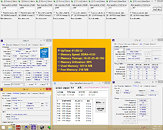
Designed for 6th Gen Intel Core Processors & Z170 Platforms
These new high capacity DDR4 kits are designed for the latest 6th Gen Intel Core processors and Z170 chipset platforms with the latest XMP 2.0 profile. The DDR4 4133MHz 16GB (2x8GB) kit has been validated with Intel Core i7-6700K CPU and ASRock Z170 OC Formula motherboard. A stress-testing screenshot of the memory kit can be found below.
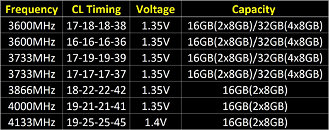
View at TechPowerUp Main Site
Seeing the growing demand for high capacity memory kit, G.SKILL continually dedicated itself to develop faster memory speed with 8GB DDR4 modules. And all the hard work has finally paid off. Now enthusiasts can experience faster transfer memory speed without compromising capacity. These new high speed DDR4 8GB module-based memory kits will join G.SKILL's latest extreme performance Trident Z family and come with the latest XMP 2.0 overclocking profiles, allowing simple overclocking on compatible systems.

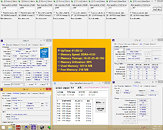
Designed for 6th Gen Intel Core Processors & Z170 Platforms
These new high capacity DDR4 kits are designed for the latest 6th Gen Intel Core processors and Z170 chipset platforms with the latest XMP 2.0 profile. The DDR4 4133MHz 16GB (2x8GB) kit has been validated with Intel Core i7-6700K CPU and ASRock Z170 OC Formula motherboard. A stress-testing screenshot of the memory kit can be found below.
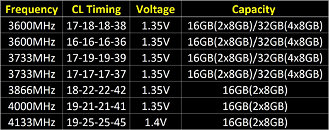
View at TechPowerUp Main Site




