- Joined
- Oct 9, 2007
- Messages
- 47,499 (7.49/day)
- Location
- Hyderabad, India
| System Name | RBMK-1000 |
|---|---|
| Processor | AMD Ryzen 7 5700G |
| Motherboard | ASUS ROG Strix B450-E Gaming |
| Cooling | DeepCool Gammax L240 V2 |
| Memory | 2x 8GB G.Skill Sniper X |
| Video Card(s) | Palit GeForce RTX 2080 SUPER GameRock |
| Storage | Western Digital Black NVMe 512GB |
| Display(s) | BenQ 1440p 60 Hz 27-inch |
| Case | Corsair Carbide 100R |
| Audio Device(s) | ASUS SupremeFX S1220A |
| Power Supply | Cooler Master MWE Gold 650W |
| Mouse | ASUS ROG Strix Impact |
| Keyboard | Gamdias Hermes E2 |
| Software | Windows 11 Pro |
Synology Inc. today announced the official release of DiskStation Manager (DSM) 6.0, the latest version of its award-winning NAS operating system. DSM 6.0 marks the beginning of a new era for Synology's DiskStation and RackStation products, expanding their role in professional environments with an exciting array of virtualization, data replication, and productivity tools.
We would like to express our gratitude to the enthusiastic users who submitted thousands of ideas and suggestions during the 6-month long beta program, helping to shape the future of DSM and create an unparalleled experience," said James Chen, CEO of Synology Inc. "The need for cloud-based collaboration tools that don't sacrifice users' privacy and ownership of data will continue to grow. With DSM 6.0, we aim to be at the forefront of this trend, helping professionals work together while maintaining an efficient data protection solution."
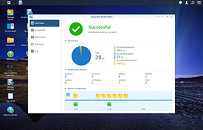
"With DSM 6.0, Synology brings advanced technologies that go beyond the management and storage of enterprise data, and are designed to enable Synology NAS as a fully equipped server that boosts productivity and efficiency in business environments," said Michael Zimmerman, Vice President and General Manager of Connectivity, Storage and Infrastructure at Marvell Semiconductor, Inc. "We applaud Synology on its newest offering, and are excited that our innovative 32-bit and 64-bit ARMADA embedded processors, ranging from single to multi-core ARM Cortex-A9, -A53 and -A72 device families, are helping power feature-rich applications and services."
Key features of DSM 6.0 include:
View at TechPowerUp Main Site
We would like to express our gratitude to the enthusiastic users who submitted thousands of ideas and suggestions during the 6-month long beta program, helping to shape the future of DSM and create an unparalleled experience," said James Chen, CEO of Synology Inc. "The need for cloud-based collaboration tools that don't sacrifice users' privacy and ownership of data will continue to grow. With DSM 6.0, we aim to be at the forefront of this trend, helping professionals work together while maintaining an efficient data protection solution."
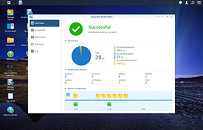
"With DSM 6.0, Synology brings advanced technologies that go beyond the management and storage of enterprise data, and are designed to enable Synology NAS as a fully equipped server that boosts productivity and efficiency in business environments," said Michael Zimmerman, Vice President and General Manager of Connectivity, Storage and Infrastructure at Marvell Semiconductor, Inc. "We applaud Synology on its newest offering, and are excited that our innovative 32-bit and 64-bit ARMADA embedded processors, ranging from single to multi-core ARM Cortex-A9, -A53 and -A72 device families, are helping power feature-rich applications and services."
Key features of DSM 6.0 include:
- Virtualization for flexible resource allocation: The new Virtual DSM (beta) and Docker DSM packages enable businesses to run multiple instances of DSM on a single Synology NAS, allowing them to consolidate multiple physical servers and build a reliable, flexible, and multi-tenant environment.
- Secure and intuitive mail solution: The MailPlus and MailPlus Server (beta) packages allow your business to set up a secure, private mail server featuring active-active design for high-availability and load balancing, and at the same time give your employees a modern mail client for receiving, sending, and organizing messages with labels, separate inboxes, and filters.
- Private cloud collaboration suite: With the SpreadSheet package, you can create, edit, and collaborate on spreadsheets with other people - using just your Synology NAS and a browser. Note Station introduces an offline app for Google Chrome and makes it possible to create beautiful graphs, handy to-do lists, and presentations in a simple way.
- Business-ready storage and backup: With the PetaSpace package, a single shared folder can now be located across multiple volumes and be expanded over 1PB, making it easy for IT administrators to manage large spaces. Snapshot Replication provides businesses with multi-site, up to every 5 minutes backups, ensuring optimal recover times if the unexpected occurs. With block-level incremental backup and cross-version deduplication, Synology Hyper Backup allows for multi-version backup to various destinations including Synology NAS and cloud storage.
- Cloud and file syncing: The revamped Cloud Station Suite is now perfect for businesses with speedier performance, group permissions, and bandwidth control. Synology's exclusive Intelliversioning algorithm keeps the most relevant historical version of each file while saving storage space.
- Anywhere access to multimedia files: The beautifully redesigned Video Station and DS video include offline transcoding for watching movies and videos anytime, anywhere. Plus, Synology's array of multimedia apps work with more platforms, such as the new Apple TV, Apple Watch, and Windows 10.
- Strengthened security: For more advanced control over application framework, DSM 6.0 provides role-based access for non-root WebAPI. You can tackle authentication challenges with DSM 6.0's support for the 802.1X protocol, or save time and energy when executing your SSL strategy thanks to Let's Encrypt integration.
- More great features: DSM 6.0 expands support for Btrfs file system to Synology NAS equipped with select 64-bit processors. DSM 6.0 also introduces many more useful features, such as full-content search indexing, 64-bit architecture, modularization of less essential applications, improved accessibility for visually impaired users, and a redesigned interface for mobile devices.
- Synology DSM 6.0 is free to download for users who own a DiskStation, RackStation or Embedded DataStation 11-series and onward. Supported models include:
- 16-series: RS18016xs+, RS2416RP+, RS2416+, DS416j, DS416, DS716+, DS216se, DS216play, DS216j, DS216+, DS216
- 15-series: RC18015xs+, DS3615xs, DS2415+, DS2015xs, DS1815+, DS1515+, DS1515, RS815RP+, RS815+, RS815, DS415play, DS415+, DS715, DS215j, DS215+, DS115j, DS115
- 14-series: RS3614xs+, RS3614xs, RS3614RPxs, RS2414RP+, RS2414+, RS814RP+, RS814+, RS814, DS414slim, DS414j, DS414, RS214, DS214se, DS214play, DS214+, DS214, DS114
- 13-series: DS2413+, RS10613xs+, RS3413xs+, DS1813+, DS1513+, DS413j, DS413, DS713+, DS213j, DS213air, DS213+, DS213
- 12-series: DS3612xs, RS3412xs, RS3412RPxs, RS2212RP+, RS2212+, DS1812+, DS1512+, RS812RP+, RS812+, RS812, DS412+, DS712+, RS212, DS212j, DS212+, DS212, DS112j, DS112+, DS112
- 11-series: DS3611xs, DS2411+, RS3411xs, RS3411RPxs, RS2211RP+, RS2211+, DS1511+, RS411, DS411slim, DS411j, DS411+II, DS411+, DS411, DS211j, DS211+, DS211, DS111
View at TechPowerUp Main Site
Last edited by a moderator:



