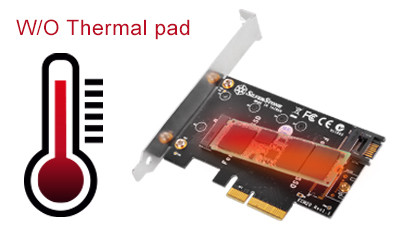Raevenlord
News Editor
- Joined
- Aug 12, 2016
- Messages
- 3,755 (1.21/day)
- Location
- Portugal
| System Name | The Ryzening |
|---|---|
| Processor | AMD Ryzen 9 5900X |
| Motherboard | MSI X570 MAG TOMAHAWK |
| Cooling | Lian Li Galahad 360mm AIO |
| Memory | 32 GB G.Skill Trident Z F4-3733 (4x 8 GB) |
| Video Card(s) | Gigabyte RTX 3070 Ti |
| Storage | Boot: Transcend MTE220S 2TB, Kintson A2000 1TB, Seagate Firewolf Pro 14 TB |
| Display(s) | Acer Nitro VG270UP (1440p 144 Hz IPS) |
| Case | Lian Li O11DX Dynamic White |
| Audio Device(s) | iFi Audio Zen DAC |
| Power Supply | Seasonic Focus+ 750 W |
| Mouse | Cooler Master Masterkeys Lite L |
| Keyboard | Cooler Master Masterkeys Lite L |
| Software | Windows 10 x64 |
That some M.2 SSDs throttle their speeds because of increased operating temperatures has already been demonstrated. Some companies, like Plextor, have even launched M.2 SSDs with specifically-developed heatsinks to reduce operating temperatures and thus reduce performance degradation. Other companies, Like MSI, have started incorporating M.2 heatsinks on their motherboard design, looking to attract more customers on the prospect of increased SSD performance - though some say the merits of MSI's approach are debatable.
Now, SilverStone has announced a more cost-effective - and compatible - way of improving thermals of your M.2 SSD of choice, by introducing its TP01-M2 thermal pads. These pads are colored blue (because blue means cool, see?), and the company claims their usage on a Samsung SM951 SSD brought about improvements of around 15ºC in the operating temperatures, down to 71ºC from the 86ºC sans thermal pads. These go for around 5€ a pack, which comes with two 20 mm (W) x 100 mm (D), one with 0.5 mm thickness, and another with improved cooling capabilities but a greater 1.5 mm thickness.



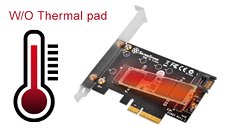
View at TechPowerUp Main Site
Now, SilverStone has announced a more cost-effective - and compatible - way of improving thermals of your M.2 SSD of choice, by introducing its TP01-M2 thermal pads. These pads are colored blue (because blue means cool, see?), and the company claims their usage on a Samsung SM951 SSD brought about improvements of around 15ºC in the operating temperatures, down to 71ºC from the 86ºC sans thermal pads. These go for around 5€ a pack, which comes with two 20 mm (W) x 100 mm (D), one with 0.5 mm thickness, and another with improved cooling capabilities but a greater 1.5 mm thickness.



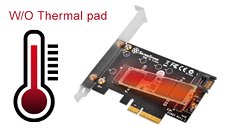
View at TechPowerUp Main Site