Raevenlord
News Editor
- Joined
- Aug 12, 2016
- Messages
- 3,755 (1.18/day)
- Location
- Portugal
| System Name | The Ryzening |
|---|---|
| Processor | AMD Ryzen 9 5900X |
| Motherboard | MSI X570 MAG TOMAHAWK |
| Cooling | Lian Li Galahad 360mm AIO |
| Memory | 32 GB G.Skill Trident Z F4-3733 (4x 8 GB) |
| Video Card(s) | Gigabyte RTX 3070 Ti |
| Storage | Boot: Transcend MTE220S 2TB, Kintson A2000 1TB, Seagate Firewolf Pro 14 TB |
| Display(s) | Acer Nitro VG270UP (1440p 144 Hz IPS) |
| Case | Lian Li O11DX Dynamic White |
| Audio Device(s) | iFi Audio Zen DAC |
| Power Supply | Seasonic Focus+ 750 W |
| Mouse | Cooler Master Masterkeys Lite L |
| Keyboard | Cooler Master Masterkeys Lite L |
| Software | Windows 10 x64 |
If you're a standard Windows user, you probably find Windows updates something of a pain - especially when they force you to reboot your PC after they're installed. But imagine you own a business that constantly has its machines up and running, but also requires the latest security upgrades; each minute of downtime for installing such updates is lost revenue. Because of that issue, which companies brought to Microsoft's attention over the years, the company is streamlining its update process, decreasing the amount of update steps that need to be taken offline (which means less time waiting for the machines to become available to use following an update.)

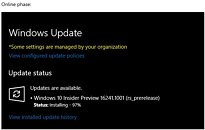

Usually, in updating your Windows system, there are two phases: an "online" phase, in which your PC automatically checks for new updates and actively downloads required system files while allowing you to keep using the computer for various tasks. The second "offline" phase is where the bulk of the work occurs during the update process, and doesn't allow the user to make use of the machine while this process is taking place (read reboot update sequences, for instance.) With Microsoft's latest streamlining process, two steps that previously took place during the "offline" phase will migrate to the online phase. Namely, 1) user content (apps/settings/configurations) back-up and the laying down of new OS files (Windows Image [WIM] process.)
Microsoft's Jason Howard, in a blog post for the upcoming Windows 10 Fall Creators Update, said that "By moving the old offline portions of the upgrade process to the online phase, upgrades will appear to take longer if you're watching or timing the progress. We didn't want to sacrifice usability for offline time so the upgrade processes are run at a lower priority to provide for best performance."
View at TechPowerUp Main Site

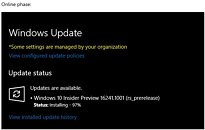

Usually, in updating your Windows system, there are two phases: an "online" phase, in which your PC automatically checks for new updates and actively downloads required system files while allowing you to keep using the computer for various tasks. The second "offline" phase is where the bulk of the work occurs during the update process, and doesn't allow the user to make use of the machine while this process is taking place (read reboot update sequences, for instance.) With Microsoft's latest streamlining process, two steps that previously took place during the "offline" phase will migrate to the online phase. Namely, 1) user content (apps/settings/configurations) back-up and the laying down of new OS files (Windows Image [WIM] process.)
Microsoft's Jason Howard, in a blog post for the upcoming Windows 10 Fall Creators Update, said that "By moving the old offline portions of the upgrade process to the online phase, upgrades will appear to take longer if you're watching or timing the progress. We didn't want to sacrifice usability for offline time so the upgrade processes are run at a lower priority to provide for best performance."
View at TechPowerUp Main Site








