Raevenlord
News Editor
- Joined
- Aug 12, 2016
- Messages
- 3,755 (1.19/day)
- Location
- Portugal
| System Name | The Ryzening |
|---|---|
| Processor | AMD Ryzen 9 5900X |
| Motherboard | MSI X570 MAG TOMAHAWK |
| Cooling | Lian Li Galahad 360mm AIO |
| Memory | 32 GB G.Skill Trident Z F4-3733 (4x 8 GB) |
| Video Card(s) | Gigabyte RTX 3070 Ti |
| Storage | Boot: Transcend MTE220S 2TB, Kintson A2000 1TB, Seagate Firewolf Pro 14 TB |
| Display(s) | Acer Nitro VG270UP (1440p 144 Hz IPS) |
| Case | Lian Li O11DX Dynamic White |
| Audio Device(s) | iFi Audio Zen DAC |
| Power Supply | Seasonic Focus+ 750 W |
| Mouse | Cooler Master Masterkeys Lite L |
| Keyboard | Cooler Master Masterkeys Lite L |
| Software | Windows 10 x64 |
Update: It seems that the vCore voltage can go up to 1.7v, which has resulted in at least one claim of a fried Ryzen CPU on Gigabyte's forums. Multiple users are reporting this issue, and apparently the problem isn't limited to Gigabyte's K7 motherboard: users on the Gaming K5 motherboard are also reporting similar issues with the latest BIOS for their respective motherboard.
A warning to users of Gigabyte's X370 K7 motherboard: the most recent F5 BIOS version, which was posted as a stable release on the company's BIOS support page, has been originating reports from users as having increased the dynamic voltage applied towards stratospheric values (from a "healthy CPU vCore baseline.) The problem appears to be related to the usage of Gigabyte's Dynamic vCore functionality, where users that were seeing vCore values of around 1.2v started seeing those dynamic values, as set by the motherboard, being set to a crispy 1.55v instead, at the same clocks as before the BIOS update. If you have such a motherboard, and have recently updated your BIOS to revision F5 or planned on doing so, please do yourself a favor and set vCore manually to your value of choice, compensating with LLC (Load Line Calibration) so that your CPU isn't shocked to death with additional vCore.




There are some reports of Ryzen CPUs going the way of fries due to this issue, although at the time of writing, it wasn't possible to confirm this through multiple sources. Should any more information turn up on this issue, expect this space to be updated. Other than that, it seems that this is a good BIOS release for the K7 motherboard, shoring up some weaknesses that still resided on Gigabyte's BIOS. Apparently, VRM temperatures are down, and issues of soft bricks on PC shutdown cycles have been corrected.
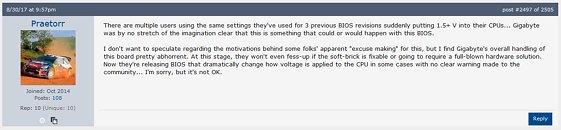


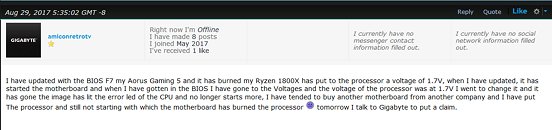
View at TechPowerUp Main Site
A warning to users of Gigabyte's X370 K7 motherboard: the most recent F5 BIOS version, which was posted as a stable release on the company's BIOS support page, has been originating reports from users as having increased the dynamic voltage applied towards stratospheric values (from a "healthy CPU vCore baseline.) The problem appears to be related to the usage of Gigabyte's Dynamic vCore functionality, where users that were seeing vCore values of around 1.2v started seeing those dynamic values, as set by the motherboard, being set to a crispy 1.55v instead, at the same clocks as before the BIOS update. If you have such a motherboard, and have recently updated your BIOS to revision F5 or planned on doing so, please do yourself a favor and set vCore manually to your value of choice, compensating with LLC (Load Line Calibration) so that your CPU isn't shocked to death with additional vCore.




There are some reports of Ryzen CPUs going the way of fries due to this issue, although at the time of writing, it wasn't possible to confirm this through multiple sources. Should any more information turn up on this issue, expect this space to be updated. Other than that, it seems that this is a good BIOS release for the K7 motherboard, shoring up some weaknesses that still resided on Gigabyte's BIOS. Apparently, VRM temperatures are down, and issues of soft bricks on PC shutdown cycles have been corrected.
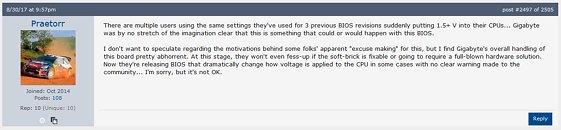


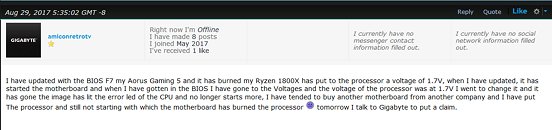
View at TechPowerUp Main Site
Last edited:



 it's the real time we have.
it's the real time we have.



