- Joined
- Jul 1, 2014
- Messages
- 3,722 (0.95/day)
First AMD announced they were releasing it, but now they actually have. Radeon Crimson ReLive Edition 17.9.2 drivers brings with it CrossFire support for two RX Vega 64 or 56. AMD claims to have over 80% scaling with two RX Vega 64 cards in CrossFire in a few games as we saw before, and now they get to also support multi-GPU game profiles in addition to single GPU ones. In that regards, we have a multi-GPU profile included here for Project Cars 2 which drops in a few hours on Steam.
AMD has also fixed an issue with the installer as well as Hearts of Iron IV, but those looking for a solution to the flickering issues in games including Overwatch will still have to wait unfortunately. There is a list of known issues provided at well, which you can take a look at after the break. As always, you can download the installer right here via the link below.
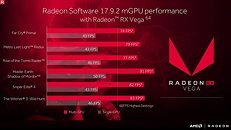

DOWNLOAD: AMD Radeon Software Crimson ReLive 17.9.2 Beta
Support For
Fixed Issues
View at TechPowerUp Main Site
AMD has also fixed an issue with the installer as well as Hearts of Iron IV, but those looking for a solution to the flickering issues in games including Overwatch will still have to wait unfortunately. There is a list of known issues provided at well, which you can take a look at after the break. As always, you can download the installer right here via the link below.
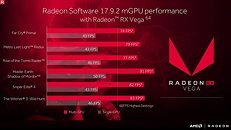

DOWNLOAD: AMD Radeon Software Crimson ReLive 17.9.2 Beta
Support For
- Radeon RX Vega Series - Up to 2x Multi GPU support
- Project Cars 2 - Multi GPU profile support added
Fixed Issues
- Hearts of Iron IV may experience a system hang when the campaign scenario is launched.
- Radeon Software may display an erroneous "1603 Error" after installing Radeon Software. This error will not affect your Radeon Software installation.
- The drop-down option to enable Enhanced Sync may be missing in Radeon Settings on Radeon RX Vega Series Graphics Products. A clean install of Radeon Software can prevent this issue.
- Unstable Radeon WattMan profiles may not be restored to default after a system hang. A workaround is to launch Radeon WattMan after reboot and restore settings to default.
- Radeon Settings may not populate game profiles after Radeon Software's initial install.
- Overwatch may experience a random or intermittent hang on some system configurations.
- GPU Scaling may fail to work on some DirectX11 applications.
- Secondary displays may show corruption or green screen when the display/system enters sleep or hibernate with content playing.
- Bezel compensation in mixed mode Eyefinity cannot be applied.
- When recording with Radeon ReLive on Radeon RX Vega Series graphics products GPU usage and clocks may remain in high states.
View at TechPowerUp Main Site
Last edited:








