- Joined
- Oct 9, 2007
- Messages
- 47,427 (7.51/day)
- Location
- Hyderabad, India
| System Name | RBMK-1000 |
|---|---|
| Processor | AMD Ryzen 7 5700G |
| Motherboard | ASUS ROG Strix B450-E Gaming |
| Cooling | DeepCool Gammax L240 V2 |
| Memory | 2x 8GB G.Skill Sniper X |
| Video Card(s) | Palit GeForce RTX 2080 SUPER GameRock |
| Storage | Western Digital Black NVMe 512GB |
| Display(s) | BenQ 1440p 60 Hz 27-inch |
| Case | Corsair Carbide 100R |
| Audio Device(s) | ASUS SupremeFX S1220A |
| Power Supply | Cooler Master MWE Gold 650W |
| Mouse | ASUS ROG Strix Impact |
| Keyboard | Gamdias Hermes E2 |
| Software | Windows 11 Pro |
SAPPHIRE Technology is launching today a new series of Thunderbolt 3 and USB-C accessories for both Windows and Mac users. The New lineup features products that extend display connectivity with popular HDMI and DisplayPort connectors, Power Delivery adapters for simultaneous display output and battery charging, and a traveler's 4-in-1 travel dock.
Thunderbolt 3 is a modern connector with staggering bandwidth of up to 40 Gbps. This speed of a single compact port enables users to extend the capabilities of their ultrabook and use additional peripherals, extra displays, Ethernet cards, or storage devices; and deliver power to their device at the same time. Thunderbolt 3 is an interface of USB-C that does it all.

Dual DisplayPort or Dual HDMI dongles - extra displays for Ultrabooks
With extremely thin ultrabooks and Apple MacBooks lacking any display outputs, users need to rely on Thunderbolt 3 port connectivity. However, monitors with direct Thunderbolt input are still limited in number and remain expensive. The New SAPPHIRE Thunderbolt 3 to DisplayPort 1.2 and Thunderbolt 3 to HDMI 2.0 dongles aim to address that issue. Certified by Intel and compatible with macOS, these adapters feature 2x outputs of the given type and allow users to connect two displays with up to 4K resolution @ 60 Hz. In addition, the DisplayPort dongle can drive a single 5K display @ 60 Hz with dual link (Windows only).
USB-C 4-in-1 Travel Dock - hassle-free travel connectivity
Users don't want to sacrifice the mobility and comfort of their ultrabooks while traveling, but often need additional connectors for business scenarios - at meetings, presentations, or when only a wired network is available. Fortunately, the USB-C connector can drive multiple peripherals and SAPPHIRE today launches a convenient 4-in-1 Travel Dock to make use of that technology. Users can utilize it to extend the connectivity options of an ultrabook and get a set of extra ports. Enclosed in a stylish white casing are: USB 3.0, HDMI 1.4 (up to 3840 x 2160 @ 30 Hz), VGA (1920 x 1200 @ 60 Hz), RJ-45 Gigabit Ethernet and USB-C for up to 60 Watts of power delivery.
USB-C to HDMI or VGA display dongles with Power Delivery Charging
Often only a single USB-C port is available on the thinnest of ultrabooks, forcing the user to choose between powering the device or connecting a peripheral. With SAPPHIRE USB-C display dongles with Power Delivery Charging, a single HDMI or VGA monitor as well as power source can be plugged to the notebook at the same time. HDMI adapter supports resolutions up to 4096 x 2160 @ 60 Hz, while the VGA one drives 1920 x 1200 @ 60 Hz. Both adapters have a USB-C power input port that takes up to 60 Watts of power.
All these ports offer simple plug and play functionality and work out of the box on Windows 10, Apple macOS and Chrome OS.
All new SAPPHIRE dongles are shipping now, priced at:
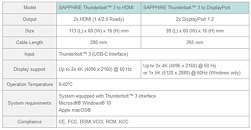

View at TechPowerUp Main Site
Thunderbolt 3 is a modern connector with staggering bandwidth of up to 40 Gbps. This speed of a single compact port enables users to extend the capabilities of their ultrabook and use additional peripherals, extra displays, Ethernet cards, or storage devices; and deliver power to their device at the same time. Thunderbolt 3 is an interface of USB-C that does it all.

Dual DisplayPort or Dual HDMI dongles - extra displays for Ultrabooks
With extremely thin ultrabooks and Apple MacBooks lacking any display outputs, users need to rely on Thunderbolt 3 port connectivity. However, monitors with direct Thunderbolt input are still limited in number and remain expensive. The New SAPPHIRE Thunderbolt 3 to DisplayPort 1.2 and Thunderbolt 3 to HDMI 2.0 dongles aim to address that issue. Certified by Intel and compatible with macOS, these adapters feature 2x outputs of the given type and allow users to connect two displays with up to 4K resolution @ 60 Hz. In addition, the DisplayPort dongle can drive a single 5K display @ 60 Hz with dual link (Windows only).
USB-C 4-in-1 Travel Dock - hassle-free travel connectivity
Users don't want to sacrifice the mobility and comfort of their ultrabooks while traveling, but often need additional connectors for business scenarios - at meetings, presentations, or when only a wired network is available. Fortunately, the USB-C connector can drive multiple peripherals and SAPPHIRE today launches a convenient 4-in-1 Travel Dock to make use of that technology. Users can utilize it to extend the connectivity options of an ultrabook and get a set of extra ports. Enclosed in a stylish white casing are: USB 3.0, HDMI 1.4 (up to 3840 x 2160 @ 30 Hz), VGA (1920 x 1200 @ 60 Hz), RJ-45 Gigabit Ethernet and USB-C for up to 60 Watts of power delivery.
USB-C to HDMI or VGA display dongles with Power Delivery Charging
Often only a single USB-C port is available on the thinnest of ultrabooks, forcing the user to choose between powering the device or connecting a peripheral. With SAPPHIRE USB-C display dongles with Power Delivery Charging, a single HDMI or VGA monitor as well as power source can be plugged to the notebook at the same time. HDMI adapter supports resolutions up to 4096 x 2160 @ 60 Hz, while the VGA one drives 1920 x 1200 @ 60 Hz. Both adapters have a USB-C power input port that takes up to 60 Watts of power.
All these ports offer simple plug and play functionality and work out of the box on Windows 10, Apple macOS and Chrome OS.
All new SAPPHIRE dongles are shipping now, priced at:
- SAPPHIRE Thunderbolt 3 to Dual HDMI Active - $109
- SAPPHIRE Thunderbolt 3 to Dual DisplayPort Active - $119
- USB-C 4-in-1 Travel Dock - $79
- USB-C to HDMI with Power Delivery Charging - $39
- USB-C to VGA with Power Delivery Charging - $39

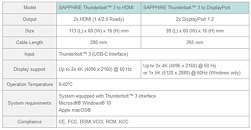

View at TechPowerUp Main Site

