Raevenlord
News Editor
- Joined
- Aug 12, 2016
- Messages
- 3,755 (1.22/day)
- Location
- Portugal
| System Name | The Ryzening |
|---|---|
| Processor | AMD Ryzen 9 5900X |
| Motherboard | MSI X570 MAG TOMAHAWK |
| Cooling | Lian Li Galahad 360mm AIO |
| Memory | 32 GB G.Skill Trident Z F4-3733 (4x 8 GB) |
| Video Card(s) | Gigabyte RTX 3070 Ti |
| Storage | Boot: Transcend MTE220S 2TB, Kintson A2000 1TB, Seagate Firewolf Pro 14 TB |
| Display(s) | Acer Nitro VG270UP (1440p 144 Hz IPS) |
| Case | Lian Li O11DX Dynamic White |
| Audio Device(s) | iFi Audio Zen DAC |
| Power Supply | Seasonic Focus+ 750 W |
| Mouse | Cooler Master Masterkeys Lite L |
| Keyboard | Cooler Master Masterkeys Lite L |
| Software | Windows 10 x64 |
One nifty new feature currently being deployed to Windows 10 Fast Ring users is the ability to see exactly how much power a given process is consuming in your system's hardware (CPU, GPU & Disk). The new feature, which appears as two additional Task Manager tabs, showcases the instantaneous power usage of a given process, but also features a trend calculator that covers a two-minute interval. This should be pretty handy, if the measurement process is close enough to the real power consumption. This could even be used as another flag for cryptomining malware or scripts in a given webpage. You can check the source for the additional updates that have been brought to build 17704 of the Windows Insider Program.
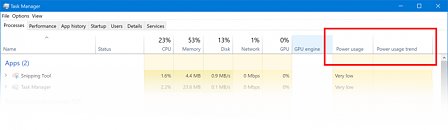
View at TechPowerUp Main Site
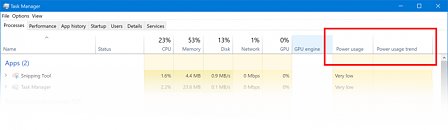
View at TechPowerUp Main Site




