Raevenlord
News Editor
- Joined
- Aug 12, 2016
- Messages
- 3,755 (1.16/day)
- Location
- Portugal
| System Name | The Ryzening |
|---|---|
| Processor | AMD Ryzen 9 5900X |
| Motherboard | MSI X570 MAG TOMAHAWK |
| Cooling | Lian Li Galahad 360mm AIO |
| Memory | 32 GB G.Skill Trident Z F4-3733 (4x 8 GB) |
| Video Card(s) | Gigabyte RTX 3070 Ti |
| Storage | Boot: Transcend MTE220S 2TB, Kintson A2000 1TB, Seagate Firewolf Pro 14 TB |
| Display(s) | Acer Nitro VG270UP (1440p 144 Hz IPS) |
| Case | Lian Li O11DX Dynamic White |
| Audio Device(s) | iFi Audio Zen DAC |
| Power Supply | Seasonic Focus+ 750 W |
| Mouse | Cooler Master Masterkeys Lite L |
| Keyboard | Cooler Master Masterkeys Lite L |
| Software | Windows 10 x64 |
EIZO Corporation (TSE: 6737) today announced the release of the FlexScan EV2457, a 24.1-inch LCD monitor featuring a frameless and fully-flat stylish cabinet design with DisplayPort daisy chain compatibility for improved work efficiency and style in the office.
The EV2457, a 24.1-inch 1920 x 1200 resolution LCD monitor, has a frameless and fully-flat design for improved multi-monitor use. With the super thin bezels, several monitors can be arranged side-by-side with minimal space between screens, improving work efficiency and saving space on the desk. Furthermore the monitor comes in either white or black with matching cable colors, for a fully coordinated and stylish office.

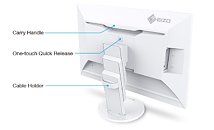

With DisplayPort 1.2 daisy chain compatibility, several monitors can be connected in a row using a single connection between each. This removes the need for an external docking station or MST hub on PCs with limited outputs. Furthermore without the need for several long signal cables, cable clutter is reduced, leading to a neater and more work-efficient space.
The monitor also comes with four USB 3.1 Type-A ports with 5V power supply, allowing several devices such as a mouse, keyboard, and/or headset to be connected to the conveniently accessible monitor rather than the PC.

The FlexScan EV2457 is also compatible with EIZO's proprietary software Screen InStyle, which lets users control multiple monitors at once, including synced brightness and power settings. An additional feature allows switching of the monitor inputs using user-defined hot keys rather than the switches on the front of the monitor. A server app for Screen InStyle gives an administrator control over the settings of all FlexScan EV2457 units in an installation from a central location. This is especially helpful for enterprises that want to ensure all units are adjusted properly and the power-save settings are activated.
View at TechPowerUp Main Site
The EV2457, a 24.1-inch 1920 x 1200 resolution LCD monitor, has a frameless and fully-flat design for improved multi-monitor use. With the super thin bezels, several monitors can be arranged side-by-side with minimal space between screens, improving work efficiency and saving space on the desk. Furthermore the monitor comes in either white or black with matching cable colors, for a fully coordinated and stylish office.

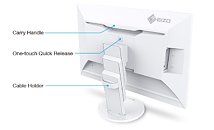

With DisplayPort 1.2 daisy chain compatibility, several monitors can be connected in a row using a single connection between each. This removes the need for an external docking station or MST hub on PCs with limited outputs. Furthermore without the need for several long signal cables, cable clutter is reduced, leading to a neater and more work-efficient space.
The monitor also comes with four USB 3.1 Type-A ports with 5V power supply, allowing several devices such as a mouse, keyboard, and/or headset to be connected to the conveniently accessible monitor rather than the PC.

The FlexScan EV2457 is also compatible with EIZO's proprietary software Screen InStyle, which lets users control multiple monitors at once, including synced brightness and power settings. An additional feature allows switching of the monitor inputs using user-defined hot keys rather than the switches on the front of the monitor. A server app for Screen InStyle gives an administrator control over the settings of all FlexScan EV2457 units in an installation from a central location. This is especially helpful for enterprises that want to ensure all units are adjusted properly and the power-save settings are activated.
View at TechPowerUp Main Site



