- Joined
- Mar 25, 2009
- Messages
- 9,819 (1.70/day)
- Location
- 04578
| System Name | Old reliable |
|---|---|
| Processor | Intel 8700K @ 4.8 GHz |
| Motherboard | MSI Z370 Gaming Pro Carbon AC |
| Cooling | Custom Water |
| Memory | 32 GB Crucial Ballistix 3666 MHz |
| Video Card(s) | MSI RTX 3080 10GB Suprim X |
| Storage | 3x SSDs 2x HDDs |
| Display(s) | ASUS VG27AQL1A x2 2560x1440 8bit IPS |
| Case | Thermaltake Core P3 TG |
| Audio Device(s) | Samson Meteor Mic / Generic 2.1 / KRK KNS 6400 headset |
| Power Supply | Zalman EBT-1000 |
| Mouse | Mionix NAOS 7000 |
| Keyboard | Mionix |
For those doing a fresh install of Microsoft's latest Windows 10 operating system (version 1809 October 2018 Update), you may encounter an issue with NVIDIA graphics drivers. Namely, a message may pop up when you install the graphics driver, telling you "The standard NVIDIA graphics driver is not compatible with this version of Windows". The issue is caused by the operating system automatically installing the GeForce 398.36 DCH graphics driver through Windows Update, immediately after first log-on. DCH drivers are also known as "Universal Windows Driver", "UWD", "DCHU", and "Declarative, Componentized, Hardware Support App", and leverage the Windows UWP platform for driver control panels while promising simpler updates and maintainability.
If networking is available during the Windows 10 installation, the operating system will automatically look for a graphics driver on Windows Update, which is a good thing, as it simplifies the setup process for the majority of users. At this point, everything will appear to be fine, however, once you attempt to update from that driver to the newest version from NVIDIA's driver download page, the error will appear. This is highly frustrating for some users, who have been reporting the issue on several online forums, including NVIDIA's own, with little attention paid thus far from their developers. We encountered the problem ourselves today, during the setup of our 2019 SSD review benchmarking install and got motivated to investigate this further.



Fixing the problem has proven difficult for some. However, a few methods are available which are reasonably straightforward. The first, and probably best, option is to avoid it altogether by disconnecting the PC from any network during OS install, thus blocking Windows from downloading the graphics driver via Windows Update, and manually installing the GeForce driver from USB media or driver disc, before networking is made available to Windows. Windows Update will not replace any existing driver with a DCH driver, so everything will be fine from here on- provided you are starting with a fresh install.
For some this may not be possible, in which case you can use the NVIDIA GeForce Experience app to bypass the problem as well. This method works as it is able to grab a DCH version of the driver, thus avoiding any potential conflicts. Apparently NVIDIA is releasing DCH drivers already, but they are not accessible through their official driver download page for GeForce at the time of this posting. The professional Quadro drivers do have a dropdown for "Windows Driver Type", listing options "Standard" and "DCH". Going with GeForce Experience does mean that you have to make an NVIDIA account and send telemetry to the company, something many users want to avoid; and for the next driver update you'll need to use GFE again, because your stuck with DCH drivers.
Another option that we've seen recommended in some places is to try and use DDU (Display Driver Uninstaller) before attempting installation of the downloaded driver. However, while it did fix the problem for us, this nuclear option resulted in a strange corruption of the Windows Driver Manager, which meant an OS reinstall anyway.
To check whether you have the DCH NVIDIA graphics driver installed on your system, you can use Regedit to check HKEY_LOCAL_MACHINE\SYSTEM\CurrentControlSet\Services\nvlddmkm for a value called "DCHUVen". If it is present you are currently running an NVIDIA UWD/DCH driver.
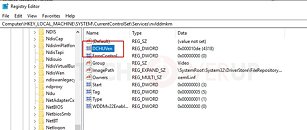
We spent a few hours tinkering with the issue on multiple hardware configurations, and figured out a method that properly removes the DCH driver, letting you install the downloaded driver with ease. The biggest obstacle is that when you uninstall the DCH driver normally, it won't be gone from the system until you reboot, so you have to reboot before the NVIDIA Installer will work. Unfortunately, Windows Update will kick in right after reboot and reinstall the UWD driver that you just removed, blocking the NVIDIA Installer once again.
Our method is the following:
Sadly, it seems that issues such as this could become more common as a result of such a fragmented driver release program. A quick Google search of "NVIDIA DCH" brings up numerous forum posts and threads with disgruntled users wondering why drivers will not install, and typically end unresolved with no real reason or explanation given other than the fact it is not compatible, and that GeForce Experience is recommended.
At this point, it may be prudent for NVIDIA to switch to the newer style of device driver or at least support the option for users to manually download a DCH version. The use of GeForce Experience to merely update a graphics card driver feels a bit heavy-handed and certainly doesn't leave us feeling happy about having to sign into yet another app to get a working driver because Windows Update forced us to do so.
Taking things a step further, we also explored NVIDIA's control panel app in the Microsoft Store. Once installed, if you try to run the app, it will tell you the drivers that were manually installed are not compatible, and will direct you to the NVIDIA driver page to download an updated driver. Funnily enough, the application wants a DCH driver but will then point you to the regular drivers which, as you may have guessed, results in the app not working.

Have any of you encountered this "NVIDIA Installer cannot continue" issue and need help with it? Let us know in the comments below if our method worked for you, and help spread the word to others affected by sharing the post.
View at TechPowerUp Main Site
If networking is available during the Windows 10 installation, the operating system will automatically look for a graphics driver on Windows Update, which is a good thing, as it simplifies the setup process for the majority of users. At this point, everything will appear to be fine, however, once you attempt to update from that driver to the newest version from NVIDIA's driver download page, the error will appear. This is highly frustrating for some users, who have been reporting the issue on several online forums, including NVIDIA's own, with little attention paid thus far from their developers. We encountered the problem ourselves today, during the setup of our 2019 SSD review benchmarking install and got motivated to investigate this further.



Fixing the problem has proven difficult for some. However, a few methods are available which are reasonably straightforward. The first, and probably best, option is to avoid it altogether by disconnecting the PC from any network during OS install, thus blocking Windows from downloading the graphics driver via Windows Update, and manually installing the GeForce driver from USB media or driver disc, before networking is made available to Windows. Windows Update will not replace any existing driver with a DCH driver, so everything will be fine from here on- provided you are starting with a fresh install.
For some this may not be possible, in which case you can use the NVIDIA GeForce Experience app to bypass the problem as well. This method works as it is able to grab a DCH version of the driver, thus avoiding any potential conflicts. Apparently NVIDIA is releasing DCH drivers already, but they are not accessible through their official driver download page for GeForce at the time of this posting. The professional Quadro drivers do have a dropdown for "Windows Driver Type", listing options "Standard" and "DCH". Going with GeForce Experience does mean that you have to make an NVIDIA account and send telemetry to the company, something many users want to avoid; and for the next driver update you'll need to use GFE again, because your stuck with DCH drivers.
Another option that we've seen recommended in some places is to try and use DDU (Display Driver Uninstaller) before attempting installation of the downloaded driver. However, while it did fix the problem for us, this nuclear option resulted in a strange corruption of the Windows Driver Manager, which meant an OS reinstall anyway.
To check whether you have the DCH NVIDIA graphics driver installed on your system, you can use Regedit to check HKEY_LOCAL_MACHINE\SYSTEM\CurrentControlSet\Services\nvlddmkm for a value called "DCHUVen". If it is present you are currently running an NVIDIA UWD/DCH driver.
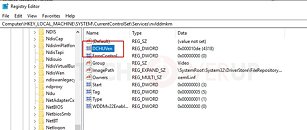
We spent a few hours tinkering with the issue on multiple hardware configurations, and figured out a method that properly removes the DCH driver, letting you install the downloaded driver with ease. The biggest obstacle is that when you uninstall the DCH driver normally, it won't be gone from the system until you reboot, so you have to reboot before the NVIDIA Installer will work. Unfortunately, Windows Update will kick in right after reboot and reinstall the UWD driver that you just removed, blocking the NVIDIA Installer once again.
Our method is the following:
- Go to Device Manager, open the NVIDIA graphics adapter, go to "Details" and select "Inf Name". Make note of the value, which in our case is "oem6.inf", but this will differ between systems, so don't skip this step.
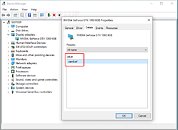
- Now open a command prompt with administrative privileges (Press Windows key, type "cmd", right-click, select "Run as Administrator".
- Next, type the following command into the command prompt "pnputil /delete-driver oemX.inf /uninstall", replace "X" with the number you got from the first step (in our case we use oem6.inf).
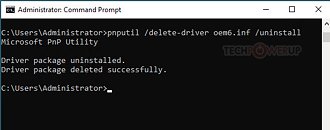
- The last step is to run "sc delete nvlddmkm" in the same command prompt, which properly removes the leftovers of the NVIDIA DCH driver.

- Now you can download and install the NVIDIA driver without any problems, no reboot is needed through all these steps. We recommend doing a custom installation of the driver at this point, with the "clean install" option activated, to make sure all leftovers are removed.

Sadly, it seems that issues such as this could become more common as a result of such a fragmented driver release program. A quick Google search of "NVIDIA DCH" brings up numerous forum posts and threads with disgruntled users wondering why drivers will not install, and typically end unresolved with no real reason or explanation given other than the fact it is not compatible, and that GeForce Experience is recommended.
At this point, it may be prudent for NVIDIA to switch to the newer style of device driver or at least support the option for users to manually download a DCH version. The use of GeForce Experience to merely update a graphics card driver feels a bit heavy-handed and certainly doesn't leave us feeling happy about having to sign into yet another app to get a working driver because Windows Update forced us to do so.
Taking things a step further, we also explored NVIDIA's control panel app in the Microsoft Store. Once installed, if you try to run the app, it will tell you the drivers that were manually installed are not compatible, and will direct you to the NVIDIA driver page to download an updated driver. Funnily enough, the application wants a DCH driver but will then point you to the regular drivers which, as you may have guessed, results in the app not working.

Have any of you encountered this "NVIDIA Installer cannot continue" issue and need help with it? Let us know in the comments below if our method worked for you, and help spread the word to others affected by sharing the post.
View at TechPowerUp Main Site









