- Joined
- Jul 1, 2014
- Messages
- 3,725 (0.94/day)
AMD today made available the latest version of their Radeon software drivers, Adrenalin Edition 19.2.2, for supported graphics solutions. This brings with it support for the recently released Radeon VII graphics card, in addition to equally new and upcoming game titles including Metro Exodus, Far Cry New Dawn, the Civ VI: Gathering Storm expansion, and Crackdown 3. More pleasing to many users no doubt will be the large list of fixed issues, including a timely Alt + Tab shortcut on a DisplayPort monitor and plenty of bug fixes related to Radeon Wattman as it pertains to the Radeon VII. The drivers are up for download at the link below, hosted directly on TechPowerUp for your convenience, and the full change log is available past the break for those interested.
DOWNLOAD: AMD Radeon Software Adrenalin 19.2.2


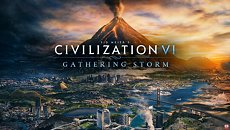

Support For
Fixed Issues
Known Issues
View at TechPowerUp Main Site
DOWNLOAD: AMD Radeon Software Adrenalin 19.2.2


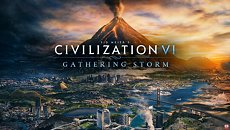

Support For
- AMD Radeon VII
- Far Cry New Dawn
- Metro Exodus
- Sid Meier's Civilization VI: Gathering Storm
- Crackdown 3 (Up to 5% performance gains with AMD Radeon Software Adrenalin 2019 Edition 19.2.2 on a Radeon RX 590)
Fixed Issues
- Using the Alt+Tab shortcut out of a fullscreen application or game may be slow or take longer than expected when using a display connected by DisplayPort.
- Apply and Discard buttons may not appear in some areas of Radeon Overlay under the Radeon WattMan overclocking tab.
- Radeon WattMan may fail to apply memory clock changes on AMD Radeon VII.
- AMD Radeon VII may intermittently experience a system hang when attempting to perform a timeout detection and recovery on Windows 7 system configurations.
- Radeon WattMan may display the incorrect max fan/temperature values for AMD Radeon VII.
- Radeon WattMan may experience issues with changed values failing to save or load when multiple changes are applied at once.
- AMD Radeon VII may experience intermittent system stability issues on some X399 motherboards.
- Player Unknown's Battlegrounds may intermittently experience an application crash when changing post-processing settings.
- Radeon Settings may experience an application hang when loading the performance histogram in a game profile through game manager.
- Update Notifications may sometimes incorrectly list the currently installed driver as an available upgrade.
- Apex Legends may intermittently experience line corruption on AMD Radeon VII.
Known Issues
- Battlefield V players may experience character outlines stuck on screen after being revived when the game is set to using DirectX 12 API.
- Mouse lag or system slowdown is observed for extended periods of time with two or more displays connected and one display switched off.
- FRTC may disappear from the Radeon Settings Global Graphics options on some system configurations when upgrading Radeon Software.
- Radeon WattMan clock gauges may sometimes not change or appear incorrect when custom settings have been set on AMD Radeon VII.
- Changes made in Radeon WattMan settings via Radeon Overlay may sometimes not save or take effect once Radeon Overlay is closed.
- Fan speeds may remain elevated for longer periods than expected when using Tuning Control Auto Overclock in Radeon WattMan on AMD Radeon VII. A workaround is switching fan control to manual mode.
View at TechPowerUp Main Site





