- Joined
- May 14, 2004
- Messages
- 28,027 (3.71/day)
| Processor | Ryzen 7 5700X |
|---|---|
| Memory | 48 GB |
| Video Card(s) | RTX 4080 |
| Storage | 2x HDD RAID 1, 3x M.2 NVMe |
| Display(s) | 30" 2560x1600 + 19" 1280x1024 |
| Software | Windows 10 64-bit |
Reddit user CarbonFireOC wasn't happy with the temperatures he's been seeing on his Radeon VII, and decided he wanted watercooling. Unfortunately, that early since product release no GPU waterblocks are available for the Radeon VII. What he figured out was that the waterblock of EVGA's CLC 280 all-in-one cooler will fit. This cooler, which is made by Asetek and licensed by EVGA is designed for Intel & AMD motherboards and many similar variants exist from vendors like Fractal Design, NZXT and others.
While performing such a mod on a $700 graphics card is not for the faint-hearted, it shows that with a little bit of creative ingenuity you can achieve amazing results without wasting top dollar.
His 24/7 stable settings on Radeon VII are 2122 MHz core, 1265 mV, and 1252 MHz memory, resulting in a 3DMark Firestrike graphics score of around 33,000. Even at such a high voltage, the watercooling keeps temperatures very low at 40°C GPU, 60°C Hotspot.






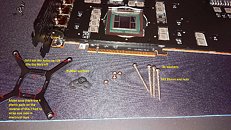









View at TechPowerUp Main Site
While performing such a mod on a $700 graphics card is not for the faint-hearted, it shows that with a little bit of creative ingenuity you can achieve amazing results without wasting top dollar.
His 24/7 stable settings on Radeon VII are 2122 MHz core, 1265 mV, and 1252 MHz memory, resulting in a 3DMark Firestrike graphics score of around 33,000. Even at such a high voltage, the watercooling keeps temperatures very low at 40°C GPU, 60°C Hotspot.






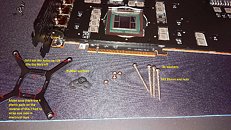









View at TechPowerUp Main Site





