- Joined
- Oct 1, 2006
- Messages
- 4,936 (0.73/day)
- Location
- Hong Kong
| Processor | Core i7-12700k |
|---|---|
| Motherboard | Z690 Aero G D4 |
| Cooling | Custom loop water, 3x 420 Rad |
| Video Card(s) | RX 7900 XTX Phantom Gaming |
| Storage | Plextor M10P 2TB |
| Display(s) | InnoCN 27M2V |
| Case | Thermaltake Level 20 XT |
| Audio Device(s) | Soundblaster AE-5 Plus |
| Power Supply | FSP Aurum PT 1200W |
| Software | Windows 11 Pro 64-bit |
VA in general is not great for response time, I agree.The monitor is brand new and came with newest firmware.
I'm not saying it's a bad monitor. It's just that HDR is not impressive and it's not suitable for fast paced games (if you ask me - This is true for all VA monitors tho).
Both Asus and Dell have monitors sub 5ms total input lag. PG278QR and Dell S2716DG (and the new S2719DGF) are all very low.
Even the PG279Q (AHVA/IPS) I'm using now, has ~5ms on avg (low 4.1 and high 6.5) - http://www.tftcentral.co.uk/reviews/asus_rog_swift_pg279q.htm#response_times
This is why VA is a problem for fast paced games: http://www.tftcentral.co.uk/reviews/samsung_c32hg70.htm#response
High is 40-50 and sometimes 60ms.
Conclusion: "Some slow response times resulting in dark smearing on some content. Fairly typical of VA panels"
You are right about HDR increasing total input lag. But if the monitors run in SDR mode, it should be the same. I don't know any fast paced MP games that support HDR on PC so you should get the "low" input lag.
I have not tried PG27UQ because I have no interrest in 2160p/4K at only 27". IMO you need 32 inches for this resolution.
But IPS and TN monitors are not always better.
For example the TN PG278Q on average is actually slower than the IPS PG279Q, and the non-HDR 3440x1440 PG348Q has worse input lag than the 4k PG27UQ
Also at least for average input lag the C32HG70 which is the 32 inch version is actually not the slowest, compare to the TN XG35VQ.
http://www.tftcentral.co.uk/reviews/asus_rog_swift_pg27uq.htm#lag
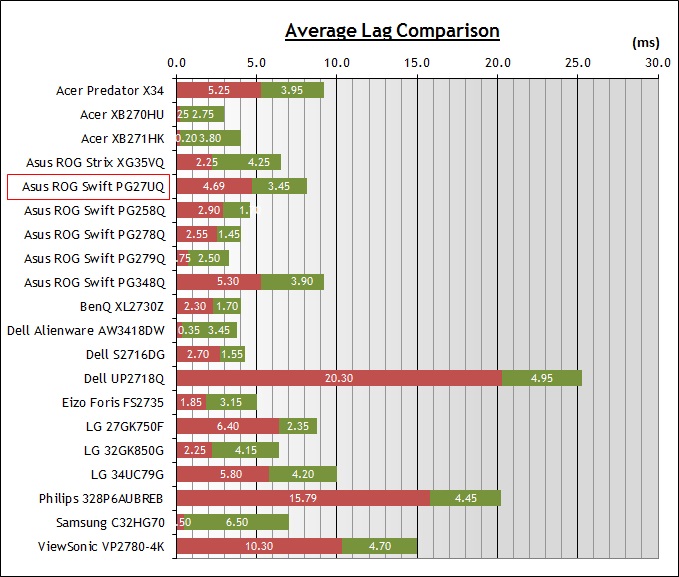
Last edited:

