- Joined
- May 14, 2004
- Messages
- 28,467 (3.73/day)
| Processor | Ryzen 7 5700X |
|---|---|
| Memory | 48 GB |
| Video Card(s) | RTX 4080 |
| Storage | 2x HDD RAID 1, 3x M.2 NVMe |
| Display(s) | 30" 2560x1600 + 19" 1280x1024 |
| Software | Windows 10 64-bit |
While working on GPU-Z support for NVIDIA's new GeForce RTX Super cards, I noticed something curious. Each of the RTX 2060 Super and RTX 2070 Super is listed with three independent device IDs in the driver: 1F06, 1F42, 1F47 for the former and 1E84, 1EC2, 1EC7 for the latter. GeForce RTX 2080 Super on the other hand, like nearly every other NVIDIA SKU, uses only a single device ID (1E81). The PCI device ID uniquely identifies every GPU model, so the OS and driver can figure out what kind of device it is, what driver to use, and how to talk to it. I reached out to NVIDIA, for clarification, and never heard back from them besides an "interesting, I'll check internally" comment.
With no official word, I took a closer look at the actual values and remembered our NVIDIA segregates Turing GPUs article, that was part of the launch coverage for the initial GeForce RTX unveil. In that article, we revealed that NVIDIA is creating two models for each GPU, that are identical in every regard, except for name and price. If board partners want to build a factory-overclocked card, they have to buy the -A variant of the GPU, because only that is allowed to be used with an out of the box overclock. Manual overclocking by the users works exactly the same on both units.
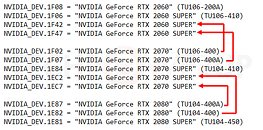
For newer releases, NVIDIA abandoned that concept again, selling just a single GPU for each SKU. But then why three device IDs? Multiple variants of GeForce RTX Super cards are definitely out there, as we have received e-mails and seen comments on our forums, from buyers wondering why their GPU "is different," how it affects performance, or if it could even be a fake card.
In the above list, I reordered and grouped the entries in the screenshot to help guide the eye. While the first SUPER entry in each group has a device ID matching the NVIDIA Founders Edition, provided to us by NVIDIA for our reviews, there are two more entries for each SKU. If you take a close look at the device IDs, you'll realize that each one just differs by a value of 40 Hex from the another models (that's what the red arrows indicate). Why would NVIDIA create those SKUs, based on existing models? It seems that in order to protect existing inventory in warehouses of their board partners, NVIDIA has created a method to turn existing RTX 2070 non-Super cards into RTX 2060 Super; and RTX 2080 non-Super to RTX 2070 Super, respectively. This also explains why there's two new IDs for each card: both non-A and -A GPUs can be converted.
We imagine this is accomplished by simply re-configuring the cards to disable some components, but the method employed could be a bit more sophisticated than simply changing the video-BIOS and slapping on a new sticker. The reason why 40 Hex was chosen as a differentiator between both, is that it represents just a single bit difference in the device ID. Such a bit change is the smallest possible change, and we suspect it is implemented through a small resistor that gets soldered onto the PCB (or removed), which the GPU probes during its internal startup, and adjusts its reported device ID accordingly. It's for this reason that it may not be able to flash an RTX 2060 Super back to an RTX 2070 provided the PCBs and ASIC match; or flashing an RTX 2070 Super to an RTX 2080.
Now of course you're wondering what reasons board partners would have to change existing, perfectly fine cards sitting in warehouses, ready to go, into slower (= cheaper) variants. Let's look at the financials quickly. RTX 2080 currently sells for $640, flashing that into RTX 2070 SUPER, selling for $520 makes little economic sense. Things don't look that much better for the $450 RTX 2070 to $400 RTX 2060 SUPER transition. Even if a board partner is having a hard time selling RTX 2080 for $630, they could definitely sell them for $600, and still make a better profit than turning it into a $520 RTX 2070 SUPER. My guess is that NVIDIA wants to increase available inventory for SUPER, reduce inventory of non-SUPER at the same time, and avoid a price fight between non-SUPER end-of-life models and brand-new SUPER cards. If that is the case, then maybe the company is giving its partners some sort of compensation, either as cash, or as rebate for future GPU purchases.
The only other explanation that I can imagine is that if demand for RTX SUPER greatly exceeds that for the older models, then partners could be tempted to convert just enough inventory to SUPER, to ensure that they don't lose sales to other AICs. People who want RTX SUPER now might look at options beyond their established hardware vendor, which could result in lost sales. This is more of a possibility nowadays, with differences between custom-design cards being minimal and coming down mostly to cosmetic differences and cooler / thermal settings. Flashing down small batches would ensure customers are kept happy, while vendors are able to reduce existing warehouse stocks a little bit quicker-essentially a balancing tool.
We're not sure exactly how the board modification is performed, whether solder rework and BIOS flash are done at the AIC factories, or whether NVIDIA does it in-house to protect their methods. We suspect this to be the case, because both the GPU and NVFlash BIOS flashing software have several layers of protection against GPU cross-flashing, and NVIDIA might not want to give its board partners the keys to the kingdom. On the other hand, if these cards can be flashed back (even if using an external flasher), and the solder mod is reasonably easy to do, then this could end up being an amazing method for people to flash their SUPER cards back to RTX 2070 / 2080 and gain some free performance in the process. These cards are full RTX 2080 / 2070 cards after all, there can be no defective units, otherwise that cards wouldn't have made it through QA in the first place.
Another interesting aspect is how SLI compatibility between cards of the same SKU, but with difference device IDs will be affected. SLI support traditionally required device IDs of two cards to match, the sub-vendor IDs can be different (i.e., you can freely pair a ZOTAC GTX 980 with an ASUS GTX 980, but you can't pair an ASUS GTX 980 with an ASUS GTX 970). We're reaching out to NVIDIA once more, to at least get feedback on that specific question.
View at TechPowerUp Main Site
With no official word, I took a closer look at the actual values and remembered our NVIDIA segregates Turing GPUs article, that was part of the launch coverage for the initial GeForce RTX unveil. In that article, we revealed that NVIDIA is creating two models for each GPU, that are identical in every regard, except for name and price. If board partners want to build a factory-overclocked card, they have to buy the -A variant of the GPU, because only that is allowed to be used with an out of the box overclock. Manual overclocking by the users works exactly the same on both units.
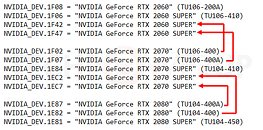
For newer releases, NVIDIA abandoned that concept again, selling just a single GPU for each SKU. But then why three device IDs? Multiple variants of GeForce RTX Super cards are definitely out there, as we have received e-mails and seen comments on our forums, from buyers wondering why their GPU "is different," how it affects performance, or if it could even be a fake card.
In the above list, I reordered and grouped the entries in the screenshot to help guide the eye. While the first SUPER entry in each group has a device ID matching the NVIDIA Founders Edition, provided to us by NVIDIA for our reviews, there are two more entries for each SKU. If you take a close look at the device IDs, you'll realize that each one just differs by a value of 40 Hex from the another models (that's what the red arrows indicate). Why would NVIDIA create those SKUs, based on existing models? It seems that in order to protect existing inventory in warehouses of their board partners, NVIDIA has created a method to turn existing RTX 2070 non-Super cards into RTX 2060 Super; and RTX 2080 non-Super to RTX 2070 Super, respectively. This also explains why there's two new IDs for each card: both non-A and -A GPUs can be converted.
We imagine this is accomplished by simply re-configuring the cards to disable some components, but the method employed could be a bit more sophisticated than simply changing the video-BIOS and slapping on a new sticker. The reason why 40 Hex was chosen as a differentiator between both, is that it represents just a single bit difference in the device ID. Such a bit change is the smallest possible change, and we suspect it is implemented through a small resistor that gets soldered onto the PCB (or removed), which the GPU probes during its internal startup, and adjusts its reported device ID accordingly. It's for this reason that it may not be able to flash an RTX 2060 Super back to an RTX 2070 provided the PCBs and ASIC match; or flashing an RTX 2070 Super to an RTX 2080.
Now of course you're wondering what reasons board partners would have to change existing, perfectly fine cards sitting in warehouses, ready to go, into slower (= cheaper) variants. Let's look at the financials quickly. RTX 2080 currently sells for $640, flashing that into RTX 2070 SUPER, selling for $520 makes little economic sense. Things don't look that much better for the $450 RTX 2070 to $400 RTX 2060 SUPER transition. Even if a board partner is having a hard time selling RTX 2080 for $630, they could definitely sell them for $600, and still make a better profit than turning it into a $520 RTX 2070 SUPER. My guess is that NVIDIA wants to increase available inventory for SUPER, reduce inventory of non-SUPER at the same time, and avoid a price fight between non-SUPER end-of-life models and brand-new SUPER cards. If that is the case, then maybe the company is giving its partners some sort of compensation, either as cash, or as rebate for future GPU purchases.
The only other explanation that I can imagine is that if demand for RTX SUPER greatly exceeds that for the older models, then partners could be tempted to convert just enough inventory to SUPER, to ensure that they don't lose sales to other AICs. People who want RTX SUPER now might look at options beyond their established hardware vendor, which could result in lost sales. This is more of a possibility nowadays, with differences between custom-design cards being minimal and coming down mostly to cosmetic differences and cooler / thermal settings. Flashing down small batches would ensure customers are kept happy, while vendors are able to reduce existing warehouse stocks a little bit quicker-essentially a balancing tool.
We're not sure exactly how the board modification is performed, whether solder rework and BIOS flash are done at the AIC factories, or whether NVIDIA does it in-house to protect their methods. We suspect this to be the case, because both the GPU and NVFlash BIOS flashing software have several layers of protection against GPU cross-flashing, and NVIDIA might not want to give its board partners the keys to the kingdom. On the other hand, if these cards can be flashed back (even if using an external flasher), and the solder mod is reasonably easy to do, then this could end up being an amazing method for people to flash their SUPER cards back to RTX 2070 / 2080 and gain some free performance in the process. These cards are full RTX 2080 / 2070 cards after all, there can be no defective units, otherwise that cards wouldn't have made it through QA in the first place.
Another interesting aspect is how SLI compatibility between cards of the same SKU, but with difference device IDs will be affected. SLI support traditionally required device IDs of two cards to match, the sub-vendor IDs can be different (i.e., you can freely pair a ZOTAC GTX 980 with an ASUS GTX 980, but you can't pair an ASUS GTX 980 with an ASUS GTX 970). We're reaching out to NVIDIA once more, to at least get feedback on that specific question.
View at TechPowerUp Main Site


 )
)






