- Joined
- Oct 9, 2007
- Messages
- 47,511 (7.48/day)
- Location
- Hyderabad, India
| System Name | RBMK-1000 |
|---|---|
| Processor | AMD Ryzen 7 5700G |
| Motherboard | ASUS ROG Strix B450-E Gaming |
| Cooling | DeepCool Gammax L240 V2 |
| Memory | 2x 8GB G.Skill Sniper X |
| Video Card(s) | Palit GeForce RTX 2080 SUPER GameRock |
| Storage | Western Digital Black NVMe 512GB |
| Display(s) | BenQ 1440p 60 Hz 27-inch |
| Case | Corsair Carbide 100R |
| Audio Device(s) | ASUS SupremeFX S1220A |
| Power Supply | Cooler Master MWE Gold 650W |
| Mouse | ASUS ROG Strix Impact |
| Keyboard | Gamdias Hermes E2 |
| Software | Windows 11 Pro |
AMD today released Radeon Software Adrenalin 20.1.3 beta drivers. These drivers add support for the new Radeon RX 5600 XT graphics card that's hitting the shelves today; in addition to fixing a handful issues. To begin with, the drivers address a display signal loss noticed when performing parallel actions such as web browsing, gaming or watching video. Game crashes related to Nioh, Dragon Quest Builders 2, WWE 2K20, Dead or Alive 6 and Atelier Ryza were fixed. Wolfenstein 2: The New Colossus now appears correctly in Radeon Software. Text overflow in some UI elements have been fixed. Loss of fan-tuning settings when switching between available GPUs has been fixed. Another kind of intermittent black screen on desktop idling for extended periods has been fixed.
DOWNLOAD: AMD Radeon Software Adrenalin 20.1.3
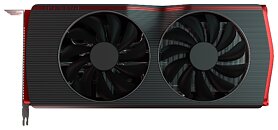
Support For
Fixed Issues
Known Issues
View at TechPowerUp Main Site
DOWNLOAD: AMD Radeon Software Adrenalin 20.1.3
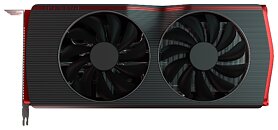
Support For
- Radeon RX 5600 XT
Fixed Issues
- An intermittent black screen or loss of display may occur when performing parallel actions such as web browsing, gaming or watching video.
- A limited number of games such as Nioh, Dragon Quest Builders 2, WWE 2K20, Dead or Alive 6 and Atelier Ryza may crash or fail to launch.
- Wolfenstein 2: The New Colossus is not detected in Radeon Software games manager.
- Text overflow in some UI boxes or toast messages may be experienced in some language localizations.
- Fan Tuning may change back to the default state when switching between available GPUs.
- Copy text options are not available in the display specs table for Radeon Software.
- An intermittent black screen or loss of display may occur when the system is left idle at desktop.
- Factory Reset install may keep previously configured Radeon Software game profiles. This can cause mismatch between global graphics settings and per profile settings.
Known Issues
- Grand Theft Auto 5 may experience a system hang or black screen at launch, when opening Radeon Overlay while in game, or after performing a task switch while in game.
- Audio may intermittently be missing from Radeon ReLive recordings near the end of recorded clips.
- Integer Scaling may cause some video content to show flicker when the display resolution is set to less than native resolution.
- Multiple games may have very dark or very bright graphics in game when HDR is enabled in Windows.
- Radeon Anti-Lag enable and disable beep notifications may be played in error when individually pressing keys assigned to the hotkey.
- The Radeon Software Overlay hotkey notification may sometimes be displayed during video playback in web browsers or launching some video player applications.
- Integer Scaling option is not showing up or available on some Windows 7 system configurations.
- Radeon Software may open with an inconsistent size or may not keep its previously set size when opened.
- Some Vulkan gaming applications may crash when performing a task switch with Radeon Image Sharpening enabled.
- Some Radeon RX 5700 series graphics users may intermittently experience a black screen while gaming or on desktop. A potential temporary workaround is disabling hardware acceleration in applications running in the background such as web browsers or Discord.
View at TechPowerUp Main Site








