- Joined
- Oct 9, 2007
- Messages
- 47,598 (7.45/day)
- Location
- Dublin, Ireland
| System Name | RBMK-1000 |
|---|---|
| Processor | AMD Ryzen 7 5700G |
| Motherboard | Gigabyte B550 AORUS Elite V2 |
| Cooling | DeepCool Gammax L240 V2 |
| Memory | 2x 16GB DDR4-3200 |
| Video Card(s) | Galax RTX 4070 Ti EX |
| Storage | Samsung 990 1TB |
| Display(s) | BenQ 1440p 60 Hz 27-inch |
| Case | Corsair Carbide 100R |
| Audio Device(s) | ASUS SupremeFX S1220A |
| Power Supply | Cooler Master MWE Gold 650W |
| Mouse | ASUS ROG Strix Impact |
| Keyboard | Gamdias Hermes E2 |
| Software | Windows 11 Pro |
The Designare brand of motherboards by GIGABYTE target content creators, and the company is extending the brand to memory, with the new Designare Memory series. It debuts with a high-capacity 64 GB dual-channel memory kit using two 32 GB modules. The rationale behind these densities is that creators may need them to deal with large data-sets. These are not off-spec "double height" modules, but are common dual-rank modules that stick to JEDEC compatibility spec, and pack XMP profiles that can run them at DDR4-3200 with 16-18-18-38 timings at 1.35 V.
GIGABYTE has tested these modules to work on all of its AMD X570, AMD B450, AMD TRX40, Intel X299, and Intel Z390 motherboards. For X570 and B450, however, the company states that only 3rd generation "Matisse" processors can handle this memory density. In its compatibility testing, GIGABYTE used 18-19-19-39 timings. Physically, the Designare modules have regular 32 mm height, a black PCB, and aluminium heatspreaders. GIGABYTE is backing the modules with lifetime warranty. The company didn't reveal pricing.




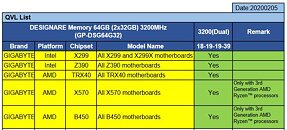
View at TechPowerUp Main Site
GIGABYTE has tested these modules to work on all of its AMD X570, AMD B450, AMD TRX40, Intel X299, and Intel Z390 motherboards. For X570 and B450, however, the company states that only 3rd generation "Matisse" processors can handle this memory density. In its compatibility testing, GIGABYTE used 18-19-19-39 timings. Physically, the Designare modules have regular 32 mm height, a black PCB, and aluminium heatspreaders. GIGABYTE is backing the modules with lifetime warranty. The company didn't reveal pricing.




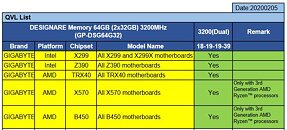
View at TechPowerUp Main Site










