Raevenlord
News Editor
- Joined
- Aug 12, 2016
- Messages
- 3,755 (1.18/day)
- Location
- Portugal
| System Name | The Ryzening |
|---|---|
| Processor | AMD Ryzen 9 5900X |
| Motherboard | MSI X570 MAG TOMAHAWK |
| Cooling | Lian Li Galahad 360mm AIO |
| Memory | 32 GB G.Skill Trident Z F4-3733 (4x 8 GB) |
| Video Card(s) | Gigabyte RTX 3070 Ti |
| Storage | Boot: Transcend MTE220S 2TB, Kintson A2000 1TB, Seagate Firewolf Pro 14 TB |
| Display(s) | Acer Nitro VG270UP (1440p 144 Hz IPS) |
| Case | Lian Li O11DX Dynamic White |
| Audio Device(s) | iFi Audio Zen DAC |
| Power Supply | Seasonic Focus+ 750 W |
| Mouse | Cooler Master Masterkeys Lite L |
| Keyboard | Cooler Master Masterkeys Lite L |
| Software | Windows 10 x64 |
Introducing the ToughArmor MB720M2K-B, the world's first quad drive ruggedized M.2 NVMe SSD removable enclosure. M.2 NVMe SSDs no longer requires to be installed on to a motherboard or a riser card with a tiny screw and can now be installed and accessed from the front of your computer without any tools. The ToughArmor MB720M2K-B comes with patent-pending tool-less M.2 drive installation design which will alleviate the pain that many user experiences when installing M.2 drives and offer easy drive maintenance and system upgrading.


The ToughArmor MB720M2K-B supports up to 4x M.2 PCIe NVMe SSD with blazing fast PCIe x4 transfer speed up to 32 Gb/s per channel via MiniSAS HD (SFF-8643). It also accepts all standard M.2 drives lengths from 30 mm to 110 mm (2230, 2242, 2260, 2280, 22110). In addition, while working together with numbers of ventilation holes around the enclosure, each drive tray is equipped with a high efficiency aluminium heat sink to ensure all the M.2 NVMe SSDs remain within optimal temperatures even when it is under full load. Ultimately, your drives will be well protected within this full metal drive enclosure and a barrel key lock to prevent any unauthorized physical access.
M.2 PCIe NVMe SSD drives are most often inserted at a 45-degree angle then screwed down onto the motherboard. When using ToughArmor MB720M2K-B, the user can simply place M.2 SSD in the drive tray, adjust the drive locker to the correct length per M.2 drive type, and push down the drive to lock in place. The whole process will only take users less than five seconds to complete, avoiding the hassle of dealing with tiny easy-to-lose screws while bringing a more efficient and innovative way in installing M.2 drives.
Full Drive Length Support
This innovative adjustable M.2 locker slider accommodates all standard M.2 PCIe NVMe SSD drive lengths including 2230 (30 mm), 2242 (42 mm), 2260 (60 mm), and 22110 (110 mm), making this drive tray universal to all drive lengths and future-proofing the extra-long M.2 drive 22110 (110 mm).
EMI Grounding Technology
Grounding your M.2 is very important through many swaps, to ensure your data and drive are always safe. Without grounding, when swapping drives, there is a high possibility that there may be static shocks, possibly damaging the data on the drive. With our innovative M.2 drive installation design, the adjustable M.2 locker act as a ground and once the M.2 locker clips into the SSD screw hole, the drive will be grounded by the tray and the housing of the enclosure. The grounded connector design protects your drive from static electrical surge, ensuring your data is always safe during drive swapping.

Superior Performance
To fully use the speeds of NVMe M.2 SSD, each drive uses its own miniSAS HD (SFF-8643) connector, maximizing the NVMe M.2 SSD's potential transfer bandwidth rate of 32 Gb/s in each drive, which is over 5 times faster than previous SATA standard, making it an ideal solution for data intensive application such as in real-time servers, high performance PCs, deep-learning machines and 4k/8k/3D media workstations.
ToughArmor Protection
Ensuring the product can be relied upon for many years after its deployment, the ToughArmor MB720M2K-B is capable of holding up in the harshest environments, with a rugged heavy duty metal construction throughout the entire device. The ToughArmor MB720M2K-B full metal design is perfect for industrial devices that may require a flammability rating since all-metal already complies with flammability requirements. Because of the high build quality, it can be used in various enterprise systems including: military and law enforcement deployment along with manufacturing conditions such as embedded control and factory automation systems.

Maximum Cooling Performance
M.2 NVMe SSDs are notorious for their overheating issue, which results in performance degradation and transfer speed throttling. We understand this issue and came fully equipped with an extra-large high-efficiency aluminium heatsink installed onto every ToughArmor MB720M2K-B's tray. Additionally, each ToughArmor MB720M2K-B includes a pair of thermal heat pads to ensure that excessive heat is dispersed thoroughly throughout the entire heatsink.
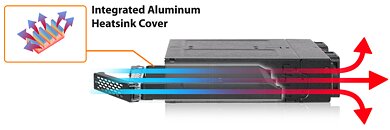

Working together with dual 40 mm ball-bearing cooling fans,the heat is further dispersed through the intelligently placed ventilation holes. Each fan has three fan speed settings: high, low and off. The user can manually select the proper cooing option to keep the drive stays at optimal operating temperatures even under full load.
Packed with Features
An LED status light built into the tray lets you know your drive is powered up and in use. To save power, the LED is shut off when no drive is installed.
Never forget which drives belong in what bays. With our individual drive ID labels, you'll always know which drive tray belongs in your RAID array or which drives contains certain files. Freely unplug and rearrange them to better suit your configurations or simply remove them for a simplified look. The ToughArmor MB720M2K-B supports 15 pin SATA power cables with locking latches, so you'll never need to worry about cables unintentionally disconnecting from your enclosure. Once these cables are connected, they will lock and stay in place.
Key Features
View at TechPowerUp Main Site


The ToughArmor MB720M2K-B supports up to 4x M.2 PCIe NVMe SSD with blazing fast PCIe x4 transfer speed up to 32 Gb/s per channel via MiniSAS HD (SFF-8643). It also accepts all standard M.2 drives lengths from 30 mm to 110 mm (2230, 2242, 2260, 2280, 22110). In addition, while working together with numbers of ventilation holes around the enclosure, each drive tray is equipped with a high efficiency aluminium heat sink to ensure all the M.2 NVMe SSDs remain within optimal temperatures even when it is under full load. Ultimately, your drives will be well protected within this full metal drive enclosure and a barrel key lock to prevent any unauthorized physical access.
M.2 PCIe NVMe SSD drives are most often inserted at a 45-degree angle then screwed down onto the motherboard. When using ToughArmor MB720M2K-B, the user can simply place M.2 SSD in the drive tray, adjust the drive locker to the correct length per M.2 drive type, and push down the drive to lock in place. The whole process will only take users less than five seconds to complete, avoiding the hassle of dealing with tiny easy-to-lose screws while bringing a more efficient and innovative way in installing M.2 drives.
Full Drive Length Support
This innovative adjustable M.2 locker slider accommodates all standard M.2 PCIe NVMe SSD drive lengths including 2230 (30 mm), 2242 (42 mm), 2260 (60 mm), and 22110 (110 mm), making this drive tray universal to all drive lengths and future-proofing the extra-long M.2 drive 22110 (110 mm).
EMI Grounding Technology
Grounding your M.2 is very important through many swaps, to ensure your data and drive are always safe. Without grounding, when swapping drives, there is a high possibility that there may be static shocks, possibly damaging the data on the drive. With our innovative M.2 drive installation design, the adjustable M.2 locker act as a ground and once the M.2 locker clips into the SSD screw hole, the drive will be grounded by the tray and the housing of the enclosure. The grounded connector design protects your drive from static electrical surge, ensuring your data is always safe during drive swapping.

Superior Performance
To fully use the speeds of NVMe M.2 SSD, each drive uses its own miniSAS HD (SFF-8643) connector, maximizing the NVMe M.2 SSD's potential transfer bandwidth rate of 32 Gb/s in each drive, which is over 5 times faster than previous SATA standard, making it an ideal solution for data intensive application such as in real-time servers, high performance PCs, deep-learning machines and 4k/8k/3D media workstations.
ToughArmor Protection
Ensuring the product can be relied upon for many years after its deployment, the ToughArmor MB720M2K-B is capable of holding up in the harshest environments, with a rugged heavy duty metal construction throughout the entire device. The ToughArmor MB720M2K-B full metal design is perfect for industrial devices that may require a flammability rating since all-metal already complies with flammability requirements. Because of the high build quality, it can be used in various enterprise systems including: military and law enforcement deployment along with manufacturing conditions such as embedded control and factory automation systems.

Maximum Cooling Performance
M.2 NVMe SSDs are notorious for their overheating issue, which results in performance degradation and transfer speed throttling. We understand this issue and came fully equipped with an extra-large high-efficiency aluminium heatsink installed onto every ToughArmor MB720M2K-B's tray. Additionally, each ToughArmor MB720M2K-B includes a pair of thermal heat pads to ensure that excessive heat is dispersed thoroughly throughout the entire heatsink.
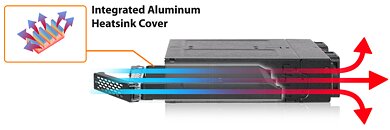

Working together with dual 40 mm ball-bearing cooling fans,the heat is further dispersed through the intelligently placed ventilation holes. Each fan has three fan speed settings: high, low and off. The user can manually select the proper cooing option to keep the drive stays at optimal operating temperatures even under full load.
Packed with Features
An LED status light built into the tray lets you know your drive is powered up and in use. To save power, the LED is shut off when no drive is installed.
Never forget which drives belong in what bays. With our individual drive ID labels, you'll always know which drive tray belongs in your RAID array or which drives contains certain files. Freely unplug and rearrange them to better suit your configurations or simply remove them for a simplified look. The ToughArmor MB720M2K-B supports 15 pin SATA power cables with locking latches, so you'll never need to worry about cables unintentionally disconnecting from your enclosure. Once these cables are connected, they will lock and stay in place.
Key Features
- Fits 4x M.2 NVMe SSD of all lengths, 30 mm (2230), 42 mm (2242), 60 mm (2260), 80 mm (2280), and 110 mm (22110).
- Adjustable drive locker holds all length drives securely
- Tool-less drive installation design for easy drive maintenance and system upgrading
- Installs into any standard external 5.25" device bay
- Uses 4x miniSAS HD (SFF-8643) to connect, requires NVMe host
- Supports the full NVMe bandwidth specification of 32 Gbps per channel
- Ruggedized full-metal enclosure meeting flammability requirements
- Integrated extra-large high-efficiency heat sink and ample ventilation for excellent passive cooling
- 2-segment key lock for additional physical security
- Eagle-hook tray latch securely holds the tray inside the enclosure
- EMI Grounding - protects hard drives from electrical damage
- Anti-Vibration Technology (AVT) reduces noise and protects against environmental damage
- Industry leading 3-year warranty against all defects
- Complimentary support from professionally trained US-based technical support agents
View at TechPowerUp Main Site





