- Joined
- Oct 9, 2007
- Messages
- 47,655 (7.43/day)
- Location
- Dublin, Ireland
| System Name | RBMK-1000 |
|---|---|
| Processor | AMD Ryzen 7 5700G |
| Motherboard | Gigabyte B550 AORUS Elite V2 |
| Cooling | DeepCool Gammax L240 V2 |
| Memory | 2x 16GB DDR4-3200 |
| Video Card(s) | Galax RTX 4070 Ti EX |
| Storage | Samsung 990 1TB |
| Display(s) | BenQ 1440p 60 Hz 27-inch |
| Case | Corsair Carbide 100R |
| Audio Device(s) | ASUS SupremeFX S1220A |
| Power Supply | Cooler Master MWE Gold 650W |
| Mouse | ASUS ROG Strix Impact |
| Keyboard | Gamdias Hermes E2 |
| Software | Windows 11 Pro |
TechPowerUp today released the latest version of NVCleanstall, our popular NVIDIA GeForce software customization utility that gives you control over many more components than the NVIDIA installer's "custom" installation. With the latest version 1.50, we are giving you the freedom to use NVCleanstall either as a standalone tool, or installed. The first screen now has an option that lets you install the utility to your local machine, or re-install it if it's already installed. We've also made some under-the-hood changes, such as an improved device matching algorithm, update check now running at a 4-hour interval if you opt for it; and an important UI change in the form of a vertical scroll-bar, which should let you access the window if your machine is operating in a fail-safe low-resolution mode without any graphics drivers in place.
DOWNLOAD: TechPowerUp NVCleanstall 1.50

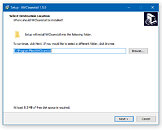
The change-log follows.
View at TechPowerUp Main Site
DOWNLOAD: TechPowerUp NVCleanstall 1.50

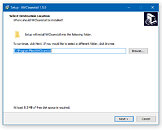
The change-log follows.
- Added a fourth option on first screen, to install NVCleanstall on the local machine
- Improved device matching algorithm
- If the window doesn't fit on screen (due to too low resolution), add vertical scrollbar, so that "Next" button can be reached
- Background update check is now on a fixed 4 hour interval
View at TechPowerUp Main Site



