- Joined
- Oct 9, 2007
- Messages
- 47,609 (7.45/day)
- Location
- Dublin, Ireland
| System Name | RBMK-1000 |
|---|---|
| Processor | AMD Ryzen 7 5700G |
| Motherboard | Gigabyte B550 AORUS Elite V2 |
| Cooling | DeepCool Gammax L240 V2 |
| Memory | 2x 16GB DDR4-3200 |
| Video Card(s) | Galax RTX 4070 Ti EX |
| Storage | Samsung 990 1TB |
| Display(s) | BenQ 1440p 60 Hz 27-inch |
| Case | Corsair Carbide 100R |
| Audio Device(s) | ASUS SupremeFX S1220A |
| Power Supply | Cooler Master MWE Gold 650W |
| Mouse | ASUS ROG Strix Impact |
| Keyboard | Gamdias Hermes E2 |
| Software | Windows 11 Pro |
GIGABYTE TECHNOLOGY Co. Ltd, a leading manufacturer of motherboards, graphics cards, and hardware solutions, today announces the latest BIOS update on AMD X570、B550 and A520 motherboards for the features of AMD Smart Access Memory and Rage mode. These innovative features enabling a bandwidth boost when the CPU accesses the GPU memory on graphics cards, which enhances and unleashes the ultimate system performance. Now, users with an "AMD Yes" platform on GIGABYTE AMD 500 series motherboards with AMD Ryzen 5000 processors and Radeon RX 6000 series VGA cards, will be able to experience an extra gaming and performance boost.
Through the AMD Smart Access Memory and Rage mode, the CPU has access to the GPU memory. This access unlocks the limited bandwidth to full bandwidth when running 4K gaming. By accessing the GDDR6 GPU memory more rapidly on AMD 500 series motherboards paired with Ryzen 5000 series processors and Radeon RX 6000 series VGA cards, CPU's operating performance and gaming performance are both improved. Based on results of gaming tests with Smart Access Memory and Rage Mode enabled, the 1080P gaming improved by 17%, and a performance increase of 10% was unlocked on 2K and 4K resolutions.



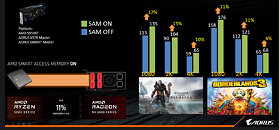
To utilize Smart Access Memory for optimized performance is quite simple on GIGABYTE's AMD 500 series motherboards pairing AMD Ryzen 5000 series processors and Radeon RX 6000 series VGA cards. Just simply update to the latest BIOS and VGA card driver from GIGABYTE's official website. Enable "Above 4G Decoding" and "Re-Size BAR Support" in the BIOS setting, and make sure the system operating under UEFI mode. The Rage mode can be simply activated in the VGA card driver. Now you can enjoy the performance boost on GIGABYTE's gaming platform!
To make sure that the Smart Access Memory function is enabled, just go to your graphics properties "Resource settings" in the Device Manager of Windows 10. If you see the item "Large Memory Range" then you're on the right track.
The latest BIOS of GIGABYTE X570, B550, A520 motherboards has been updated on the website. Users can update to the latest BIOS to motherboards through multiple ways such as GIGABYTE @BIOS, Q-Flash. Further with the Q-Flash Plus feature, users can easily update BIOS without even installing a processor, memory, graphics cards, so they can enjoy the new BIOS easily and take full advantage of the new processors. Please visit the GIGABYTE official website for more information update.
View at TechPowerUp Main Site
Through the AMD Smart Access Memory and Rage mode, the CPU has access to the GPU memory. This access unlocks the limited bandwidth to full bandwidth when running 4K gaming. By accessing the GDDR6 GPU memory more rapidly on AMD 500 series motherboards paired with Ryzen 5000 series processors and Radeon RX 6000 series VGA cards, CPU's operating performance and gaming performance are both improved. Based on results of gaming tests with Smart Access Memory and Rage Mode enabled, the 1080P gaming improved by 17%, and a performance increase of 10% was unlocked on 2K and 4K resolutions.



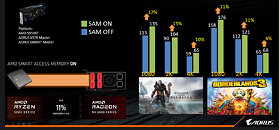
To utilize Smart Access Memory for optimized performance is quite simple on GIGABYTE's AMD 500 series motherboards pairing AMD Ryzen 5000 series processors and Radeon RX 6000 series VGA cards. Just simply update to the latest BIOS and VGA card driver from GIGABYTE's official website. Enable "Above 4G Decoding" and "Re-Size BAR Support" in the BIOS setting, and make sure the system operating under UEFI mode. The Rage mode can be simply activated in the VGA card driver. Now you can enjoy the performance boost on GIGABYTE's gaming platform!
To make sure that the Smart Access Memory function is enabled, just go to your graphics properties "Resource settings" in the Device Manager of Windows 10. If you see the item "Large Memory Range" then you're on the right track.
The latest BIOS of GIGABYTE X570, B550, A520 motherboards has been updated on the website. Users can update to the latest BIOS to motherboards through multiple ways such as GIGABYTE @BIOS, Q-Flash. Further with the Q-Flash Plus feature, users can easily update BIOS without even installing a processor, memory, graphics cards, so they can enjoy the new BIOS easily and take full advantage of the new processors. Please visit the GIGABYTE official website for more information update.
View at TechPowerUp Main Site








