Raevenlord
News Editor
- Joined
- Aug 12, 2016
- Messages
- 3,755 (1.20/day)
- Location
- Portugal
| System Name | The Ryzening |
|---|---|
| Processor | AMD Ryzen 9 5900X |
| Motherboard | MSI X570 MAG TOMAHAWK |
| Cooling | Lian Li Galahad 360mm AIO |
| Memory | 32 GB G.Skill Trident Z F4-3733 (4x 8 GB) |
| Video Card(s) | Gigabyte RTX 3070 Ti |
| Storage | Boot: Transcend MTE220S 2TB, Kintson A2000 1TB, Seagate Firewolf Pro 14 TB |
| Display(s) | Acer Nitro VG270UP (1440p 144 Hz IPS) |
| Case | Lian Li O11DX Dynamic White |
| Audio Device(s) | iFi Audio Zen DAC |
| Power Supply | Seasonic Focus+ 750 W |
| Mouse | Cooler Master Masterkeys Lite L |
| Keyboard | Cooler Master Masterkeys Lite L |
| Software | Windows 10 x64 |
AMD's recently-introduced SAM (Smart Access memory) feature enables users pairing an RX 6000 series graphics card with a Ryzen 5000 series CPU to take advantage of a long-lost PCIe feature in the form of its Resizable Bar. However, AMD currently only markets this technology for that particular component combination, even though the base technology isn't AMD's own, but is rather included in the PCIe specification. It's only a matter of time until NVIDIA enables the feature for its graphics cards, and there shouldn't be any technical problem on enabling it within Intel's platform as well. Now, we have results (coming from ASCII.jp) from an Intel Z490 motherboard (ASUS ROG Maximus XII EXTREME) with firmware 1002, from November 27th, paired with AMD's RX 6800 XT. And SAM does work independently of actual platform.
Paired with an Intel Core i9-10900K, AMD's RX 6800 XT shows performance increases across the board throughout the test games - which are games AMD themselves have confirmed SAM is working with. This means testing was done with Assassin's Creed Valhalla, Forza Horizon 4, Red Dead Redemption 2, and Rainbow Six Siege. The results speak for themselves (SAM results are the top ones in the charts). There are sometimes massive improvements in minimum framerates, considerable gains in average framerates, and almost no change in the maximum framerates reported for these games on this given system. Do note that the chart for Forza Horizon 4 has an error, and the tested resolution is actually 1440p, not 1080p.
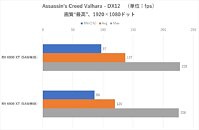


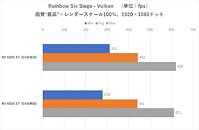
View at TechPowerUp Main Site
Paired with an Intel Core i9-10900K, AMD's RX 6800 XT shows performance increases across the board throughout the test games - which are games AMD themselves have confirmed SAM is working with. This means testing was done with Assassin's Creed Valhalla, Forza Horizon 4, Red Dead Redemption 2, and Rainbow Six Siege. The results speak for themselves (SAM results are the top ones in the charts). There are sometimes massive improvements in minimum framerates, considerable gains in average framerates, and almost no change in the maximum framerates reported for these games on this given system. Do note that the chart for Forza Horizon 4 has an error, and the tested resolution is actually 1440p, not 1080p.
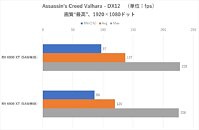


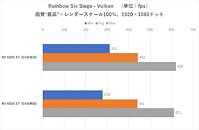
View at TechPowerUp Main Site






