- Joined
- Oct 9, 2007
- Messages
- 47,435 (7.51/day)
- Location
- Hyderabad, India
| System Name | RBMK-1000 |
|---|---|
| Processor | AMD Ryzen 7 5700G |
| Motherboard | ASUS ROG Strix B450-E Gaming |
| Cooling | DeepCool Gammax L240 V2 |
| Memory | 2x 8GB G.Skill Sniper X |
| Video Card(s) | Palit GeForce RTX 2080 SUPER GameRock |
| Storage | Western Digital Black NVMe 512GB |
| Display(s) | BenQ 1440p 60 Hz 27-inch |
| Case | Corsair Carbide 100R |
| Audio Device(s) | ASUS SupremeFX S1220A |
| Power Supply | Cooler Master MWE Gold 650W |
| Mouse | ASUS ROG Strix Impact |
| Keyboard | Gamdias Hermes E2 |
| Software | Windows 11 Pro |
NVIDIA today released GeForce 461.09 WHQL drivers. The drivers do not appear to include any day-one game optimization, but features an important security update, and a handful fixes. With this release NVIDIA also identified an interesting issue to fix in a future driver update. Apparently, GPUs based on the "Turing" and "Ampere" graphics architectures exhibit increased idle power consumption on machines with certain higher refresh-rate G-SYNC monitors.
Among the fixes with GeForce 461.09 WHQL are a bug that caused an FPS counter to appear on Windows Mail and Calendar apps; a BSOD noticed on GeForce GTX 750 Ti; system freezing to solid color and screen-flickering noticed on the GTX 1080 Ti, improper HDR implementation when connected to certain LG OLED TV models; and a BSOD known to occur when waking up machines from sleep that have three 4K UHD monitors plugged in. Grab the drivers from the link below.
DOWNLOAD: NVIDIA GeForce 461.09 WHQL
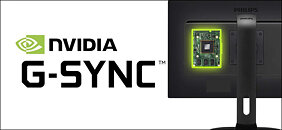
New Features
View at TechPowerUp Main Site
Among the fixes with GeForce 461.09 WHQL are a bug that caused an FPS counter to appear on Windows Mail and Calendar apps; a BSOD noticed on GeForce GTX 750 Ti; system freezing to solid color and screen-flickering noticed on the GTX 1080 Ti, improper HDR implementation when connected to certain LG OLED TV models; and a BSOD known to occur when waking up machines from sleep that have three 4K UHD monitors plugged in. Grab the drivers from the link below.
DOWNLOAD: NVIDIA GeForce 461.09 WHQL
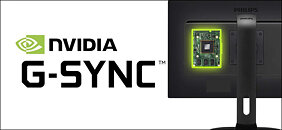
New Features
- Added security updates for driver components. See NVIDIA Security bulletin 5142.
- [GeForce Experience]: The FPS counter is activated and the overlay appears on Windows Mail and Calendar applications.[200682565]
- [GeForce GTX 750 Ti]: Blue-screen crash (UNEXPECTED KERNEL MODE TRAP) may occur.
- [3196164] [GeForce GTX 1080 Ti]: The desktop screen may flicker.
- [3200599] [GeForce GTX 1080 Ti]: The system may freeze with the screen displaying as solid color.
- [3203038] [HDR]: With HDR enabled, black levels are incorrect, notably on LG OLED TVs. [200682795/3201305]
- [Notebook][Lenovo Y740]: The notebook displays corruption after waking from sleep.
- [3178279] Blue-screen crash (0x116) may occur upon resuming from sleep mode when three 4k monitors are connected. [3054239/3195884]
- [X4: Foundations][Vulkan]: The game may crash on GeForce RTX 30 series GPUs. [3220107]
- [X4: Foundations][Vulkan]: HUD in the game is broken. [3169099]
- [Batman Arkham Knight]: The game crashes when turbulence smoke is enabled. [3202250]
- [Detroit: Become Human]: The game randomly crashes. [3203114]
- [Steam VR game]: Stuttering and lagging occur upon launching a game. [3152190]
- [G-SYNC][NVIDIA Ampere/Turing GPU architecture]: GPU power consumption may increase in idle mode on systems using certain higher refresh-rate G-SYNC monitors. [200667566]
- [YouTube]: Video playback stutters while scrolling down the YouTube page. [3129705]
- [Notebook]: Some Pascal-based notebooks w/ high refresh rate displays may randomly drop to 60Hz during gameplay. [3009452]
- [G-Sync][Vulkan Apps]: Performance drop occurs when using G-SYNC and switching from full-screen mode to windowed mode using the in-game settings. [200681477] To workaround, either launch the game in windowed mode directly or disable G-SYNC.
- [GeForce RTX 3070][Clone Mode]: When the resolution is set to 2560x1440 @ 144Hz, the performance state is stuck at maximum performance. [200678414]
- [NVIDIA Turing or later][Windows Movies and TV Player]: When playing a 4k video in fullscreen mode on a 2560x1440 HDR monitor, the video extends beyond the edge of the screen. [3186830]
View at TechPowerUp Main Site







