- Joined
- Oct 9, 2007
- Messages
- 47,511 (7.49/day)
- Location
- Hyderabad, India
| System Name | RBMK-1000 |
|---|---|
| Processor | AMD Ryzen 7 5700G |
| Motherboard | ASUS ROG Strix B450-E Gaming |
| Cooling | DeepCool Gammax L240 V2 |
| Memory | 2x 8GB G.Skill Sniper X |
| Video Card(s) | Palit GeForce RTX 2080 SUPER GameRock |
| Storage | Western Digital Black NVMe 512GB |
| Display(s) | BenQ 1440p 60 Hz 27-inch |
| Case | Corsair Carbide 100R |
| Audio Device(s) | ASUS SupremeFX S1220A |
| Power Supply | Cooler Master MWE Gold 650W |
| Mouse | ASUS ROG Strix Impact |
| Keyboard | Gamdias Hermes E2 |
| Software | Windows 11 Pro |
PC enthusiast VIK-on pulled off a sophisticated memory mod for the GeForce RTX 2070, doubling its memory amount to 16 GB. In a detailed video presentation (linked below), VIK-on demonstrated how he carefully removed the 8 Gb Micron-made GDDR6 memory chips of his card, with 16 Gb Samsung-made chips he bought off AliExpress for $200. Memory replacement mods are extremely difficult to pull off, as you first de-solder the existing chips using a hot air gun while keeping the contacts on the PCB intact (ensuring no pins short); and solder the replacement BGA memory chips in place.
In addition, a set of "jumpers" on the PCB need to be modified to make it recognize the Samsung memory. The resulting card booted to desktop successfully, with GPU-Z reading its full 16 GB memory size. The card successfully made it through 3DMark TimeSpy, albeit with 30% lower performance than a normal RTX 2070 (6176 points vs. ~9107 points). The card would also crash Furmark. Still, it's mighty impressive that the "TU106" recognizes 16 GB of addressable memory (which means all its memory channels are intact), without the need for any BIOS mods, which is impossible to pull off.



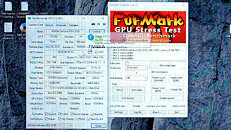
Watch the VIK-on video presentation here.
View at TechPowerUp Main Site
In addition, a set of "jumpers" on the PCB need to be modified to make it recognize the Samsung memory. The resulting card booted to desktop successfully, with GPU-Z reading its full 16 GB memory size. The card successfully made it through 3DMark TimeSpy, albeit with 30% lower performance than a normal RTX 2070 (6176 points vs. ~9107 points). The card would also crash Furmark. Still, it's mighty impressive that the "TU106" recognizes 16 GB of addressable memory (which means all its memory channels are intact), without the need for any BIOS mods, which is impossible to pull off.



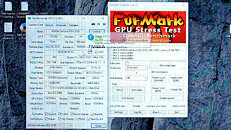
Watch the VIK-on video presentation here.
View at TechPowerUp Main Site






