- Joined
- Oct 9, 2007
- Messages
- 47,438 (7.50/day)
- Location
- Hyderabad, India
| System Name | RBMK-1000 |
|---|---|
| Processor | AMD Ryzen 7 5700G |
| Motherboard | ASUS ROG Strix B450-E Gaming |
| Cooling | DeepCool Gammax L240 V2 |
| Memory | 2x 8GB G.Skill Sniper X |
| Video Card(s) | Palit GeForce RTX 2080 SUPER GameRock |
| Storage | Western Digital Black NVMe 512GB |
| Display(s) | BenQ 1440p 60 Hz 27-inch |
| Case | Corsair Carbide 100R |
| Audio Device(s) | ASUS SupremeFX S1220A |
| Power Supply | Cooler Master MWE Gold 650W |
| Mouse | ASUS ROG Strix Impact |
| Keyboard | Gamdias Hermes E2 |
| Software | Windows 11 Pro |
Intel will detail its 12th Gen Core "Alder Lake" client and "Sapphire Rapids" server CPU microarchitectures at the Hot Chips 33 conclave, this August. In fact, Intel's presentation leads the CPU sessions on the opening day of August 23. "Alder Lake" will be the session opener, followed by AMD's presentation of the already-launched "Zen 3," and IBM's 5 GHz Z processor powering its next-gen mainframes. A talk on Xeon "Sapphire Rapids" follows this. Hot Chips is predominantly an engineering conclave, where highly technical sessions are presented by engineers from major semiconductor firms; and so the sessions on "Alder Lake" and "Sapphire Rapids" are expected to be very juicy.
"Alder Lake" is Intel's attempt at changing the PC ecosystem by introducing hybrid CPU cores, a concept introduced to the x86 machine architecture with "Lakefield." The processor will also support next-generation I/O, such as DDR5 memory. The "Sapphire Rapids" server CPU microarchitecture will see an increase in CPU core counts, next-gen I/O such as PCI-Express 5.0, CXL 1.1, DDR5 memory, and more.
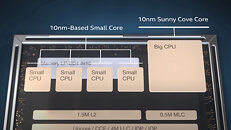
View at TechPowerUp Main Site
"Alder Lake" is Intel's attempt at changing the PC ecosystem by introducing hybrid CPU cores, a concept introduced to the x86 machine architecture with "Lakefield." The processor will also support next-generation I/O, such as DDR5 memory. The "Sapphire Rapids" server CPU microarchitecture will see an increase in CPU core counts, next-gen I/O such as PCI-Express 5.0, CXL 1.1, DDR5 memory, and more.
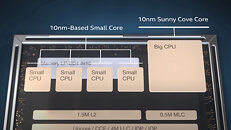
View at TechPowerUp Main Site






