- Joined
- Aug 19, 2017
- Messages
- 3,238 (1.12/day)
Microsoft is today holding a virtual Windows Event to showcase what is next for Windows. As we have made reports earlier in the past few weeks, the Redmond giant has shown-off the next-generation Windows 11 operating system, which will make a major improvement compared to Windows 10 both internally and as far as looks are concerned. We were live-blogging all of that, and at exactly, 11 am Eastern Time. You can find the whole live blog below, and check out the new Windows 11 OS features.
14:43 UTC: The event is about to start...

15:00 UTC: Here we are, the event is beginning. Retrospect: Windows has been with us for 35 years.

15:05 UTC: Some technical issues have made the stream stop. Hoping that it will be resolved soon...
15:09 UTC: Continuing: Windows is more responsible now and with the new Windows 11 updates, they are 40% smaller. The overall user experience has been redesigned in a way to give users maximum snappiness and the best possible performance. Supposedly, the UI is taking a smaller percentage of the CPU and visual elements have improved computing usage.

15:11 UTC: Multitasking made easier: The company introduces snap layouts. You can choose the specific layout you want your application windows to be set up. The OS is learning about your behaviours using AI and creates snap layouts that might fit your use-case best. You can always have them prepared in case you need any type of layout.

15:13 UTC: Snap Groups is made to give you the easiest workspace switching.
15:14 UTC: Vertical Tabs and Desktops are here to make your computing easier. Each desktop can has its purpose. You can theme each desktop for a specific need: gaming, content creation, or content consumption.
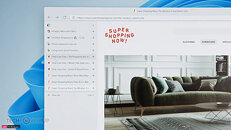
15:17 UTC: Microsoft Teams is getting integrated directly into Windows. Works with any device and gives you the flexibility to connect to everyone you wish. Friends, family, or work. This means that Skype is now getting a contender from... the same company?

15:20 UTC: Windows Widgets: Personalized newspaper powered by AI. Helps Windows adapt to the user and deliver local and global news. You can see weather information as well, all on the transparent acrylic-like background.

15:21 UTC: The new Windows 11 is made to adapt to all kinds of users. Whatever they have a keyboard or not. The experience is consistent for all kinds of use cases including pen for creative work. This means that touchscreen users have the same ability to perfrom tasks as keyboard users do, as there is virtual touch function for everything.

15:23 UTC: Voice typing is now a thing and there are a broad range of voice commands that you can use to control your device.
15:25 UTC: Microsoft store is getting re-designed to show you the latest movies and shows you would be interested in.
15:26 UTC: Next up is gaming! The new Windows 11 OS is here to ease the life of gamers. Auto-HDR is coming from Xbox. Thousands of games supported out of the box and you can check out a sample below.. Direct Storage API is coming as well, making for game loading to be much easier than before.

15:30 UTC: Xbox Game Pass is now a part of the OS with Xbox Cloud Gaming integrated alongside.
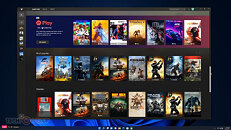
15:32 UTC: A wide range of peripherals are supported, everything you used so far now works in the new OS seamlessly.
15:34 UTC: Microsoft Store is getting an update. Apps are the central part of the OS and Microsoft understands that. Developers can now ship all kinds of apps (Win32, PWA, UWP...) to the store and Microsoft is helping the developers grow their business. Developer session happens later today. Android apps are coming to Windows using Inter bridge technology.
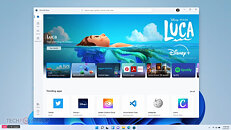
15:38 UTC: Microsoft's partners have been making hardware made with Windows 11 in mind. Intel, AMD, and Qualcomm made everything work with the new OS and the integration is smooth.
15:39 UTC: The talk is over, Microsoft CEO Satya Nadella now thanks us and reflects on Windows in the past and how we got here.

15:43 UTC: "Windows is platform for making platforms" - Satya Nadella
15:46 UTC: The stream is now officially over. Official release date has not been announced. You can see Microsoft's official Windows 11 page here.
View at TechPowerUp Main Site
14:43 UTC: The event is about to start...

15:00 UTC: Here we are, the event is beginning. Retrospect: Windows has been with us for 35 years.

15:05 UTC: Some technical issues have made the stream stop. Hoping that it will be resolved soon...
15:09 UTC: Continuing: Windows is more responsible now and with the new Windows 11 updates, they are 40% smaller. The overall user experience has been redesigned in a way to give users maximum snappiness and the best possible performance. Supposedly, the UI is taking a smaller percentage of the CPU and visual elements have improved computing usage.

15:11 UTC: Multitasking made easier: The company introduces snap layouts. You can choose the specific layout you want your application windows to be set up. The OS is learning about your behaviours using AI and creates snap layouts that might fit your use-case best. You can always have them prepared in case you need any type of layout.

15:13 UTC: Snap Groups is made to give you the easiest workspace switching.
15:14 UTC: Vertical Tabs and Desktops are here to make your computing easier. Each desktop can has its purpose. You can theme each desktop for a specific need: gaming, content creation, or content consumption.
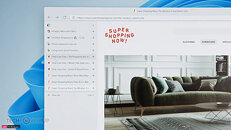
15:17 UTC: Microsoft Teams is getting integrated directly into Windows. Works with any device and gives you the flexibility to connect to everyone you wish. Friends, family, or work. This means that Skype is now getting a contender from... the same company?

15:20 UTC: Windows Widgets: Personalized newspaper powered by AI. Helps Windows adapt to the user and deliver local and global news. You can see weather information as well, all on the transparent acrylic-like background.

15:21 UTC: The new Windows 11 is made to adapt to all kinds of users. Whatever they have a keyboard or not. The experience is consistent for all kinds of use cases including pen for creative work. This means that touchscreen users have the same ability to perfrom tasks as keyboard users do, as there is virtual touch function for everything.

15:23 UTC: Voice typing is now a thing and there are a broad range of voice commands that you can use to control your device.
15:25 UTC: Microsoft store is getting re-designed to show you the latest movies and shows you would be interested in.
15:26 UTC: Next up is gaming! The new Windows 11 OS is here to ease the life of gamers. Auto-HDR is coming from Xbox. Thousands of games supported out of the box and you can check out a sample below.. Direct Storage API is coming as well, making for game loading to be much easier than before.

15:30 UTC: Xbox Game Pass is now a part of the OS with Xbox Cloud Gaming integrated alongside.
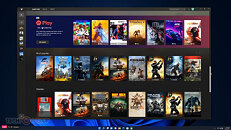
15:32 UTC: A wide range of peripherals are supported, everything you used so far now works in the new OS seamlessly.
15:34 UTC: Microsoft Store is getting an update. Apps are the central part of the OS and Microsoft understands that. Developers can now ship all kinds of apps (Win32, PWA, UWP...) to the store and Microsoft is helping the developers grow their business. Developer session happens later today. Android apps are coming to Windows using Inter bridge technology.
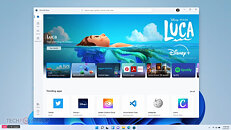
15:38 UTC: Microsoft's partners have been making hardware made with Windows 11 in mind. Intel, AMD, and Qualcomm made everything work with the new OS and the integration is smooth.
15:39 UTC: The talk is over, Microsoft CEO Satya Nadella now thanks us and reflects on Windows in the past and how we got here.

15:43 UTC: "Windows is platform for making platforms" - Satya Nadella
15:46 UTC: The stream is now officially over. Official release date has not been announced. You can see Microsoft's official Windows 11 page here.
View at TechPowerUp Main Site





