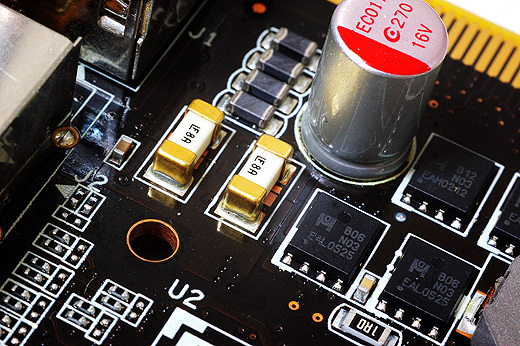- Joined
- Mar 21, 2016
- Messages
- 2,761 (0.81/day)
Did the game wreck the PC or was the underlying hardware faulty in the first place and the game exposed it!!? Frankly if the game did manage to brick the hardware that is a problem itself that the hardware needs to do better to prevent. A game itself shouldn't even be possible to brick the hardware and if it can that's something GPU makers need to rethink and prevent in hardware. I mean I've seen people test CPU's w/o heatsinks on briefly and not fry them if a GPU is frying from a game menu with fans and heatsink attached that's a huge design error of the hardware. Even if the the GPU fan fails it shouldn't outright fry the GPU should throttle to prevent damage.Do closed betas usually wreck your PC physically?
I can fully understand overclocking software physically altering settings bricking the hardware by pushing it too hard and something breaking, but software operating like normal just trying to render graphics shouldn't be a causing a GPU failure as a rule of thumb. This scenario that allegedly is breaking the GPU sounds more probably to cause a catastrophic CPU failure as well if anything at 9000FPS that poor CPU is getting a workout.
Just to reiterate unless the game overclocked the GPU in some way I have strong doubts that the game caused the hardware to fail rather than the hardware failing because it was over stressed from being pushed too hard while being near the breaking point in the first place.
Last edited: