Acer today expanded its range of Works With Chromebook-certified accessories with the Acer USB Type-C Dock D501, a new device that simplifies the process of connecting multiple displays or peripherals to a Chromebook. The dock has undergone significant testing and been verified as meeting Chromebook's compatibility standards in order to assure users that it will work seamlessly with their Chrome OS devices.
The Acer USB Type-C Dock D501 (ADK020) simplifies the process of connecting a Chrome OS Device to up to three extended displays, via DisplayPort and HDMI ports, making it an excellent choice for users who work with large amounts of information and need more screen real-estate than a single device allows. From there, six USB ports (4x USB 3.1 Gen 1 Type-A and 2x USB 3.1 Gen 2 Type-A) offer the flexibility to connect any additional peripherals necessary for a given job. It also supports USB-C Power Delivery to charge devices via a USB-C connection and includes a dedicated Gigabit Ethernet port for wired networking. Of particular note, the dock's firmware can be updated while connected to a Chrome OS Device, ensuring maximum compatibility with the peripherals of today and ensuring that they will be able to be used well into the future.


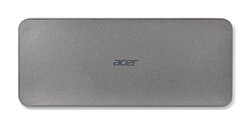
View at TechPowerUp Main Site
The Acer USB Type-C Dock D501 (ADK020) simplifies the process of connecting a Chrome OS Device to up to three extended displays, via DisplayPort and HDMI ports, making it an excellent choice for users who work with large amounts of information and need more screen real-estate than a single device allows. From there, six USB ports (4x USB 3.1 Gen 1 Type-A and 2x USB 3.1 Gen 2 Type-A) offer the flexibility to connect any additional peripherals necessary for a given job. It also supports USB-C Power Delivery to charge devices via a USB-C connection and includes a dedicated Gigabit Ethernet port for wired networking. Of particular note, the dock's firmware can be updated while connected to a Chrome OS Device, ensuring maximum compatibility with the peripherals of today and ensuring that they will be able to be used well into the future.


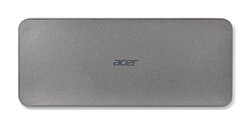
View at TechPowerUp Main Site

