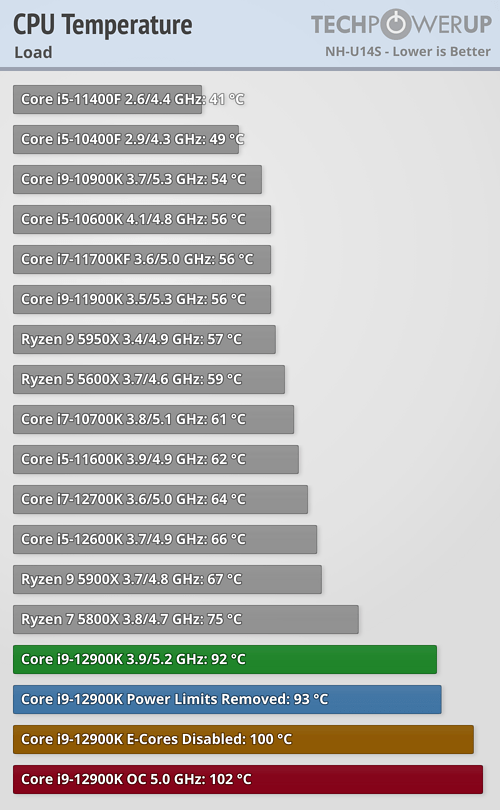Im not. In fact nowhere in this thread did i say it's inefficient. No doubt it's the fastest in most workloads. Tho based on TPU's review it's also clear that at max 241W it's power efficiency specifically is in the middle of the pack and only with lower power limits it starts to shine:
The Intel Core i9-12900K is Intel's flagship processor for the Alder Lake architecture. In our testing, we saw fantastic gaming performance from this new processor. Not only low-threaded tests have improved, the 12900K can even beat AMD at highly threaded workloads.

www.techpowerup.com
If i could be bothered i could easily find other reviews that say it runs hot but i decided to link TPU's own as this is where we are. So no im not basing this on one example. If your 12900K runs cooler than in the reviews then great but also remember that R23 is a short workload so by nature it wont get as hot a longer renders or games that don't stress all cores that run cooler.
Also im not seeing people across forums etc saying how cool their 12900K runs like it's a common thing. Rather opposite in fact.
What's a slight bit surprising looking at the temperature charts is the E-Cores Disabled temperatures. You could sort of expect higher temperature with them enabled given the added heat concentration across 4 cores, but that isn't the case in practice because they don't scale to as high frequency as a P core occupying the same die space so even despite all the concentrated heat from 4 cores working in tandem doing multi-core performance and efficiency the heat is lower than that of a P core. The P core is of course still king when it comes to single thread performance.
These charts further validate my thoughts on a 3PC and 12LC design from Intel and how nice it could be on value and performance. It could offload lots of heat form the P cores while providing plenty of efficiency and multi-thread performance at a good value proposition much more than say a 6PC design that would run hotter and be less efficient as a whole.
It would seem the power limits removed temperature relative to the E-Cores disabled temperature reflects that the E-cores with power limits removed actually helps aid and reduce temperatures as a whole even in spite of drawing more power relative to P cores that simply less efficient and produce more heat reflective of the fact that they are a dated design based solely around single thread performance which is important, but kind of only up to a point and too much of it will hinder overall performance, efficiency, and temperature as a whole.
I think actually 3PC clocked high is sufficient for the vast majority of games aided with a bunch of E cores to pick up some slack and offload multitask performance from background tasks both in and out of games. I think there is a fair degree of background tasks the E cores game developers could try to use them to target and extract a bit more performance offloading certain area's of rendering tasks to them or physics, sound, ect while the P cores concentrate on the harder most time sensitive portions of the render pipeline.
If you look at modern game engines it's clear the 4 cores is enough was a false perception hell consoles today use 8 cores and further more today's cores are higher frequency and IPC so it was entirely bogus to some degree though game engines absolutely needed time to mature along with GPU technology.
Looking at the charts this new SKU has a 25W PBP increase and 19W MTP increase to power limits it'll be a bit hotter, but they've increased the power limits on the base frequency more than the boost which is the right decision it appears for overall performance, efficiency, and at the same time limit the increase in heat output over the previous model in regard to what the charts show. They might've been better off though keeping the MTP the same and increasing the PBP more instead or only very marginally increasing the MTP while more aggressively bumping the PBP a bit more.
The reason is it helps with efficiency and heat so that would make sense to me. I think dropping some of the P cores to match the PBP multiplier on E cores would help as a whole on efficiency and temperature perhaps 50/50 to load balance them better while giving more head room for up to half as many P cores to scale higher while the others do more the opposite, but can match or exceed the E core performance at the same frequencies while dropping temperatures as a whole increasing efficiency as a whole and allowing the E cores to scale higher raising overall efficiency as a whole.
I think a interesting thing to think about is could the OS assign P cores and E cores multipliers and core scheduling in a stairway fashion linearly from the lowest E core cluster to the highest P core alternating between P core and E core cluster and in a way that they maintain efficiency and scaling in a none jarring way at the same time!? Why would you do that to extract more efficiency and reduce heat while allowing the top most P core to scale higher or bottom most E core to scale higher depending on the scheduling algorithm like processing scheduling for programs/background with time slices.
If it could be done properly it could be quite good with E core picking up slack from P cores and giving some temperature headroom between them to leverage either design more proactively between multi-thread or single thread targeted performance while maintaining efficiency and heat in a better managed way. The architecture itself I find fascinating from a tweaking and programmable standpoint in regard to the best ways to leverage it from a min/max standpoint.